Ahh OK thanks Solo
Posts
-
RE: Playing Around With Animations
Hmmm. Seems like I still cant get the SCF video player thing happening.
Sorry about that, but this is the link

-
Playing Around With Animations
I was messing around with section animations for a hip roof video, and I was wondering how it would turn out if you super-imposed two section slice transitions of the same group that travelled in different directions.
It came up OK. Feel free to take a look:
Cheers
Mal
[mod=:22ck1264]Fixed, remove the 's' from http ..Solo[/mod:22ck1264]
-
RE: Newbie NE Florida
Have you tried playing around with section slices to slice the solid? ie make a section slice, right click and choose "Create Group from slice". You can then copy the section slice and mess around with "explode", "copy" and "paste in place" to fill in the holes of the split solid, and make two solids.
Good luck!
Mal
-
RE: Attic and Dormer Windows
Thanks Cotty. Its hard to get clients interested in their own projects these days, but when they see the roof peeling back, they seem to start making decisions and moving ahead. Im preaching to the converted here I guess but, SketchUp works.
-
RE: Attic and Dormer Windows
Hey thanks for the video moderating Jeff. Good job! And thanks too for showing how its done. Clearing up the unfathomable is harder than it looks.
-
Attic and Dormer Windows
Ive seen a few different methods of making dormer windows in an attic, so I thought Id throw this in the mix as an option:
Cheers
Mal
BTW Ive also seen a few methods of embedding YT videos in these forums, but couldn't seem to get any of them working. Any pointers would be appreciated

-
RE: Suggestions for new building design system?
Thanks pbacot. I looked into trying to make the walls and floors of the modules into solid groups in order to use the outer shell tool. But I couldn't make them solid. I assumed it was because I had gluey cutting windows and doors nested into the walls. Does that sound right?
-
RE: Suggestions for new building design system?
Thanks Kris, Yes exactly like that
 There's room for improvement on the Trebl D system, Im just looking for suggestions. Low tech if poss
There's room for improvement on the Trebl D system, Im just looking for suggestions. Low tech if poss 
Mal
-
Suggestions for new building design system?
Hi Folks, and a happy new year to you all.
Im putting together a modular building design system for SketchUp. It’s intended for people who want to design their own homes. They can create a concept model, and then take it to a draftsperson or Architect who would then polish the design and prepare construction drawings etc.
Essentially, the system comprises modules (or rooms) which are SketchUp groups that can be assembled on a grid in various configurations. The modules are then exploded and re-grouped together form a building.
The modules overlap each other to allow for easy and accurate placement. This process however can generate superfluous edges as well as multiple faces that occupy the same position. The excess “stuff” can be cleaned up manually without too much drama, but Im wondering if anyone's got a better idea for an easier clean-up?
I’ve looked at some plug-ins including Delete Coplanar edges, Remove Inner Faces, and CleanUp 3. I get some promising results, but also some unexpected behavior (disasters)… probably because Im not using them properly.
I’ve attached 2 skp files. One that shows all the modules placed in position (before exploding), and a second model that shows the outcome after they’ve been exploded and regrouped, prior to any clean up being done.
This youtube link explains what I call the Shell Explode process in more detail:
http://www.youtube.com/watch?v=PlyyKa4xxuY%26amp;feature=c4-overview-vl%26amp;list=PL_xCgCxcjAMNQariQrcmNi-gGdAbFJCw8
The video contains some basic stuff for beginners, but if you fast forward from 3.25 to 4.55 you can chop a lot of that out.Any suggestions anyone? Id be very interested to hear from the experts.
Kind regards
Mal
NOTE: Files removed for reworking
 Thanks for the tips
Thanks for the tips
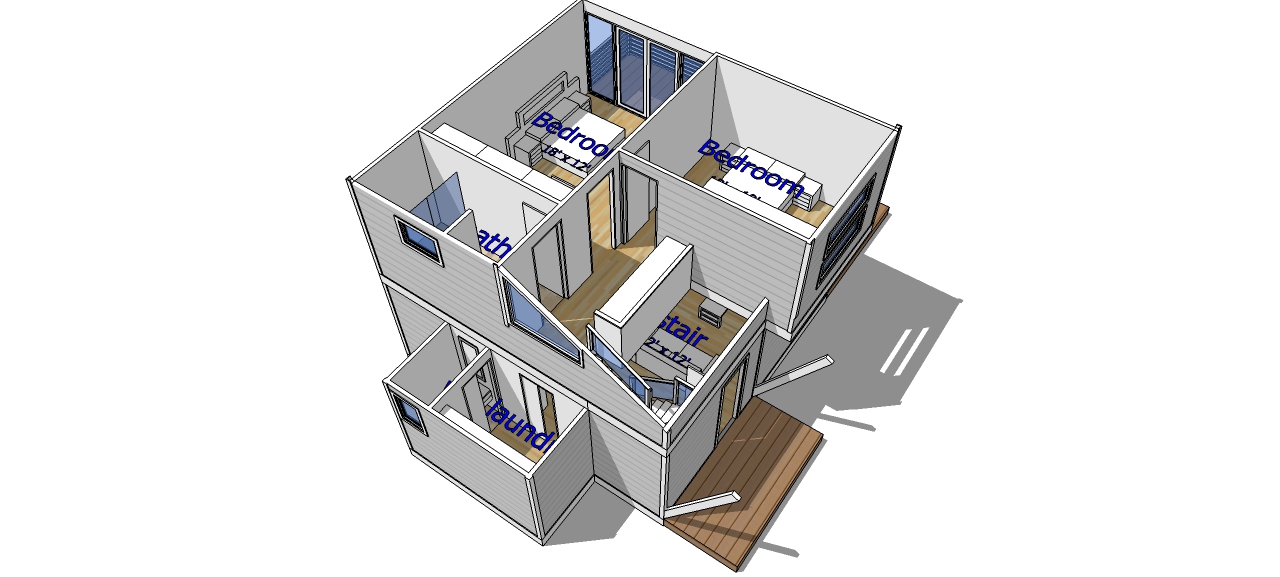
-
RE: Round peg square hole?
The hole is square and the peg is round. That's the problem

-
RE: Easy windows
I found these windows on Youtube that seem to work ok


-
RE: Quick rendered floorplans for Interior Design
Hi Shanna,
These Trebl D windows cut their own faces in walls. You can also generate floor plans.
Hope it helps

-
RE: Link a downloadable sketchup file to a website
By the way, for all the punters... I ended up using Fetchapp. It works quite well. Apparently hosting a downloadable sellable SU model on your own site is a complicated HTML coding exercise, so I didn't go down that path. Even more baffling is trying to set up the unfathomable Paypal Digital Downloads account. (Paypal need to lift their game with the user-interface of their products. For a company of that size,.. what they give you to work with is just woeful)
Anyway Fetchapp, different story, very easy to use. They host your model for $5 a month. No other fees. You can easily create a standard Paypal Button that links your Paypal account to your website. FetchApp provide the HTML code, you copy and past it into your website program (I used Muse). I'll let you know if it works if I ever sell anything

-
RE: Link a downloadable sketchup file to a website
Thanks for your help Dave. Cheers to you too Norbert.
Mal
-
RE: Link a downloadable sketchup file to a website
Ahh... It has to be hosted Dave!? I see
 I thought it could attach itself somehow like the PDF . It could be time to get some professional help from a web-person.
I thought it could attach itself somehow like the PDF . It could be time to get some professional help from a web-person.Cheers
Mal
-
Link a downloadable sketchup file to a website
Hi Im just trying to re-create my currently crappy website using Adobe Muse. I would like to somehow link a SketchUp file on the website. That is, provide a clickable piece of text (or a button) so someone could download a SketchUp file from my website.
It sounds simple but its the sort of thing I struggle with.
Ive managed to create a hyperlink with a pdf file and it works fine. Ive embedded a YouTube video and it works well. But with the skp file.. no cigar. Click on the text and nothing happens.
Any tips please?
If someone could point me in the right direction I would be very grateful.
Cheers
Mal
-
RE: Scalable windows dont scale
Thanks Mac. I never thought of that approach. Interesting. Cheers!
Mal
-
Scalable windows dont scale
So I made a simple scalable window thats a bit too simple because it doesnt work at all.
After carefully crafting tee pieces and elbows, hidden lines and axis changes I still get fat and skinny frames with the scale tool.
Ive attached a copy of the skp file.
Im guessing my axes are probably all over the place, and I should say that Im clueless on "position" and dynamic components in general.
Any suggestions on how to knock this into shape? I couldnt find a tutorial on this sort of thing.
Mal
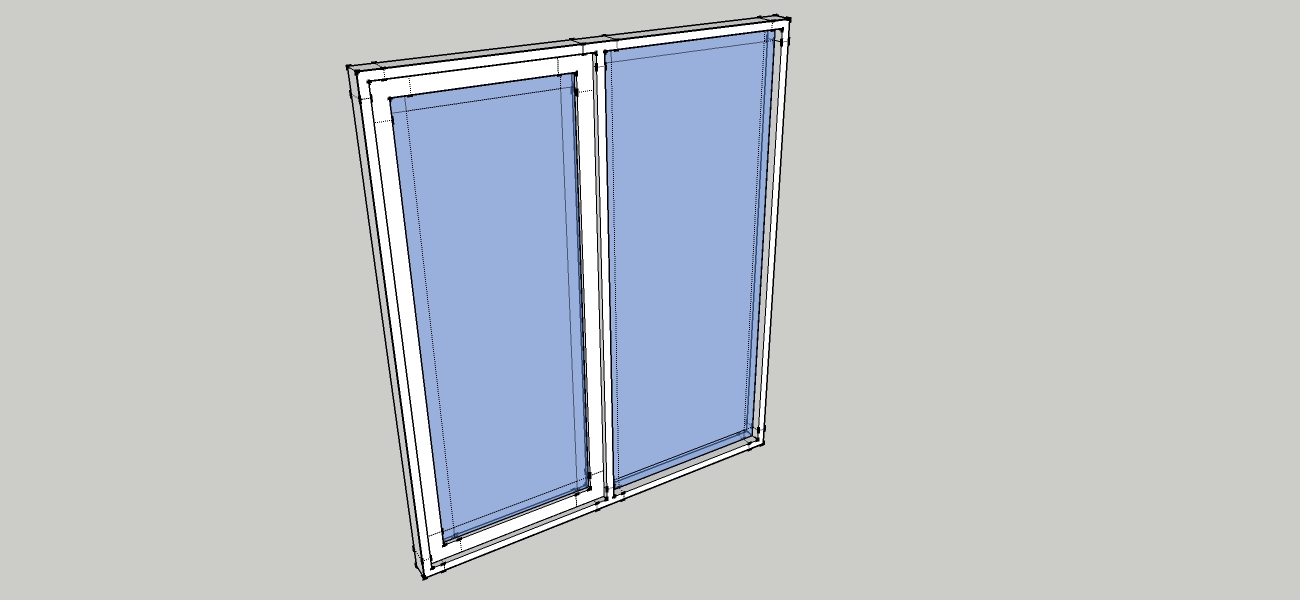
-
RE: Grid Search
Trogluddite!
What a champ! Thats amazing what you've done. Thanks so much. The TileGrid plugin works perfectly, and the instructions you gave to install it are idiot-proof! Just what I need

Thanks also to sdmitch, thom thom and tig for the tips they gave you.
 Trog I think you're ready to join the Axis of Awesome!
Trog I think you're ready to join the Axis of Awesome!Thanks to you too Box. Your input on this was very much appreciated.
Cheers
Mal