I will attack this project after dinner. I'm determined to learn! Thanks.
Posts
-
RE: Extrude at angle
-
RE: Extrude at angle
TIG:
I did as you suggested. a great start. In practice model above, I did get angled arm, but it's not flush to upright. How do I avoid this? (photo of resulting gap attached.)
-
Extrude at angle
Newbie here, How do I extrude at an angle? ex. a candelabra model with arms extending out at 45-degrees rather than 90-degrees.
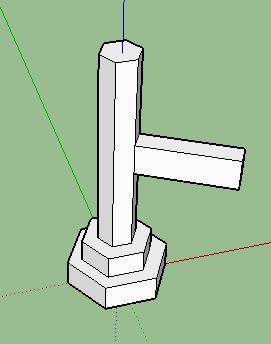
-
RE: Sliceform creation ablilty in Sketchup Make free version
Hello Frenchy Pilou, I value your opinion. What SketchUp books would you recommend for a beginner paper crafter and novice woodworking designer? For my son Using SketchUp 2017?
-
RE: Sliceform creation ablilty in Sketchup Make free version
Any new plugins for creating objects from 2D images/shapes to 3D for Sliceform creation to export as SVG for popular die cutting machines for hobbists now that is is 2016?
-
RE: Sliceform creation ablilty in Sketchup Make free version
Hi Frenchy Pilou, I tried that link, installed the extension, and it does not create a visible SVG file. All I get is a file in SVG format and no contents. I don't understand. Is uploading a Sketchup model/sliceform in this forum allowed for anyone to test an SVG exporter plugin on?
-
RE: Sliceform creation ablilty in Sketchup Make free version
OKay, making progress here! I have the Slicer5 installed. Also found SliceModeler v1.4. Made simple sliceforms of a tube and a letter S. Now is there a Sketchup Plugin for exporting "it" (individual slices of sliceform model) as a SVG for cutting witha die cutting machine? I believe it is an SVG Export Plugin I desire.
-
RE: Sliceform creation ablilty in Sketchup Make free version
I have watched the Sliceform videos on above Youtube links, and also found the plugin for SliceModeler v1.4 at the public art international link being:
http://rhin.crai.archi.fr/rld/plugin_details.php?id=615
but I do not know how to install it to work in Sketchup 2014, despite the instructions given in link above. I created a "plugins" folder within the Program Files>Sketchup directory. I copied and pasted the link to that created folder, but it did not work. Is it possible to install this plugin to Sketchup? It is not from the normal Extension Warehouse. But an external *.rb file. I did scan it for viruses before downloading it.
-
RE: Sliceform creation ablilty in Sketchup Make free version
Dave R. I guess my newness to Sketchup is showing. I downloaded the Slicer plugin referenced above by TIG and see it, as well as the new Plugin tab. I am making progress here. Thank you in advance to all who take time to reply to my posts. I am learning at a steady pace.
-
RE: Sliceform creation ablilty in Sketchup Make free version
Thank you. I'll give it a try. I found I do not have a Plugin tab on my Sketchup tool bar, probably because it is the crafter's free version. I'll let you know how it works for me.
-
Sliceform creation ablilty in Sketchup Make free version
I have Sketchup Make 2014 and would like to design my own sliceform models of say egg and star shapes to cut with a die cutting machine. Is there a method/tutorial on doing this or is there a plugin compatible with Sketchup Make 2014 such as the one shown on this link:
https://sliceforms.files.wordpress.com/2010/12/complete.png
thank you so very much!
Majenta
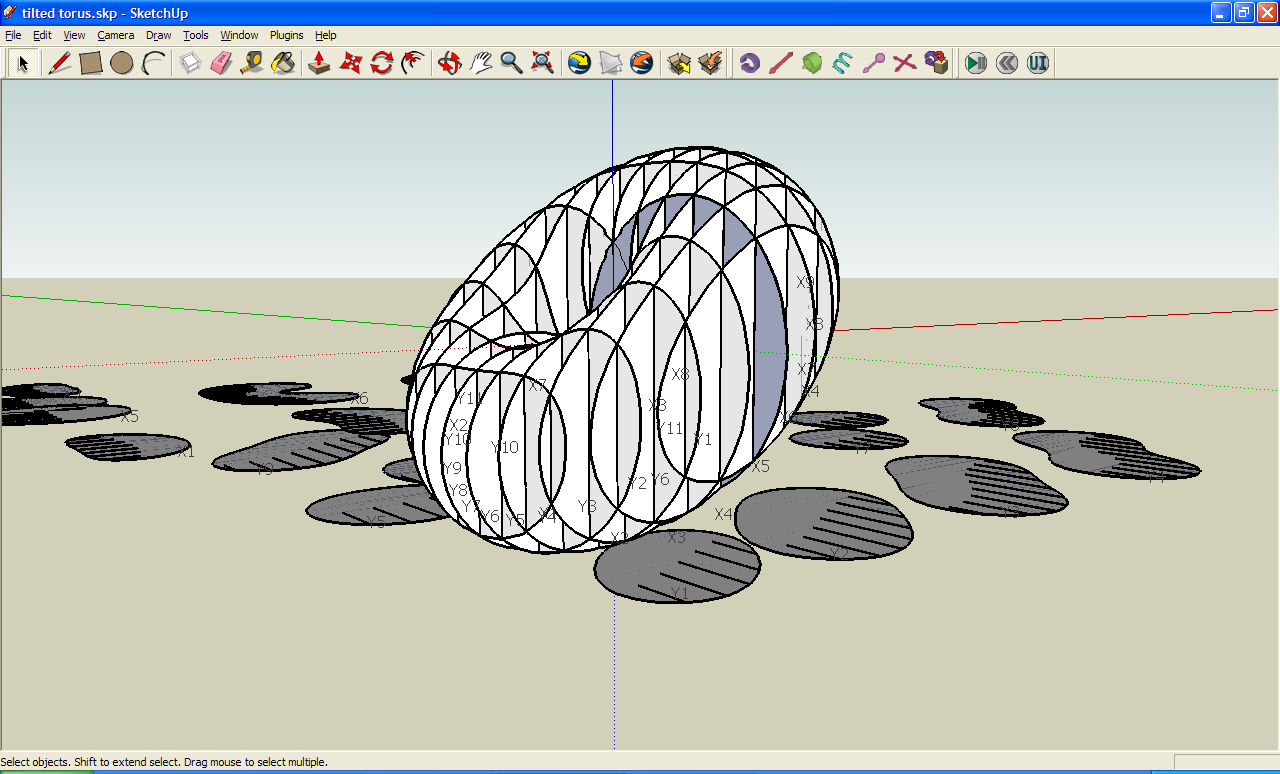
-
RE: SVG file Import (importing)
@catalyst said:
Hi danbig,
You need to open your SVG file with inkscape.- Go into Inskcape's preferences
- Under "Tools" select "SVG output"
- Under "Path data" - uncheck "Allow relative coordinates"
- Right below that - check "Force repeat commands"
Be sure to save the new preferences by hitting the little triangle-in-a-box button in the top right corner of the preferences window.
Once you do that, you can save Plain SVG files and import them successfully into Sketchup for further manipulation.
I HAVE NOT BEEN ABLE TO SUCCESSFULLY IMPORT A PLAIN SVG FILE INTO SKETCHUP MAKE 2014 USING THIS METHOD. IS THERE ANY ADDITIONAL STEPS I NEED? GOAL IS TO INPUT A SVG FILE (THE WORDS "PEACE" "ON" AND 'EARTH" WHICH HAVE BEEN TRACED AND WELDED TOGETHER IN TO THREE INDIVIDUAL SVGS.) OF A WELDED WORD INTO SKETCHUP AND EXTRUDE IT TO MAKE A 3D 'BOX' ABOUT 2" THICK.
-
RE: How to obtain Sketchup Make 2014 free for hobby only
OKay, good news for me so far. Will Sketchup Make (2014) free version allow my continual exporting of 3D models in the DAE file extension/format?
-
How to obtain Sketchup Make 2014 free for hobby only
Hi, I am always told by other SVG designers/ hobbyists that Sketchup Make is free for ever to persons who are just making items at home for Non-Commercial use. I want to design my own 3D models of gift boxes to cut with a Cameo machine for my own decorations and family. My trial version runs out in 4 hours, and I certianly can not afford $500 license. I read on website under Sketchup Make the following on a bright blue webpage of a treehouse:
"Hobbyists, kids and backyard spaceship builders all agree that SketchUp Make is the easiest, most fun, entirely free 3D drawing tool in the world. We think you will, too.
Think you might need SketchUp Pro? Learn more >>Download SketchUp"
but download button leads only to Pro 2015 and it's not free.
Respectfully reaching out for help. I saw your forum and like the help I read in Newbie section.
Majenta