@fredo6 said:
There is no screenshot attached...
But can you resize the dialog window ?
Yes, I can resize the window but the table stays collapsed.
@fredo6 said:
There is no screenshot attached...
But can you resize the dialog window ?
Yes, I can resize the window but the table stays collapsed.
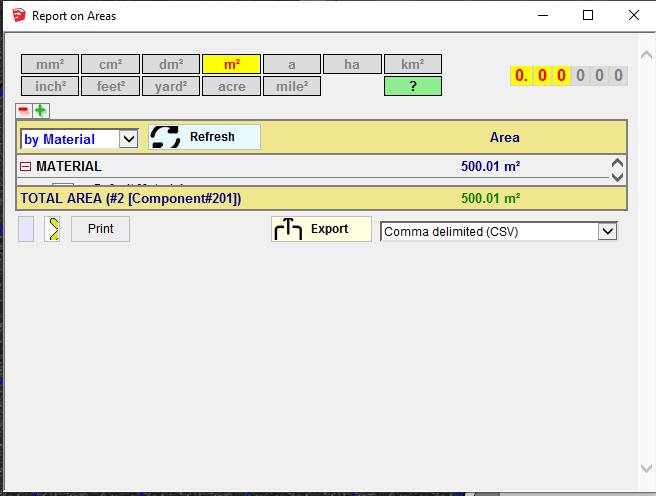 I have a problem with the latest version where the HTML table is collapsed.
I have a problem with the latest version where the HTML table is collapsed.
I can only read the 1x line at the time. (See screenshot)
The only option is to export the report as a CSV in order to be able to read it.
Thanks for this great plugin.
When using the assembler inside a component, the assembler does not respect the component's axes.
I'm using SU Pro 2016
My Wishes are:
Spell Check.
Find and replace text string.
Hi,
Exporting faces using the native Sketchup pro dxf export will create true dxf arcs and circles.
When I export bezier curves or splines Sketchup creates segmented dxf shapes. This is not a problem as increasing the number of segments will create the illusion of a smooth curve.
Regards,
Yvan
Hi danbig,
You need to open your SVG file with inkscape.
Be sure to save the new preferences by hitting the little triangle-in-a-box button in the top right corner of the preferences window.
Once you do that, you can save Plain SVG files and import them successfully into Sketchup for further manipulation.