Hello fredo. Found an issue. If I set a palette shortcut to c, for example, when some plugins need VCB input, once I type c, this palette will popup untimely.
Posts
-
RE: [Plugin] LordOfTheToolbars - v2.9c - 20 Dec 24
-
RE: [Plugin] FullScreen v5.1.3 (25 April 2024)
hi @Anton_S,
the plugin dialog covered the trays in sketchup 2016. How to use the plugin correctly?
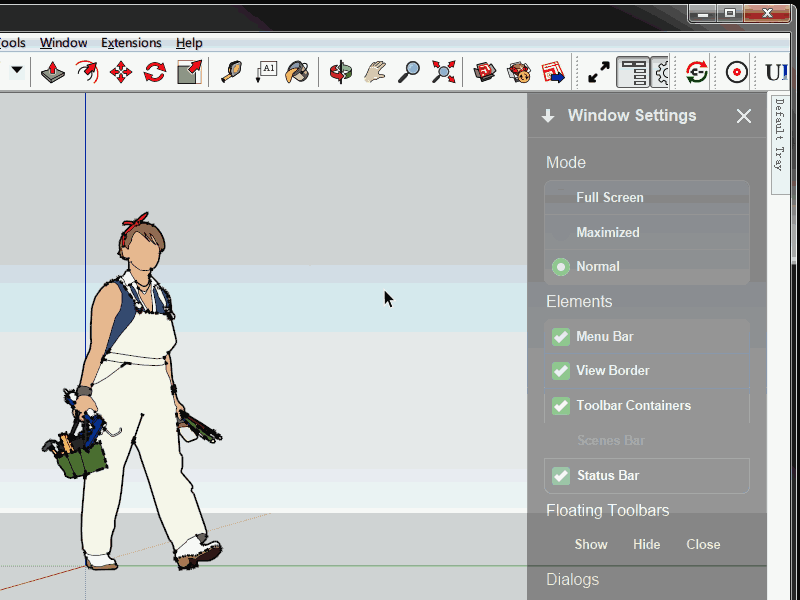
-
RE: [Plugin] AMS Library 3.7.1b (29 May 2021)
Thank you!
I want to get the status of trays in auto-hide mode, and its size and position, so I can get the accurate width or height of the view. Because the trays will overlap part of the view.
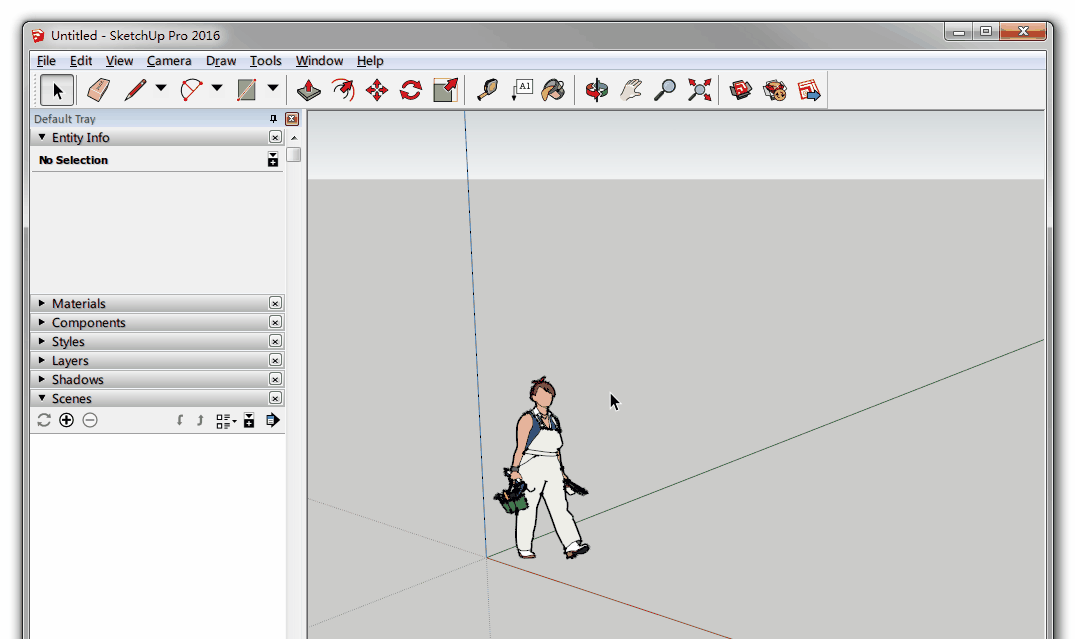
-
RE: [Plugin] AMS Library 3.7.1b (29 May 2021)
Hi Anton_S, is there an observer to detect whether the trays in sketchup2016 is automatically shown or hidden, and its width and position?
-
RE: Sketchup Crash Webdialog
the crash does exist.
what is the solution? -
RE: [Plugin] AMS Library 3.7.1b (29 May 2021)
uninitialized constant
Win32::API::Callback
hope the issue can be resolved! thank you! -
RE: [Plugin] ToolbarEditor (1.1.2) – updated 08.06.2014
@aerilius said:
I could not reproduce the problem with the same toolbar names (工具栏, 正常, 具) after restarting SketchUp and opening the toolbar editor. I will continue try.
I updated the webdialog with improvements for higher dpi settings.
hi Aerilius,
maybe fredo6's methord can solve the UTF8 issue. fredo6's plugins show Chinese very well.
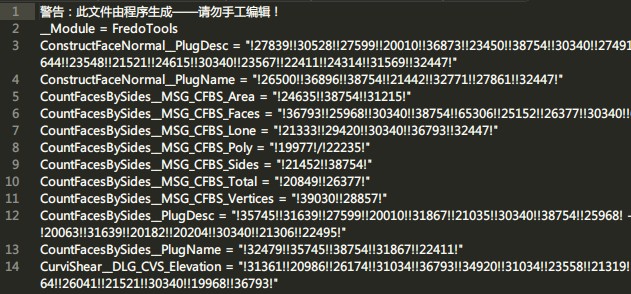
-
RE: [Plugin] ToolbarEditor (1.1.2) – updated 08.06.2014
unicode characters in the registry is right all the time.
ruby can parse it but html or js not.is the value UTF8? -
RE: [Plugin] ToolbarEditor (1.1.2) – updated 08.06.2014
the toolbar icon can't remove sometimes. i don't know how it happen...
do duplicated icons permit to add? -
RE: [Plugin] ToolbarEditor (1.1.2) – updated 08.06.2014
@aerilius said:
Hi lionk,
can you try ToolbarEditor 1.0.4? It should now remember toolbar names and display Chinese correctly.yes, toolbar names are remembered correctly!
but Chinese display not so well, still some encoding error if restart sketchup.
e.g.
工具栏
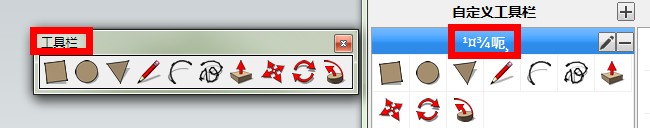
正常
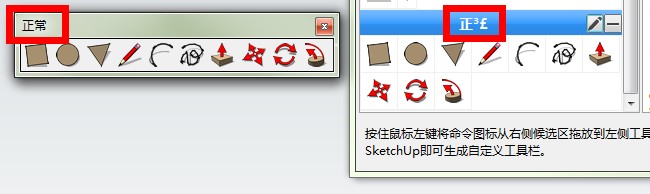
if input"具" and restart SU,ToolbarEditor will never open again.btw, i think it need to limit toolbar name if someone input nothing(the toolbar wont show), too many words or punctuation.
-
RE: [Plugin] LaunchUp – A Quick Launcher for SketchUp
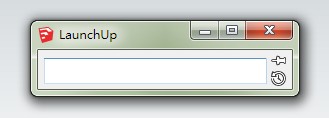
"Search…" is missing when open LaunchUp since ver 1.0.11.
in IE9... -
RE: [Plugin] LaunchUp – A Quick Launcher for SketchUp
thank you! AE!
DBCS bug is fixed now. -
RE: [Plugin] ToolbarEditor (1.1.2) – updated 08.06.2014
@aerilius said:
I could solve 1., 2. and 3., but I don't get an error when searching in LaunchUp for 面 or 测. Do you use the latest version of LaunchUp? Which version if Internet Explorer do you use?
yes,the version of LaunchUp is 1.0.11. and IE10.
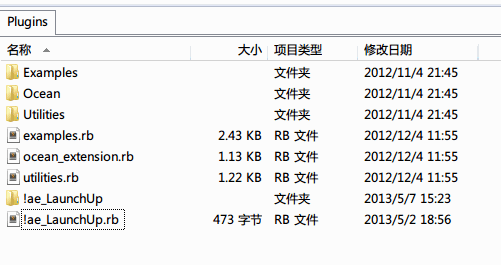
-
RE: [Plugin] ToolbarEditor (1.1.2) – updated 08.06.2014
hi Aerilius,
some bugs:
1.there is a mismatch between toolbar name in the Editor and the real name.

2.when renaming the toolbar, ENTER will delete it instead of confirm the name...
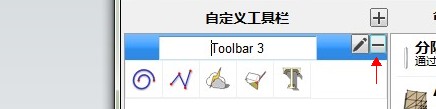
3.i can't rename toolbars in double-byte characters.it will show like this.
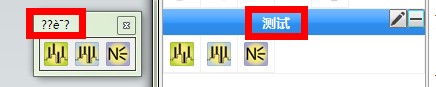
the same problem happened to LaunchUp when i search DBCS strings.
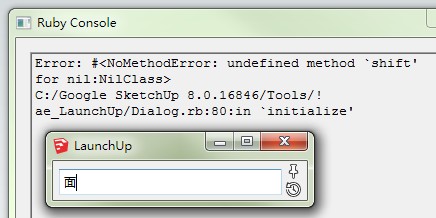
4.if i close the toolbar and restart sketchup, i have to click 3 times in View menu to reopen it.
5.the position of the toolbar can't be saved.it troubled me so much... -
RE: [Plugin] ToolbarEditor (1.1.2) – updated 08.06.2014
great work!

here is the Chinese language file, translated by 麦兜(miduee)&双鱼(shuangyu)
-
RE: [Plugin] LaunchUp – A Quick Launcher for SketchUp
@aerilius said:
Version 1.0.8 is available:
• I fixed the issue with invalid/incomplete custom colors.
• I fixed the error with 面?()[]{}+*
• and reloading the webdialog (F5) doesn't break it anymore.punctuation is OK but some Chinese characters still arise same error.
for example 面 领 到 认 封...not all the Chinese characters,just a few.i have no idea what caused this...encoding?
-
RE: [Plugin] LaunchUp – A Quick Launcher for SketchUp
well done!thanks you!
another bug...
if I type some Chinese characters like "面"(it means "face"), there will be an error in ruby console and get no search results, then unable to search again.
![Error: #<SyntaxError: (eval):1:ininitialize': compile error (eval):1: unterminated string meets end of file (eval):1: syntax error, unexpected $end, expecting ']' ["look_up", "é?¢"]#16 ^>](/uploads/imported_attachments/x92F_20130416111835.jpg "Error: #<SyntaxError: (eval):1:ininitialize': compile error
(eval):1: unterminated string meets end of file
(eval):1: syntax error, unexpected $end, expecting ']'
["look_up", "é?¢"]#16
^>")
in light of this, i found these punctuations "?()[]{}+*" also make mistakes. -
RE: [Plugin] LaunchUp – A Quick Launcher for SketchUp
Hi Aerillus
some minor issues and suggestions:
1.LaunchUpOption dialog cannot close in 1.0.6 still
2.I can only click the blank outside text(Type to search...) to active the search dialog
3.maybe this js can help it gains focus:
document.onmouseover = function(e) {if (document.all && !event.fromElement) window.focus();}
4.it'll be better if the menu item can toggle, so we can use shortcut to open and close it
5.performance is not well in Windows XP could you improve it?
could you improve it?
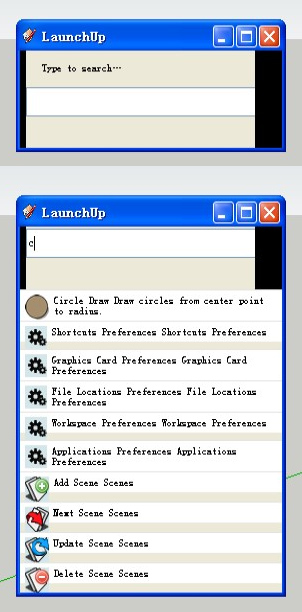
-
RE: [Plugin] LaunchUp – A Quick Launcher for SketchUp
may be 2 problems?
the Apply & Cancel buttons of LaunchUpOptions webdialog have failed.
the Search dialog size adjusted to min_width incorrectly sometimes. -
RE: [Plugin] LaunchUp – A Quick Launcher for SketchUp
We translated the Chinese language files, test perfect!

Translated by 麦兜(miduee)&双鱼(shuangyu)