[Plugin] AMS Library 3.7.1b (29 May 2021)
-
Opps I forgot to test it on Win XP. Ill check it out.
-
Hello, junaramaro, I made it compatible with Windows XP. Thanks for reporting.
-
Thank you so much sir...
 ...i'm updating now. i really love being in this community of loving and thoughtful persons...
...i'm updating now. i really love being in this community of loving and thoughtful persons...
thank you again master ...may the force be with you...
i really think you have to be a jedi to come up with this wonderful things...
-
Hello
Everytime I try to hide menu bar with AMS Window Settings crash my SU 2016. I´m using AMS Window Settings 4.2.0 and AMS Library 3.1.4
Please help, is really useful optimize my screen when I work on the laptop
Thanks for your greats plugins -
Can you downgrade to 3.1.3 and check if the crash still occurs? Here is the download link to 3.1.3: https://drive.google.com/open?id=0B3qg8f4WrNdHci1DLTZEbVpqdzQ
-
I had 3.1.3 before, actually I did upgrade to 3.1.4 trying to fix this
Thanks -
Hi Anton_S, is there an observer to detect whether the trays in sketchup2016 is automatically shown or hidden, and its width and position?
-
Hello lionk,
There is no observer that triggers when dialogs/trays are shown or hidden. There is a way, however, to detect if SU2016 trays are visible.
Consider the following code snippet to get all visible trays:
# Obtain visible trays visible_trays = [] AMS;;Sketchup.get_visible_dialogs.each { |handle| cname = AMS;;Window.get_class_name(handle) visible_trays << handle if cname =~ /Afx;ControlBar|Afx;MiniFrame/ } visible_traysAs well as, the following snippet to get all visible trays along with their information, such as title, width, height, and whether its docked or floating:
# Get tray information. # Afx;ControlBar resembles a docked tray # Afx;MiniFrame resembles a floating tray tray_data = {} AMS;;Sketchup.get_visible_dialogs.each { |handle| cname = AMS;;Window.get_class_name(handle) next if cname !~ /Afx;ControlBar|Afx;MiniFrame/ rect = AMS;;Window.get_rect(handle) tray_data[handle] = { ;caption => AMS;;Window.get_caption(handle), ;docked => cname =~ /Afx;ControlBar/ ? true ; false, # docked or floating ;width => rect[2] - rect[0], ;height => rect[3] - rect[1] } } tray_dataAnton
-
Thank you!
I want to get the status of trays in auto-hide mode, and its size and position, so I can get the accurate width or height of the view. Because the trays will overlap part of the view.
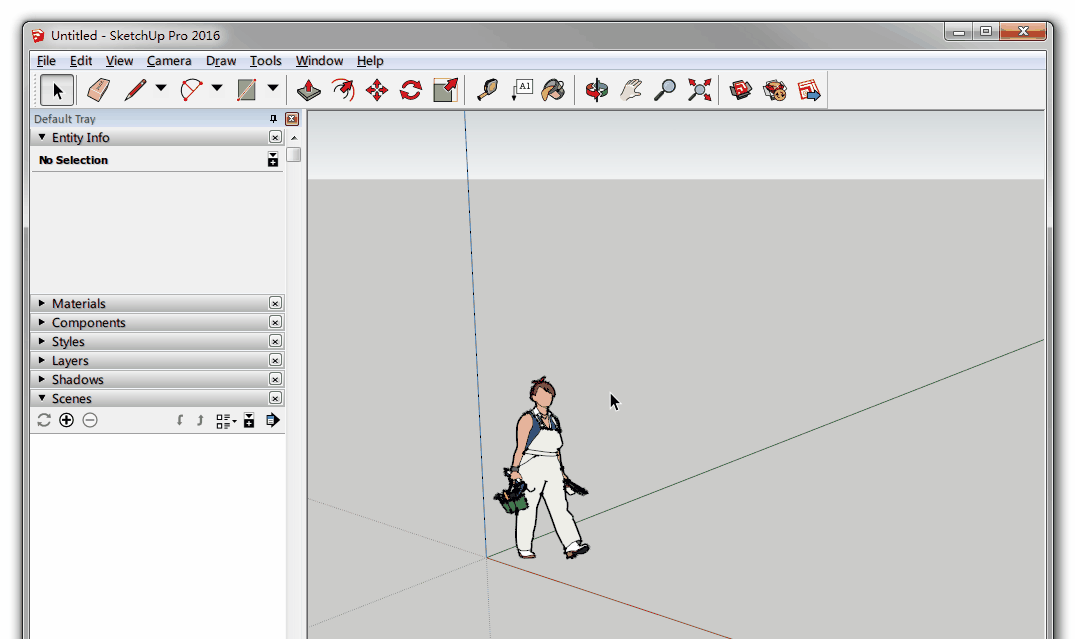
-
i have downloaded the zip file containing a folder and .rb file. How to install the plugin
-
载入文件 C:/Users/Administrator/AppData/Roaming/SketchUp/SketchUp 2014/SketchUp/Plugins/ams_Lib/main.rb 时出错
Error: #<RuntimeError: can't modify frozen String>
D:/Program Files (x86)/SketchUp/SketchUp 2014/Tools/RubyStdLib/rubygems/core_ext/kernel_require.rb:45:inrequire' D:/Program Files (x86)/SketchUp/SketchUp 2014/Tools/RubyStdLib/rubygems/core_ext/kernel_require.rb:45:inrequire'
C:/Users/Administrator/AppData/Roaming/SketchUp/SketchUp 2014/SketchUp/Plugins/ams_Lib/main.rb:205:in<top (required)>' D:/Program Files (x86)/SketchUp/SketchUp 2014/Tools/extensions.rb:197:inrequire'
D:/Program Files (x86)/SketchUp/SketchUp 2014/Tools/extensions.rb:197:inload' C:/Users/Administrator/AppData/Roaming/SketchUp/SketchUp 2014/SketchUp/Plugins/ams_Lib.rb:47:inregister_extension'
C:/Users/Administrator/AppData/Roaming/SketchUp/SketchUp 2014/SketchUp/Plugins/ams_Lib.rb:47:in<module:Lib>' C:/Users/Administrator/AppData/Roaming/SketchUp/SketchUp 2014/SketchUp/Plugins/ams_Lib.rb:27:in<top (required)>' -
hi again Anton
i have new portatil (with fresh windows 10 install)
i´m not able to install AMS library (not 3.2.0. not 3.1.3.). trying with the .rbz by preferencs or extracting .zip in plugins folder same result: crash SU2016 or get the same error as herojack posted
any help will be welcome in the way to use your nice plugins
thanksError al cargar archivo C:/Users/XXX/AppData/Roaming/SketchUp/SketchUp 2016/SketchUp/Plugins/ams_Lib/main.rb
Error: #<RuntimeError: can't modify frozen String>
C:/Program Files/SketchUp/SketchUp 2016/Tools/RubyStdLib/rubygems/core_ext/kernel_require.rb:45:inrequire' C:/Program Files/SketchUp/SketchUp 2016/Tools/RubyStdLib/rubygems/core_ext/kernel_require.rb:45:inrequire'
C:/Users/XXX/AppData/Roaming/SketchUp/SketchUp 2016/SketchUp/Plugins/ams_Lib/main.rb:205:in<top (required)>' C:/Program Files/SketchUp/SketchUp 2016/Tools/extensions.rb:197:inrequire'
C:/Program Files/SketchUp/SketchUp 2016/Tools/extensions.rb:197:inload' C:/Users/XXX/AppData/Roaming/SketchUp/SketchUp 2016/SketchUp/Plugins/ams_Lib.rb:47:inregister_extension'
C:/Users/XXX/AppData/Roaming/SketchUp/SketchUp 2016/SketchUp/Plugins/ams_Lib.rb:47:in<module:Lib>' C:/Users/XXX/AppData/Roaming/SketchUp/SketchUp 2016/SketchUp/Plugins/ams_Lib.rb:27:in<top (required)>' -
hello Anton_S:
I have a question,if I want to set a dialog,and the WedDialogs are on top one more time,but
sketchup is activated, in other words,like (dlg.show_modal + AMS::Sketchup.activate),what should I do? -
@Atek to install the plugin, place ams_lib folder and the ams_lib.rb into the plugins folder.
The plugins folder is located in the following locations:- For SU8 and below the plugins folder is located in
C:\Program Files (x86)\Google\Google SketchUp [n]\ - For SU2013 the plugins folder is located in
C:\Program Files (x86)\SketchUp\SketchUp 2013\ - For SU2014+ the plugins folder is located in
C:\Users[User Name]\AppData\Roaming\SketchUp\SketchUp 20XY\SketchUp
I will post these instructions into the main post.
@Perojack, @Perroloco2000 I will look into the error. Thanks for reporting.
@Ying2014 If I understood you correctly you want to activate the dialog. For that there is an existing function, WebDialog.#bring_to_front. Can you elaborate a bit more if I didn't understand your question?
- For SU8 and below the plugins folder is located in
-
@Anton_s,I want WebDialog to have been in the front until end of a program ,because I want to make the WebDialog as a mask,I can do something to model which I wan't people to see the process. WebDialog.#bring_to_front can't always in the front。
-
Here is the code Ying:
title = "My Dialog" dlg = UI;;WebDialog.new(title) dlg.show hwnd = AMS;;Sketchup.find_window_by_caption(title) AMS;;Window.set_pos(hwnd, -1, 0,0,0,0, 0x0023) # The -1 here does the trickThough upgrade to 3.2.1 first as there was a small bug in that function.
@Perojack, @Perroloco2000 I think the error is fixed now. Try the new version.
-
@Anton_S,thank you very much!It is helpful.
-
thanks for answer Anton
AMS Library 3.2.1. is working, no error
But I still have my past problem with AMS Window Settings: everytime i hide menu bar crash SU.
The others functions of the plugin are working but impossible hide menu bar without crash.
please help to optimize my screen -
@Perroloco2000 give me a list of plugins your using, a list of shortcuts (Preferences->Shortcuts->Export...), sketchup version, sketchup localization (en, fr, or whatever) and windows version so that I could attempt to reproduce the crash and pin it down on my own machine.
-
SketchUp Make 2016 16.1.1449 64-bits (spanish). Windows 10 Home 1511 (10586.164)
I have a fresh install of windows 10 (last version) and SketchUp (last version). I still haven´t other plugins, and didn´t modify default shortcuts.
I installed AMS Library 3.2.1. (all works)
I installed AMS Window Settings 4.2.0. all functions works but when I hide menu bar the crash come. Thanks
Advertisement







