@unknownuser said:
If you have yet a Trame as I see on your image for your faces (each point or anything perpendicular to the face as a component as Target) you can use the very tricky Random replacement Component by Sdmitch!
Make just a random selection first on your Target for apply your colored collection as Source!
Any selection of components can be choosen as Source!
It will be a good idea but my trame is just a texture I've made on Photoshop =/ so there isn't no "trame component" ... =/ Or I've misunderstand you're idea ?


 )
)
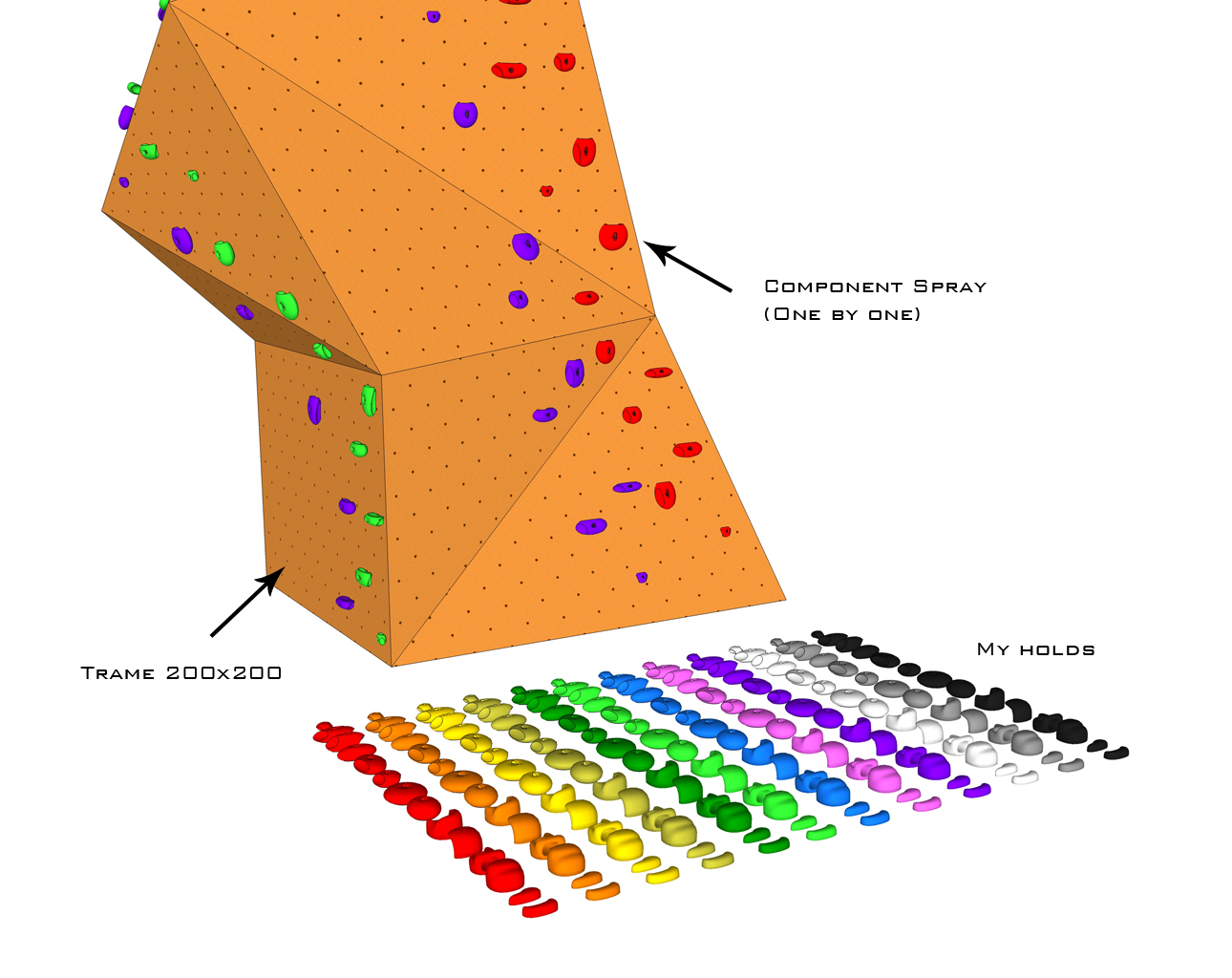
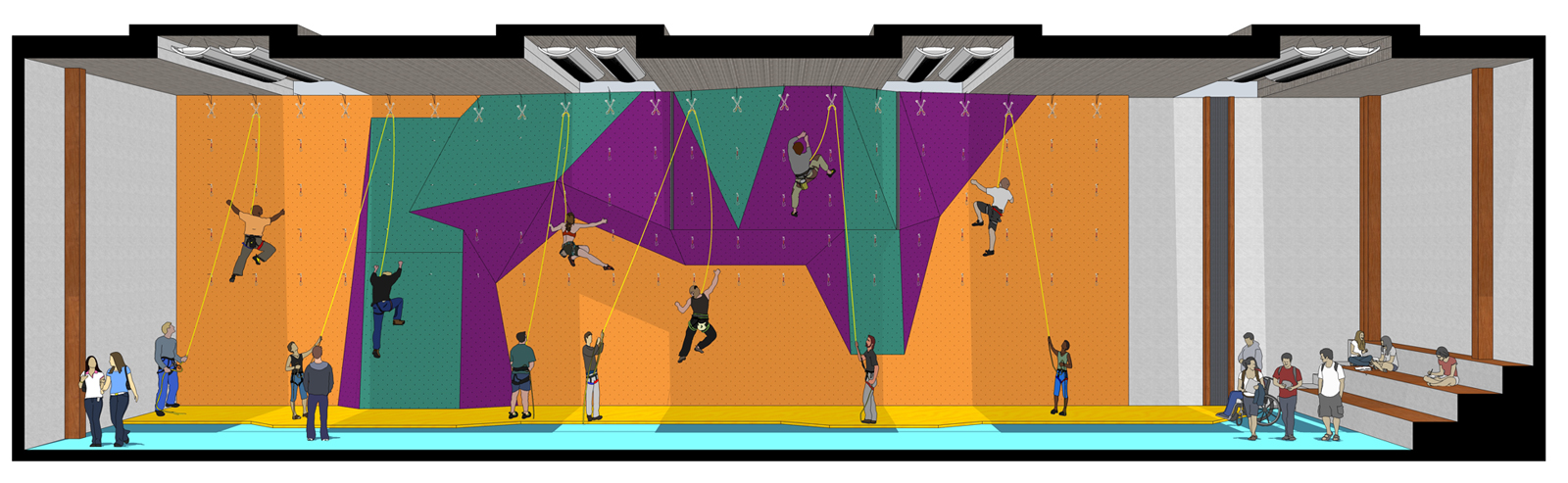
 Indeed there is an error :
Indeed there is an error :