Hi all,
I'm trying to find out if it is possible to scale a tube uniformly. I mean, if you have a look at the attached image, it is possible after have created it to enlarge the diameter of the tube?
Or change the diameter of such an object?
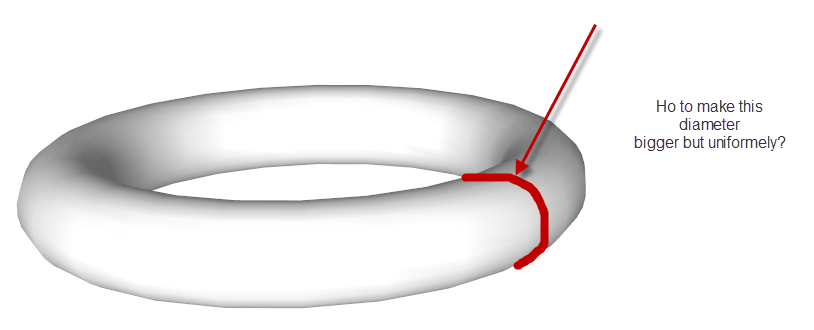
Many thanks for your support in advance.
Cheers, Lecra
