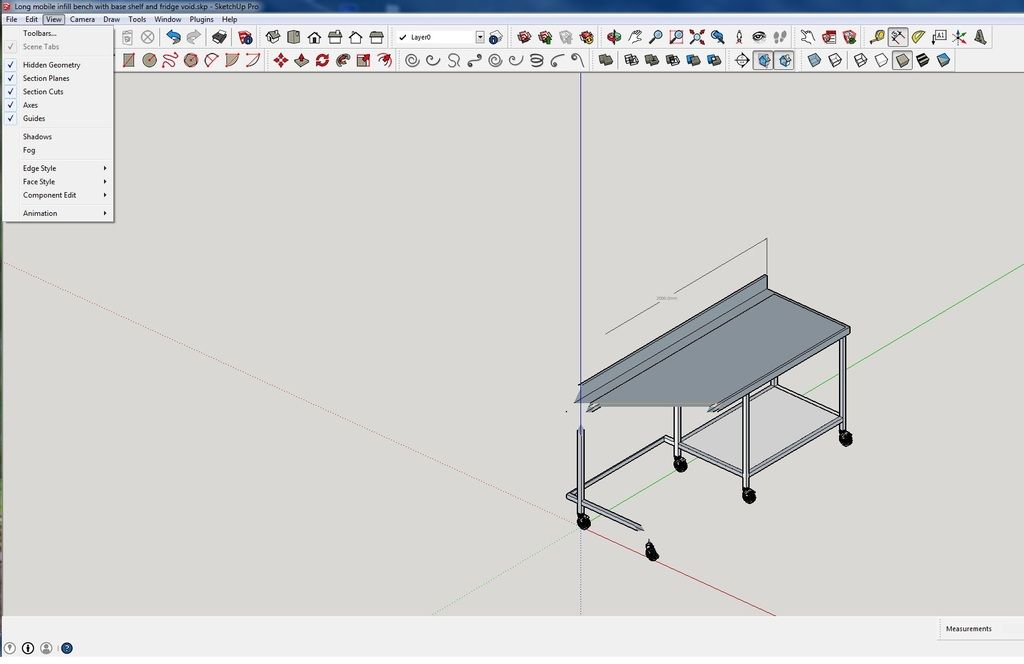Thanks guys, sussed it now
Posts
-
RE: Constraining a dimension in a component
-
RE: Constraining a dimension in a component
Arghh, I cant open it as I'm only running 15

-
Constraining a dimension in a component
Hi, Basically I need to create a dynamic component of this worktop where the length & depth will change.. I'm happy with how to do this but the bit I'm struggling with is when I need to change the depth of the worktop shown at 650mm I still want the upstand depth to remain at 20mm....currently if I want it say 700mm the upstand dimension also scales up too. The worktop on the left just shows what the back looks like for reference.
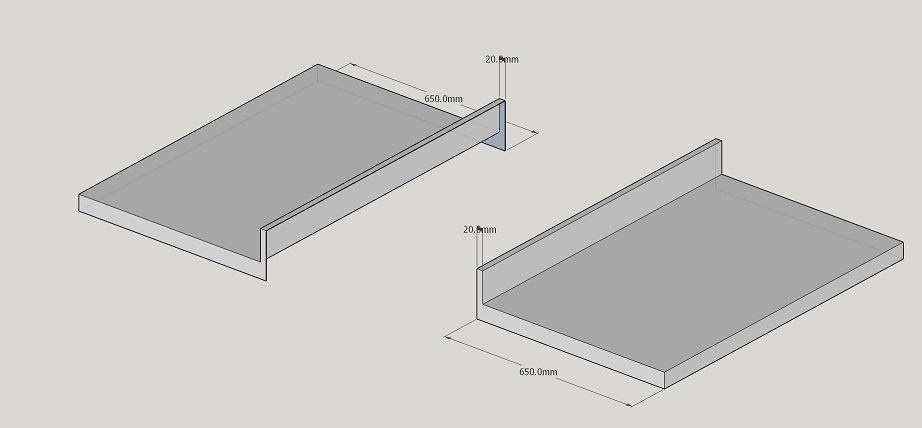
-
Component updating
Ok I'm a bit new to this so bear with me please. I've created an interactive door which I can change its width & also how much it opens. (Dont ask how long it took) The problem is when I change its width the door handles dont change with it until I interact with its open angle then everything is how it should be
-
Hidden Section line....maybe
Hi, I must admit sketchup is new to me & I've a lot to learn... Hopefully this is a simple question.
I've drawn up a few stainless steel benches & after a while the drawing seems to clip itself along the front. If I rotate the drawing the clip seems to be maintained along the same line (clip maybe the wrong terminology). If I click on drawing extents in the camera menu all is restored to how it should be.....arghhh help!!!