@dave r said:
Larry, did you check the OWWM site for a manual for that saw?
Thanks Dave,
I did a search of the site, but I think I will have to register and post my question.
Larry
@dave r said:
Larry, did you check the OWWM site for a manual for that saw?
Thanks Dave,
I did a search of the site, but I think I will have to register and post my question.
Larry
Greetings,
I did a search on the Forums and Google and did not find any information on how to change the O-ring belt on the 20" Shopsmith stand alone scroll saw. I have the original owner's manual, which also is of no help. I tilted the table, removed the top cover, removed the one set screw on the pulley, did not see another set screw below the one I removed. The pulley does not move easily, and was wondering if anyone has a suggestion, before I go and damage something. I know this is not a SketchUp question, but I am aware of the wealth of information provided by the SketchUp Community.
Thanks, Larry
Gaieus wrote <<If it's 12x bigger, I guess originally it's inches and you import it as feet.>>
Thanks Gaieus, that's what it was, I should have guessed it. I usually have the 25.4 scale issues one way or another, and know what that is.
Thanks again, Larry
I'm having trouble with the scale of .dwg imports, they insert at 12X scale. The same file will open correctly in AutoCAD, and VectorWorks and other programs. I am using SU6 and SU7, on Vista.
CAD_VMC4830.dwg => The extension dwg is not allowed. The file is from Kraftmaid.com, and cannot be uploaded on this Forum. Is it O.K. to put a .zip extension to upload the file? What extensions are allowed, The FAQ states that it is the moderator's decision.
Larry
This solved my problem with Vista32, SU7, Win32API.so, and certain plugins.
Re: Some plugins don't work SU 7. Organizer.rb at fault?
by L. Banasky on Thu Dec 11, 2008 6:06 am
CadalogBeamTool.rb is now working. I did a side by side comparison of the files in the main program folder of SU6 and SU7, and moved the missing files from SU6 to SU7 one by one. The file that is required by SU7 that is missing is msvcr71.dll. I tried to enclose the file, but .dll's are not allowed.
Thanks again for all your help,
Larry
CadalogBeamTool.rb is now working. I did a side by side comparison of the files in the main program folder of SU6 and SU7, and moved the missing files from SU6 to SU7 one by one. The file that is required by SU7 that is missing is msvcr71.dll. I tried to enclose the file, but .dll's are not allowed.
Thanks again for all your help,
Larry
Thanks again for your time and help. I installed on C drive, no changes. I entered the text in the Ruby console, with a space and without a space, enclosed are the results.
Larry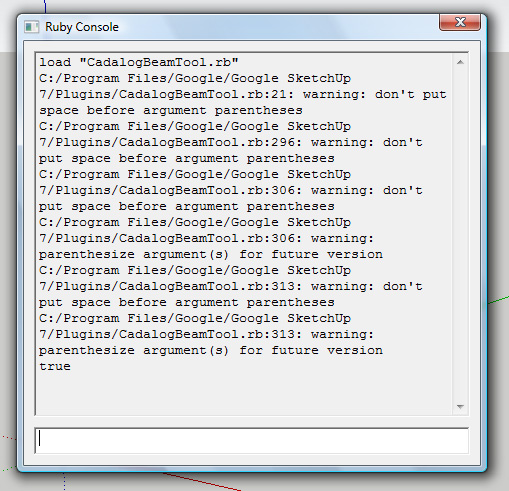
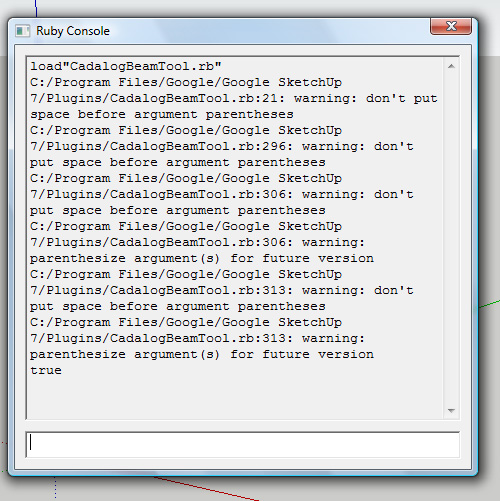
Thanks Rick,
Yes everything is in the Plugins folder, it is exactly like my SU6 Plugins folder using Vista on the same PC. As a last resort, I might install SU7 on the C Drive, I don't really like to do that, but it is worth a try.
Larry
Thanks Rick, I'm using CadalogBeamTool.rb with SU6 on Vista, and it works fine. I would like to use it with SU7. I don't understand how these work, and was wondering if using Organizer.rb would help.
Thanks, Larry
Rick,
Enclosed is the spiralstair11.rb. I just moved it to the Plugins folder (SU7, Vista32)and it works fine. Now the CadalogBeamTool.rb......a mystery.
Larryspiralstair11.rb
Thanks,
The file seems to be there. I downloaded and tried again, still no success. I am including the beamtool.zip file, if anyone would be willing to try it on SU7 Vista32.
Thanks, Larrybeamtool.zip
Please, anyone have a clue why CadalogBeamTool.rb does not work?
I have included the error message.
Thanks, Larry
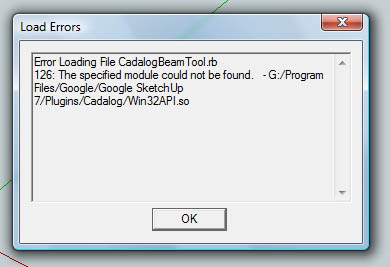
Please, I would also appreciate some help getting beamtool.rb to work with 7, it works fine with 6.
The error message states that "Win32API.so" cannot be found or loaded, yet it is in the Plugins folder.
I'm using Vista32.
Thanks, Larry
Thanks Jim,
Don't know how I missed it, spent too much time looking in the "plugins".
Larry
I did a search, found a few recipies, but not really the correct way to use the fillet.rbs.
I have it installed in the "plugins" folder, but that's is far as I can go, it dosen't show up anywhere. I'm using SU6 Pro on Vista 32. Any tips will be appreciated.
Thanks, Larry
@unknownuser said:
What is "create curve from edges", and where do you get that function? I don't see that option when I right click on anything.
I use "Create curve from edges" when creating animations with a Plugin called SU Animate.
http://www.ohyeahcad.com/catalog/index.php
To make a path for an animation you draw a line, arc or circle, divide it into segments and then "Create curve from edges" and the path can be assigned to an object or camera for the animation.
Larry
Thank you for your replies, the problem is right clicking to access the menu to select "divide" and "create curve from edges" you also have to right click on the line. I would like a keystroke combination to select these commands.
Thanks, Larry
I have no problem drawing a line, "dividing" it, and then "create curve from edges"using the right click menu. The problems start when I accidentaly right click and un-select the line that I just "divided". A divided line is almost impossible to select without hiding everything so that a window selection can be used. I was wondering if there is a keystroke combination that can be used for "divide" and "create curve from edges"
Thanks, Larry
Al,
I didn,t see .skp on the open file list, but the 3D capture method works.
Larry