Some plugins don't work SU 7. Organizer.rb at fault?
-
I just purchased SU 7 and tried to add my plugins from SU6. Several do not work but give no errors on start up. I purchased Organized.rb from Smustard a while back but never got it to work. I'm not sure if I'm understanding it correctly but does Organized.rb alter the code in other plugins? Could that be one of the problems? I have lots of other plugins that didn't show up and I've removed them, and I have many that work fine. Below are the ones that don't work that I'd like to have. Any suggestions are welcome
Here are plugins that do not respond to my SU 7:
zerkalo_eng.rb
trim_extend.rb
cabinet.rb
boxes_array.rb
cutting_windows.rb
spiral_stairs.rb
projection_extension.rb -
While there is a part of organizer.rb that does modify scripts, it only does so if it can safely accomplish the rewrite (by performing several tests on the script). If it cannot reliably edit the script, it will not modify the script.
Try manually loading the scripts in question. Open the ruby console and type (for example):
load "spiral_stairs.rb"and press <Enter>, then see if you get any error messages. If so, copy them from the console and post them here, and we'll try to get things fixed.
-
I wondered too if any one has a list of plugins that work for SU7
(I have a few myself in 6 but didnot keep a separate list of what was installed so I dont know what to copy over to 7)
-
All plugins should be forward-compatible. There were no features removed from the Ruby API, so nothing should be adversely affected.
-
Tried the ruby console test. All resulted with "true". I take this to mean that they were loaded correctly yet I cannot find them anywhere--not under plugins, draw, tools, or right click. Suggestions?
-
Please, I would also appreciate some help getting beamtool.rb to work with 7, it works fine with 6.
The error message states that "Win32API.so" cannot be found or loaded, yet it is in the Plugins folder.
I'm using Vista32.
Thanks, Larry -
Please, anyone have a clue why CadalogBeamTool.rb does not work?
I have included the error message.
Thanks, Larry
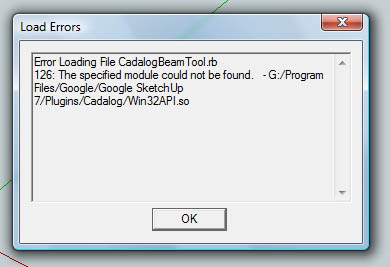
-
according to the error, your missing the win32api.so, better to download the cadalog beam tool again.
-
Thanks,
The file seems to be there. I downloaded and tried again, still no success. I am including the beamtool.zip file, if anyone would be willing to try it on SU7 Vista32.
Thanks, Larrybeamtool.zip -
@calypsoart said:
Tried the ruby console test. All resulted with "true". I take this to mean that they were loaded correctly yet I cannot find them anywhere--not under plugins, draw, tools, or right click. Suggestions?
Let's stick with SpiralStair for now (though the others should be similar).
Spiral Stair should load in the Plugins folder unless you organized it into a subfolder. In that case, under "Plugins" there should be a submenu with the same name as the subfolder on your hard drive. SpiralStair should be in that submenu. However, since it loaded from the ruby console, it is probably located in the Plugins folder/menu (unless you copied it into the subfolder).
Can you post the spiralstair11.rb file? or PM it to me? -
Rick,
Enclosed is the spiralstair11.rb. I just moved it to the Plugins folder (SU7, Vista32)and it works fine. Now the CadalogBeamTool.rb......a mystery.
Larryspiralstair11.rb -
I suspect (but can't confirm) there might be a problem with the Win32API.so file on Vista. Anyone else?
-
Thanks Rick, I'm using CadalogBeamTool.rb with SU6 on Vista, and it works fine. I would like to use it with SU7. I don't understand how these work, and was wondering if using Organizer.rb would help.
Thanks, Larry -
All Organizer does is allow the user to create subfolders in the Plugins folder, then drop scripts into the subfolders. In SketchUp, the subfolders appear as submenu items in the Plugins menu, and the scripts appear in their respective subfolders.
If something isn't already working in SU7, Organizer won't suddenly make it work (though I wish it did)

For your CadalogBeamTool, did you extract the "cadalog" folder and its contents to your Plugins folder? You need more than just the .rb file.
-
Thanks Rick,
Yes everything is in the Plugins folder, it is exactly like my SU6 Plugins folder using Vista on the same PC. As a last resort, I might install SU7 on the C Drive, I don't really like to do that, but it is worth a try.
Larry -
Open the ruby console (Window>Ruby console) and type
load "CadalogBeamTool.rb"
and press <Enter>
If any notifications appear in the console, copy and paste them in a post here and we'll try to troubleshoot this some more. -
Thanks again for your time and help. I installed on C drive, no changes. I entered the text in the Ruby console, with a space and without a space, enclosed are the results.
Larry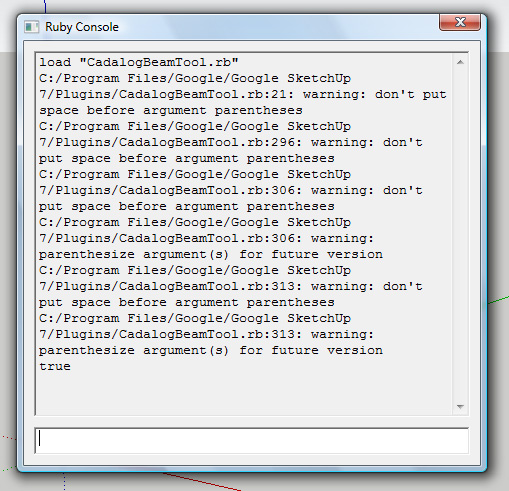
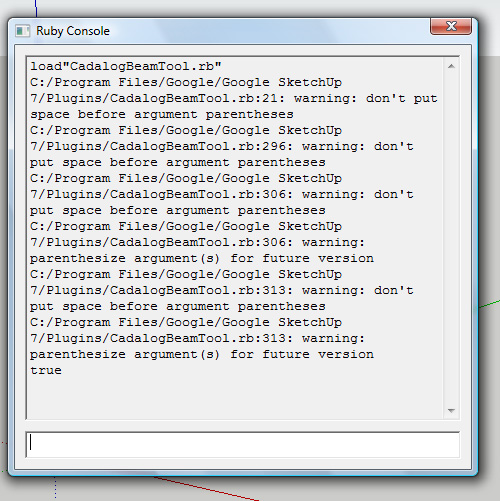
-
CadalogBeamTool.rb is now working. I did a side by side comparison of the files in the main program folder of SU6 and SU7, and moved the missing files from SU6 to SU7 one by one. The file that is required by SU7 that is missing is msvcr71.dll. I tried to enclose the file, but .dll's are not allowed.
Thanks again for all your help,
Larry -
Glad you got it working finally!

Advertisement







