@Dave-R Using SU 2024 updated. It's a file with many scenes. Very strange but some of the scenes will display the dimensions and others will not. Even when I change the style of the scene to match another scene where it works, that scene will still not display the dimensions. I would link to the file but it is a proprietary thing that I can't post. I have a workaround now if I need to get dimensions but wondering if you can shed any insight into why this would be happening.
Posts
-
RE: HELP! Dimensions Not Displaying
-
HELP! Dimensions Not Displaying
All my dimensions have disappeared. Even using the dimension tool they will simply not display. I can't even use D. Bur's Dimension tools. Dimensions work on all my other files. Even when I toggle dimensions on and off the file (using Tigs dimension plug in) they will not display. I've tried everything. "Dide too small" is not checked in model info. Any ideas? It's a large, complicated file with many scenes and I simply can't cut and paste the model into an empty scene because I would be losing days of work.
-
RE: Fredo Lord of Toolbars no longer working
@fredo6 All appears fixed with the Sketchup 2024 update.
-
RE: Fredo Lord of Toolbars Search issue
@Salient All appears fixed with the new Sketchup update.
-
RE: Fredo Lord of Toolbars Search issue
@fredo6 I upgraded to latest version of libfredo. On a Mac. None of the tool buttons are working from the main menu, search doesn't work, no longer able to add to my favorites with more tools.
-
RE: Fredo Lord of Toolbars Search issue
@fredo6 Having the same issues. Search doesn't work. And tools are not registering. When I have the ruby console open -- nothing happens when I click on a tool within LOTT
-
Fredo Lord of Toolbars no longer working
Anyone else having this issue? Tools no longer activate when I click on them -- nor can I add to favorites toolbars.
I have everything updated (Fredo extensions and sketchup). I'm on a Mac (for how much longer who knows...). -
Vertex Tools 2 Error Message - Not Compatible
Anyone have a solve for this error message when I load sketchup? I am on Sketchup 2023 on a Mac.
I've updated Vertex tools to latest and have TT_Lib 2 loaded."Vertex Tools² version 2.0.10 is not compatible with this version of SketchUp and could not be loaded. Please check for updates to the extension."
-
RE: CLOTHWORKS - Collider showing through cloth
Thank you Rich. I have that plugin. And thanks for all your help

-
RE: CLOTHWORKS - Collider showing through cloth
How did you set up the topology for the circle? Can't seem to find a plugin that will subdivide a circle in the way you're showing. Unless of course you just did it manually. Copy mode/rotate and copy/scale.
-
RE: CLOTHWORKS - Collider showing through cloth
I had a thickness of 3 on the collider as suggested. Tried it with a thickness of 1. I finally got it to work once I had the thickness of the cloth higher than the thickness of the table (which I suppose makes sense). I set the cloth to a thickness of 5 and the collider to a thickness of 1. Thanks for being patient and talking me through this!
Now... I just need to figure out how to apply an adaptive grid to a circular table cloth. Any time I run that (no matter the padding) it gives me messed up geometry.
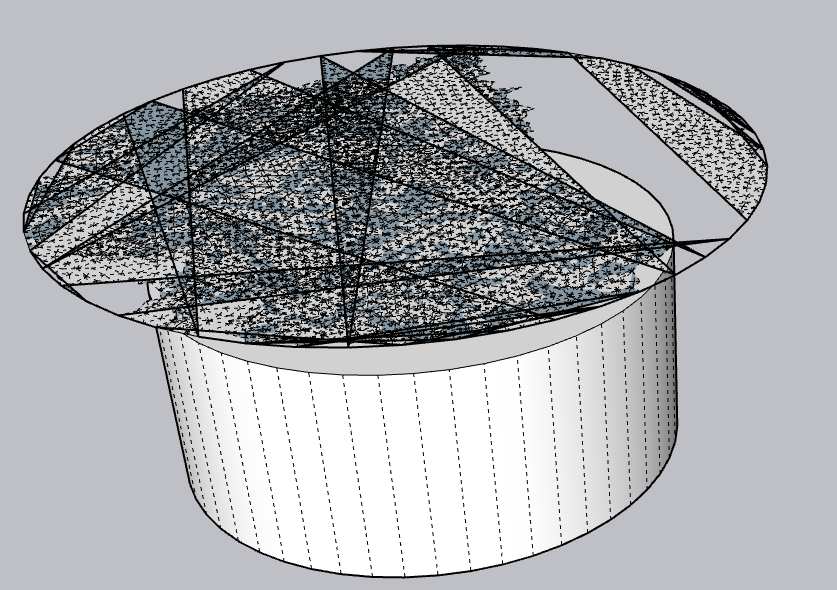
-
RE: CLOTHWORKS - Collider showing through cloth
I tried exactly what you suggested but still got the table corners poking through. No matter the level of adaptive remeshing I use I get the table poking through the table cloth.
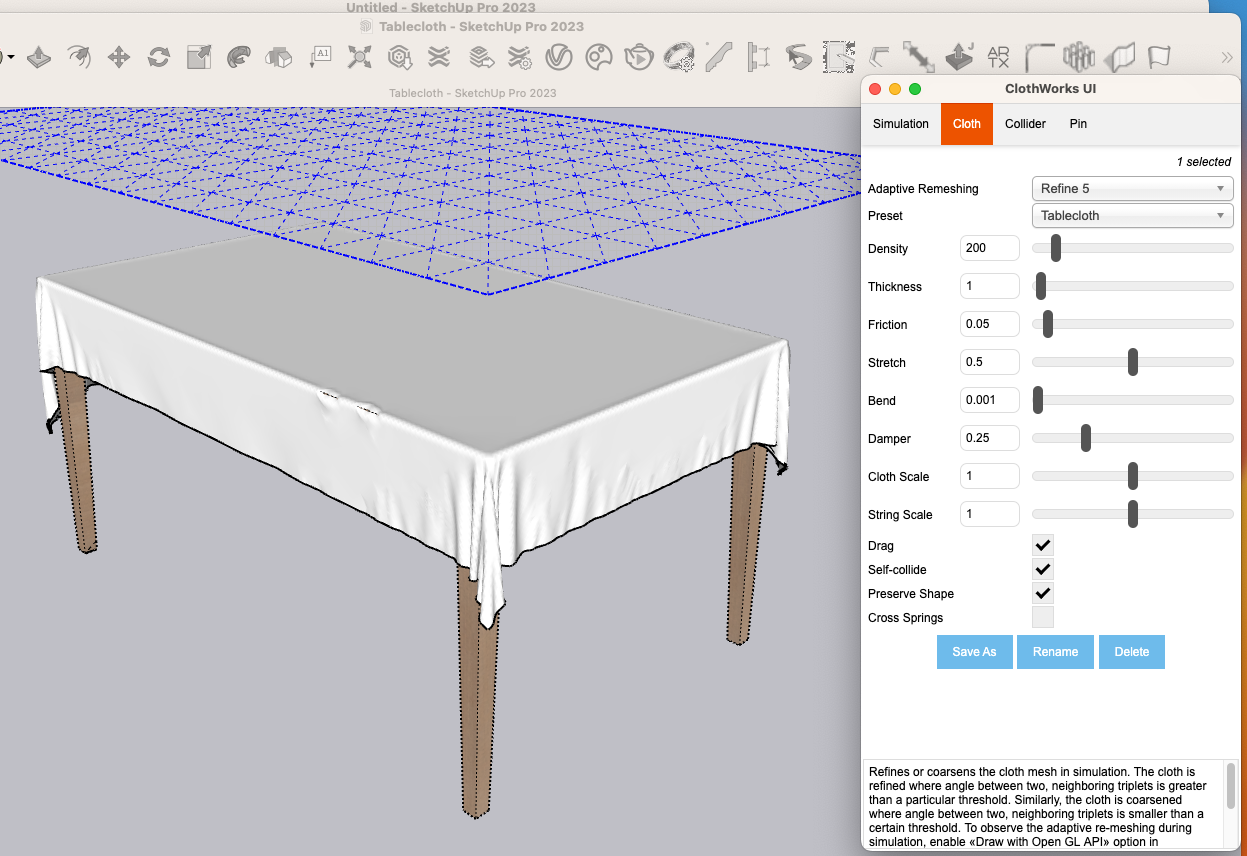
-
RE: CLOTHWORKS - Collider showing through cloth
To follow up, if I create a circular table cloth and apply an adaptive GRID - that also does not work.
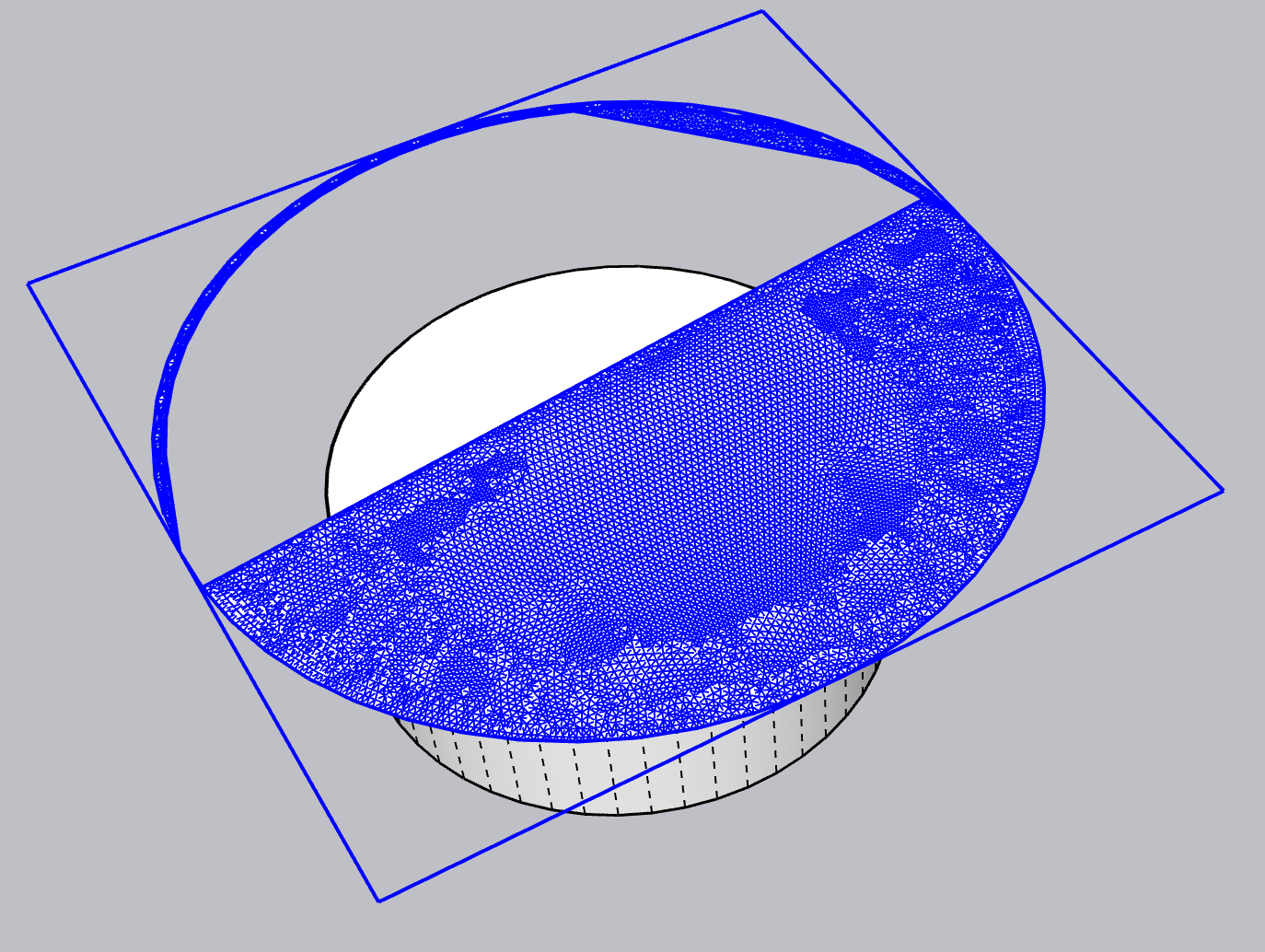
-
RE: CLOTHWORKS - Collider showing through cloth
The manual suggests using adaptive REMESHING. I used a quadrilateral grid in my model. It's the remeshing that doesn't work.
-
RE: CLOTHWORKS - Collider showing through cloth
It appears to be a problem with the adaptive remeshing. Any time I use it I get clipping. Works fine as long as I simply turn that off.
-
RE: CLOTHWORKS - Collider showing through cloth
It doesn't matter the collider I use. If I switch tables or build my own geometry, the cloth is getting clipped. Attached is the file. How do you define the space between the cloth and collider?
-
CLOTHWORKS - Collider showing through cloth
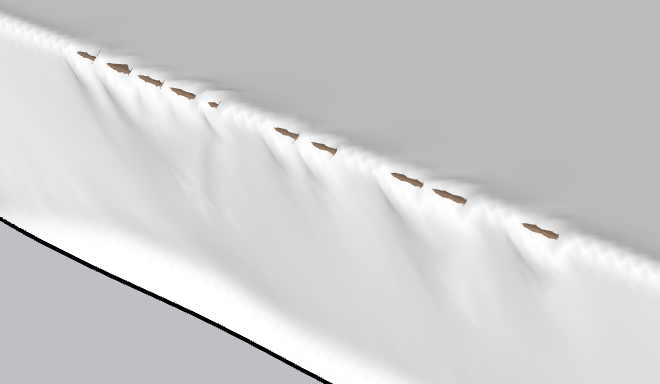 I'm following the first tutorial from the cloth works manual and using the exact settings indicated, but the collider is showing through the cloth every time. I've switched out tables.
I'm following the first tutorial from the cloth works manual and using the exact settings indicated, but the collider is showing through the cloth every time. I've switched out tables.I'm using a brand new Mac M2 Max with 98 GB RAM and running Sketchup 2023