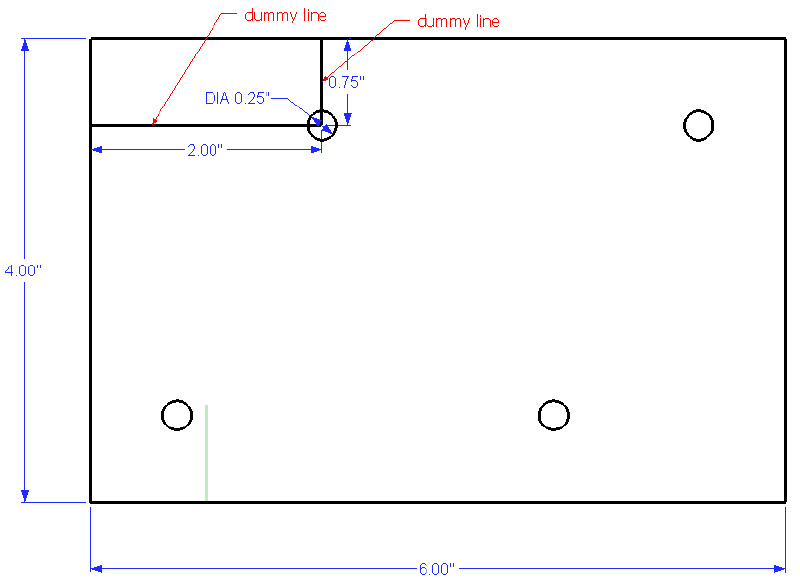What's really weird is that ALL these problems disappear if I stay within 1600 pixels.
But that resolution isn't great.
What's really weird is that ALL these problems disappear if I stay within 1600 pixels.
But that resolution isn't great.
Sadly, if I make a "group" of the single text entity in the scene above, the cut off text remains.
So, for the moment, I'm stuck with unusable exported images.
Bummer.
Ken
@unknownuser said:
basically, i always keep text as raw geometry now if i foresee the need to export it so i'll be able to group it all at once.
Hi Jeff,
What do you mean by "raw geometry"?
Ken
Hello Again,
I did the text grouping and this helps.
However, I've discovered another text-cutoff problem with a single line of text (nothing to group).
File1 shows the export at 1600 pixels.
File2 shows the export at 4196 pixels.
Does anyone know how I can work around this bug if I want the higher resolution???
Thanks.
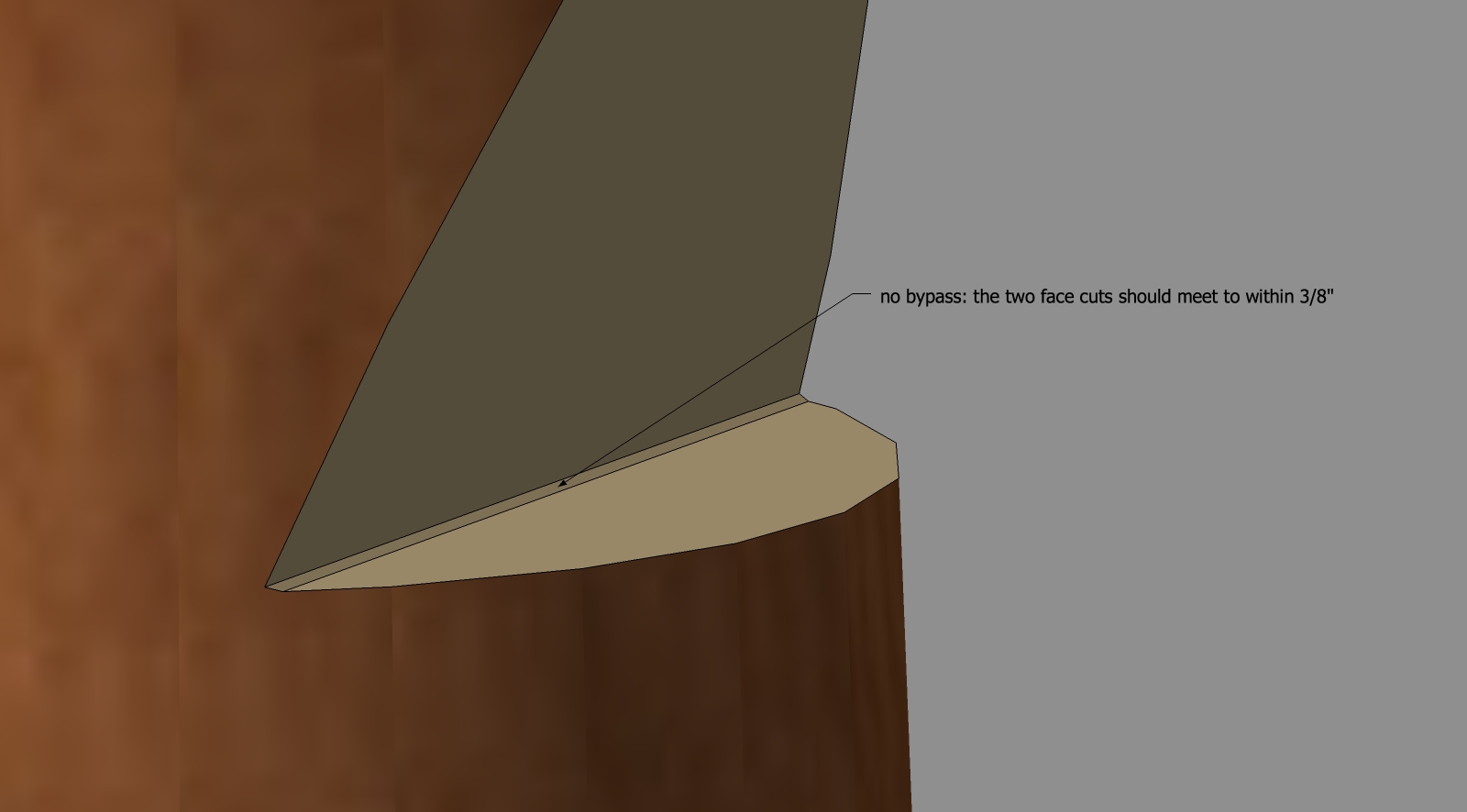
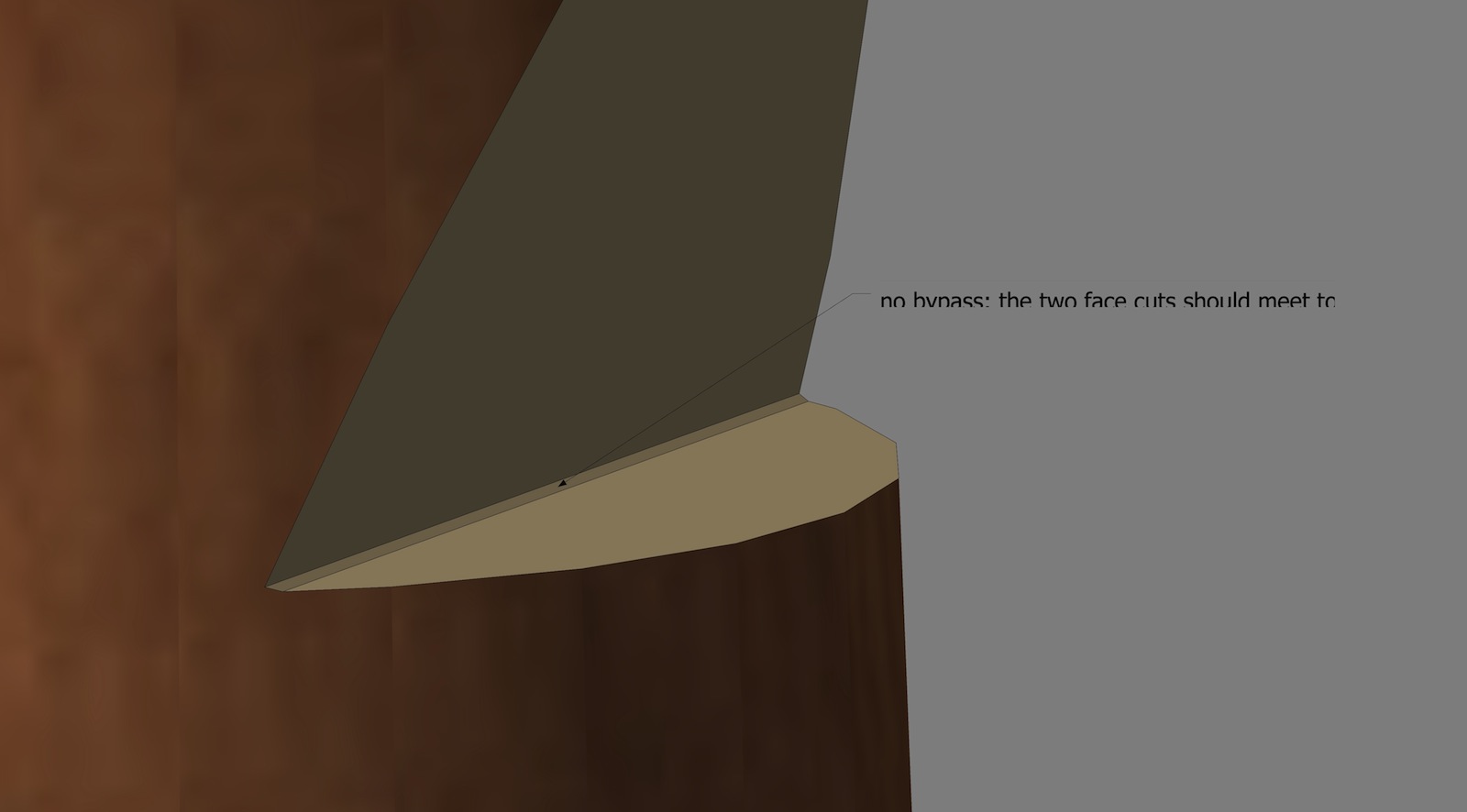
Jeff,
Thanks for the super quick reply.
I tried grouping the text and re-exporting at 2000 and the problem disappears.
This is a workaround for which I am very grateful.
There are complications in that the text is often already grouped with non text items, so I will have to go through all the scenes, ungroup, then re-group just the text? Any easier way?
Ken
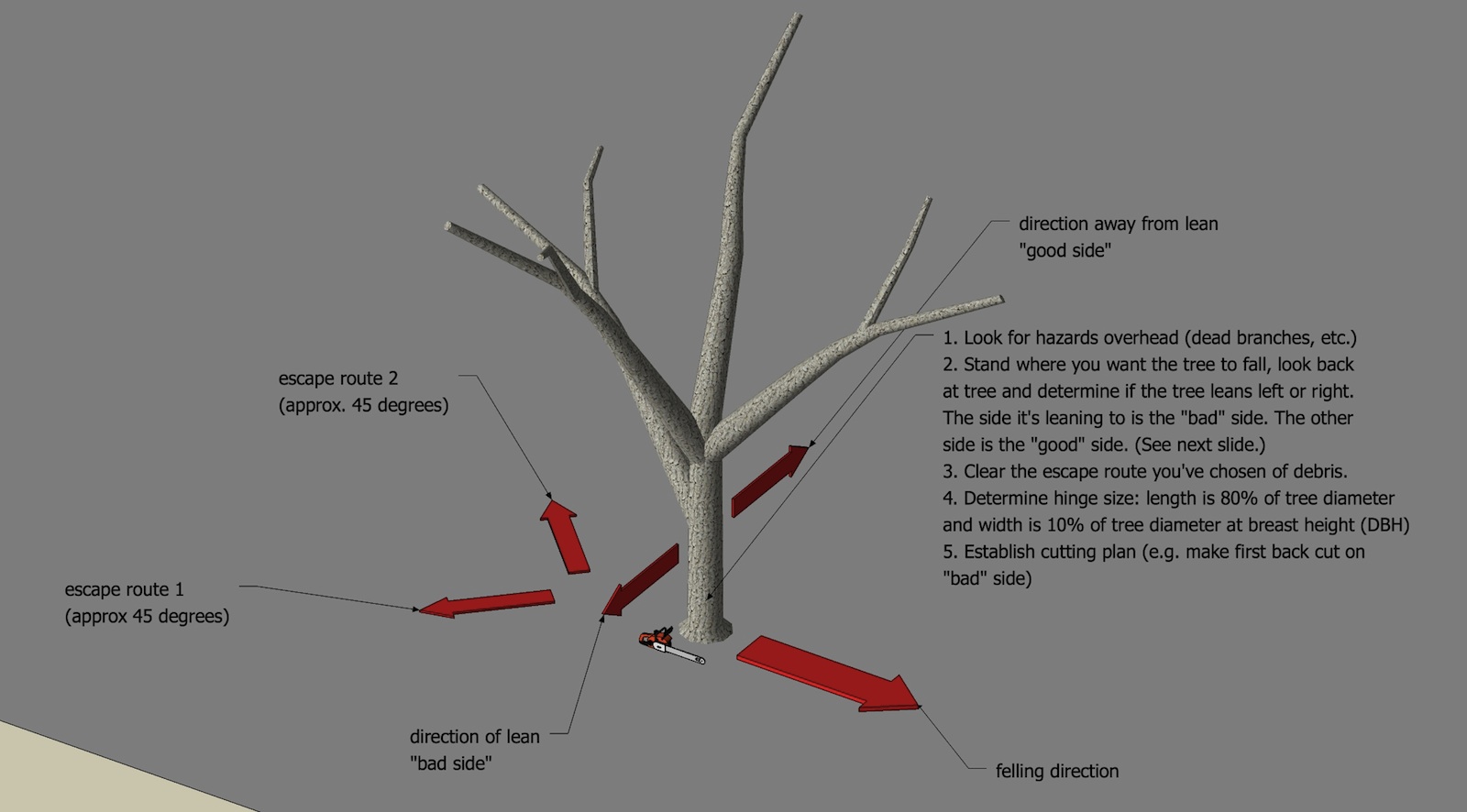
Hi Folks,
I looked around the forums and could find no advice on this "bug", so here goes...
When I export a scene that has a number of Text-tool-generated text callouts, and a resolution of greater than 1600 pixels, some of that text is chopped off in the resulting file.
Please see the attached files:
File1 shows the export at "view size" setting in export dialog
File2 shows the export at "1600" setting
File3 shows the export at "2000" pixel setting, WITH THE PROBLEM
(Note: File3 was resized outside of SU to bring it to the maximum 1600 pixel size for this forum.)
Why can't I export at higher resolutions than 1600 without getting this problem with text???
PLEASE HELP!!!
Thank you.
Ken
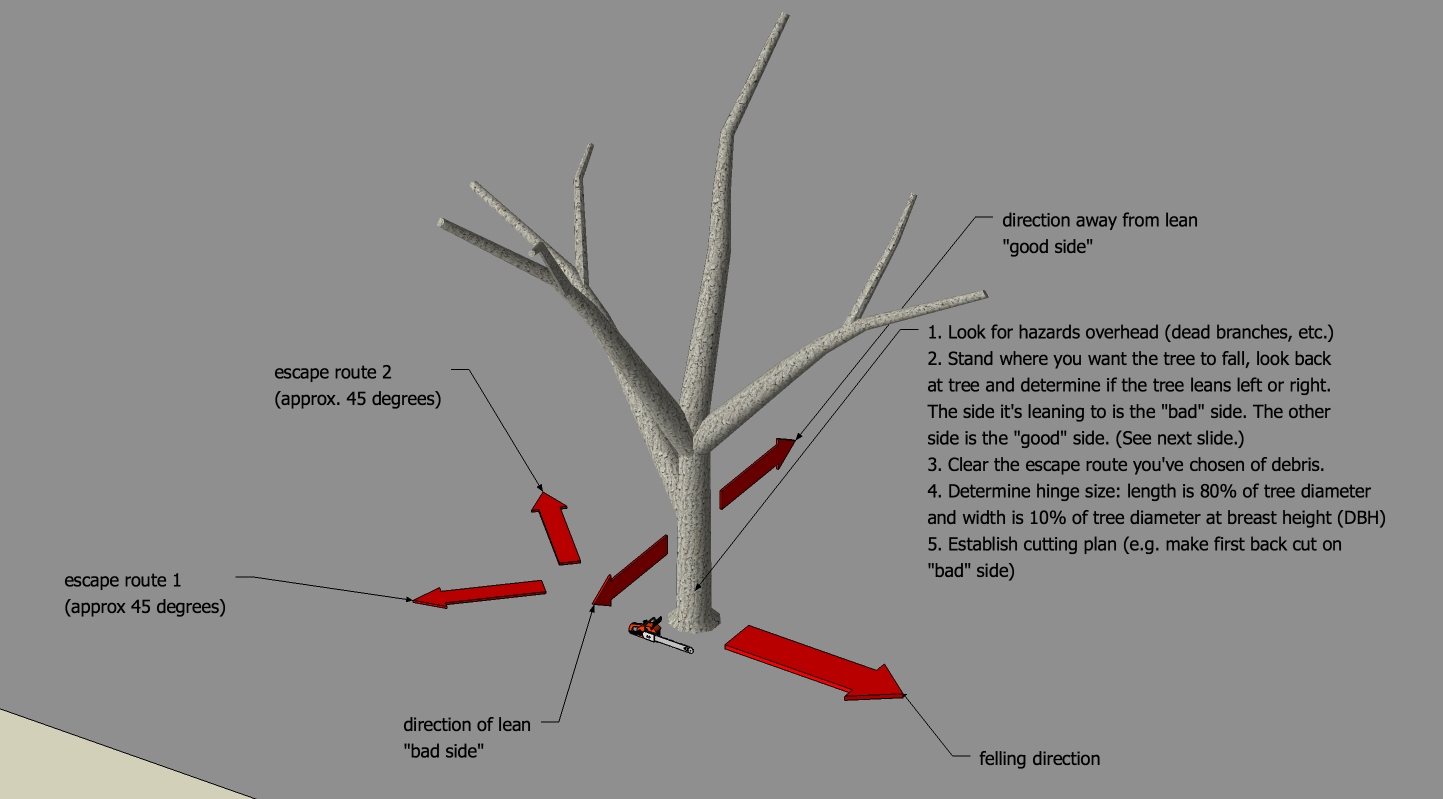
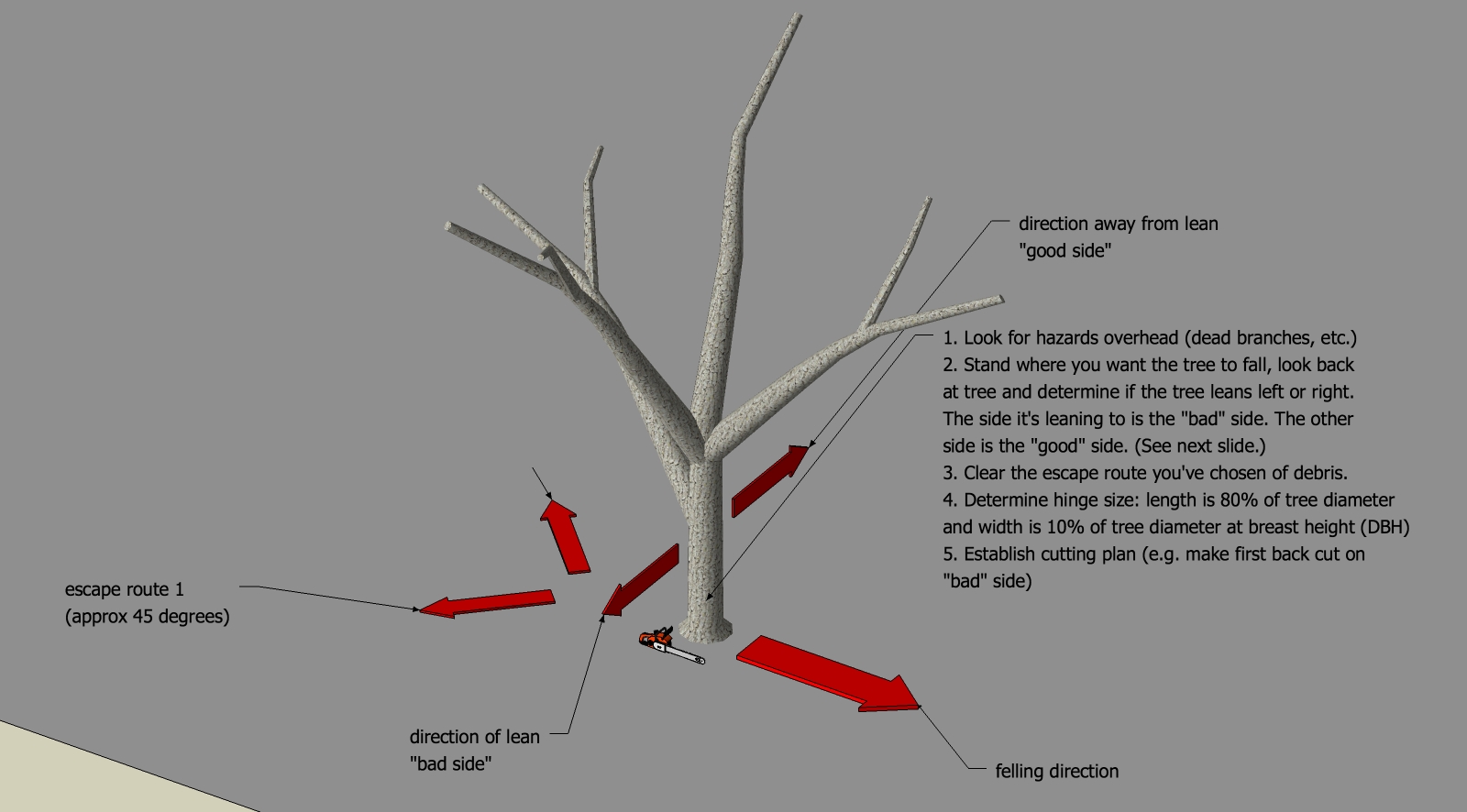
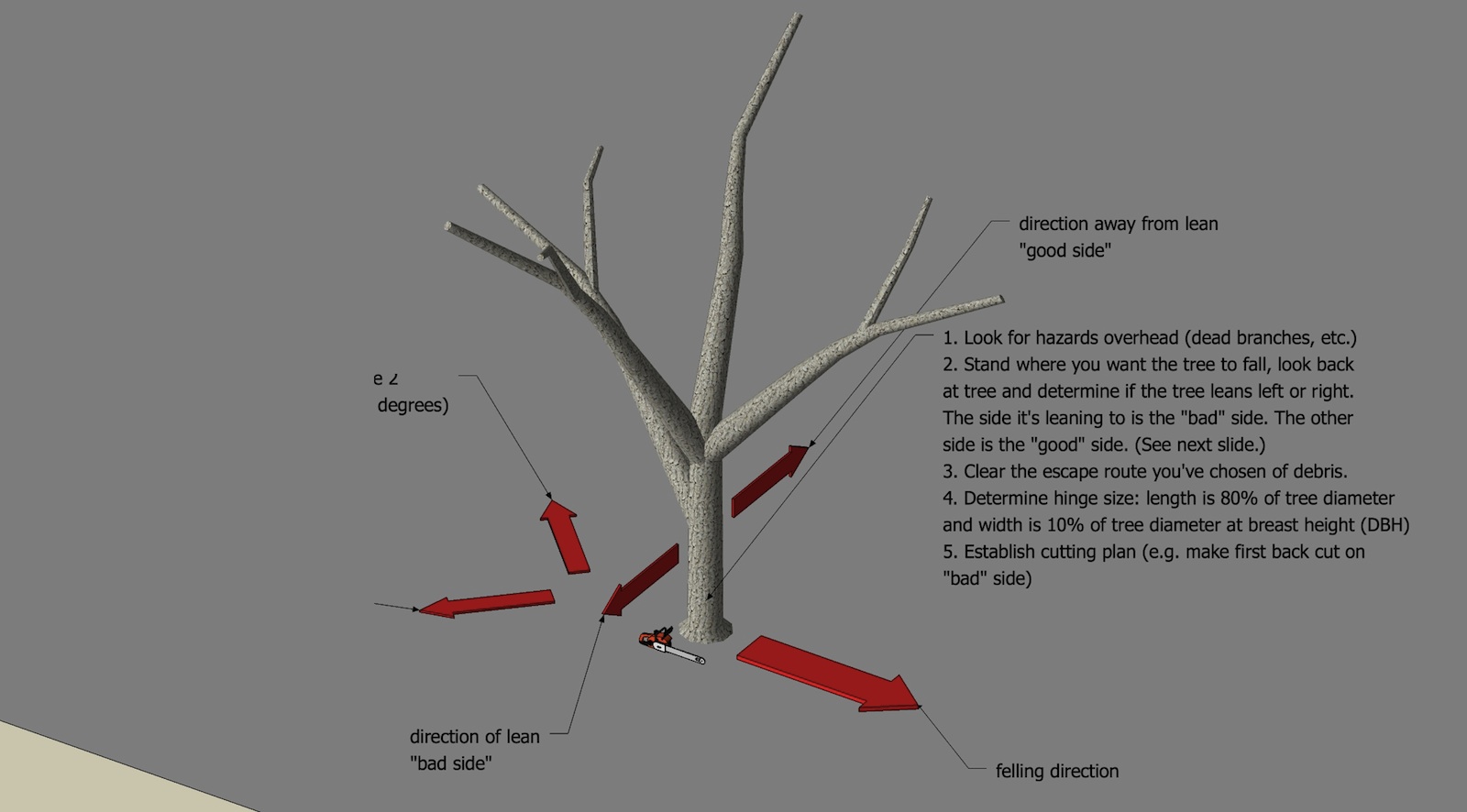
Hi Folks,
Many times, I want to work on a small part within a group.
I zoom in to work on the part.
Sometimes when I orbit I orbit just around the part as I'd expect.
But then other times, unexpectedly, I seem to be orbiting around the whole group, and this is very annoying.
There must be an option for controlling orbiting I'm missing.
Am I?
Many thanks for any help here.
Ken
Oops, sorry. I get it now. SU is scaling the whole screen (I use a big screen iMac.)
Sorry.
Ken
Well, this is really frustrating. I've followed the steps of going to parallel projection, turning off fit to page, and using a top view of a simple 2" x 4" plate. I'm trying to print a template in 1:1 and depending on the size of the plate on screen I can get a 9 page printout, a 4 page printout, or a 1 page printout.
I just can't figure this out.
I'm sad.
Ken
I see the instructions for exporting and importing preferences (keyboard shortcuts) in Windows, but there's no import button in the shortcuts dialog in SU OSX.
Is there a different way to do this?
Thanks.
Ken
Hi Folks,
Newbie.
The text for my dimensions on screen looks fine. In Entity Info, I'm told it's 12 pt Arial.
But I'm having a tough time printing the model (a simple plate with a few holes in it) because the text size is tiny -- certainly not 12 pt and probably closer to 3 pt which is very hard to read. What am I doing wrong?
Ken
Hello Jean,
PERFECT!
Thank you very much.
(And to the others.)
Ken
Oh! That is wonderful!
Thank you very much.
(Made my day.)
Ken
Hi Folks,
I have a SU model with about 10 layers and about 10 carefully crafted scenes.
When I add a layer -- say to create some dimensions for the stairs -- then the new layer is automatically switched on in all of the saved scenes.
I have to go back through all the scenes and turn the layer off since usually I don't want the new information in the old scenes.
Is there a better way to do this?
Thanks for any help.
Ken
Hi Folks,
Newbie here.
I couldn't figure out an elegant way to dimension to the middle of a hole in a plate and ended up having to "fake out" SU with two dummy lines, as shown.
Can anyone show me a better way to do this?
Thanks very much for any help.
Ken