Can and how can this be done?
-
Just curious and anxious obviously to learn, but this was a head scratcher yesterday? Is it possible to create this shape in SU? I tried the follow me tool, did not work, so had to just end up by compositing the shape after rendering, in Photoshop. Not ideal.
Thanks

-
Except the form that can be made by Subdivision, the difficulty will be
the little red suggar spheres!They must be randomly placed on the circonvoluted surface!
A
Maybe the more simple is random select the surfaces resulting by TIGThen Components on to face by Chris Fullmer
And again with modify the Component axis go to A etc...
-
Alas seems Components on Face by Chris Fullmer don't work more in 2015,2016,2017!

So use Component on Face by Sdmitch!But this one put only one by one!

So last but not the least Replace Random Component will be the solution!

Always SDmitch!
And this time , a little tricky but I am sure that will be working because it's my favorite plugin!
-
Thanks - will try. Started messing around on my own, but it's not easy, or at least not for me.
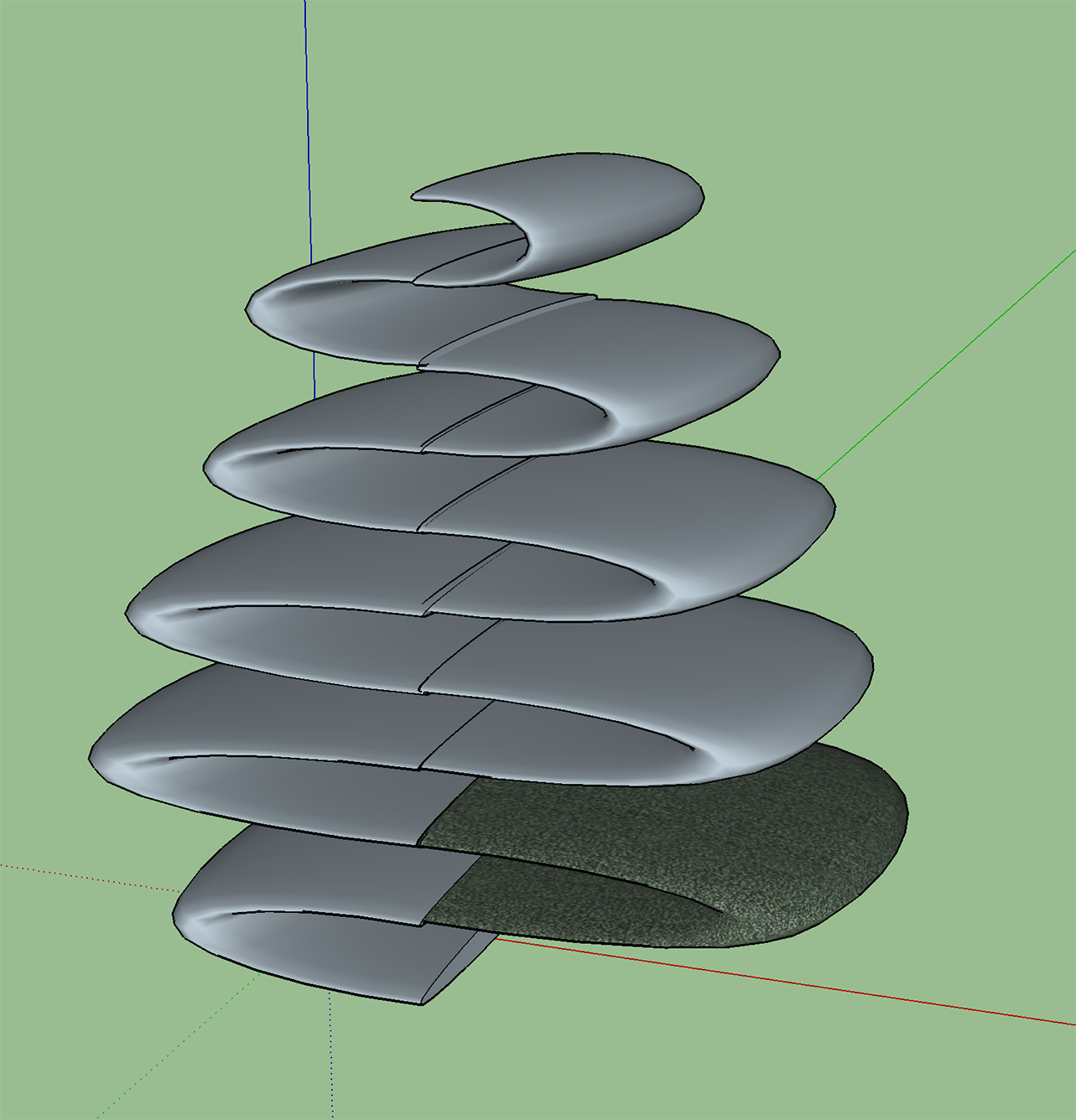
-
Such a fun shape,wish I wasn't stuck on a phone.
-
Bingo : Components on surfaces by Chris fullmer re-works fine!

(i was hallucinated)
First the Sphere


Sorry it's dinner time!

-
Fruits

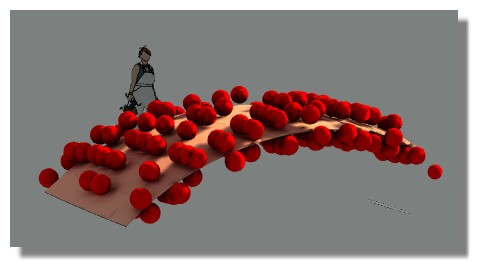
-
Try this out...
xmas-tree-example.skpIt's a bit rough but gives you another viewpoint
-
Rich was more speed than me and more elaborated!

with the free Simlab Composer Lite (max 1920 * 1080)
Appetizing but speed eating...it's melting !
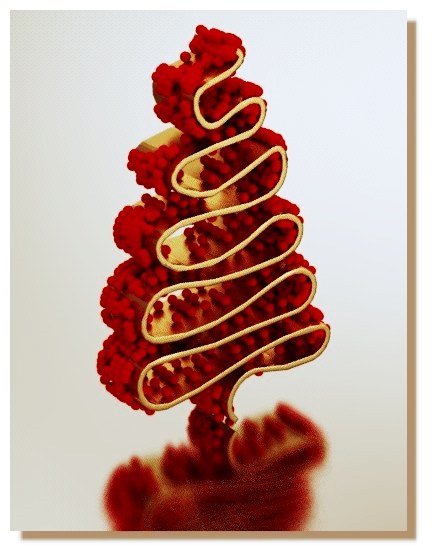
-
Well I see that the challenge was on!! LOL - Thank you both so much. Of course my skills are nowhere of your calibre, I would call myself an intermediate user maybe? No category for that on the forum so I stick with newbie.
Ironically - hmmm..... I received an email shortly after posting this question from Sketchucation re the discount for June for Artisan. I have downloaded the trial and will see if I am up understanding how to use it. A mad dash to YouTube for tuts.
For years I looked for a live class on SketchUp but every time I signed up for one at the Miami Dade college right next door - practically over the fence to the car park, they would cancel it for lack of interest, so YouTube it is! And the help of all the wonderful members of the Sketchucation forum.
Thank you
Cheers -
For advanced techniques like this it would be hard to find a local teacher.
Sometimes you have to brute force your way through the barriers along with online communities
-
basically, you need 2 plugins: JPP and SubD (or Artisan)
-
I think that can all be done with taking more care with the follow me tool. The top surfaces of the model (where you want the red objects to be) could be selected and copied and given another material. Then put that back in place. When rendering make that new material Grass or fur (modified of course) or alternatively give that surface a material like sandpaper and give it heaps of bump.
Should work in theory. -
The first effort that I actually attached to one of my responses was done with the follow me tool, and I usually add materials by using my own samples and swatches. I work in Special Events and so more often than not have to add the actual material being used to the render not just something close. The clients can be very literal, and expect that what they see is what they get - to the t.
This was a challenge for sure, and I will keep on trying time permitting with various methods until I can come up with something acceptable. The decor for every event seems to become more of a head scratcher and I am not the best SU user. I don't work exclusively in SketchUp so trying to keep up with "continuing education" in the various programmes that I use just never seems to leave enough time to focus on just one.
Have a lovely weekend.
Advertisement







