@krisidious said:
Karl did you happen to see this?
http://sketchucation.com/forums/viewtopic.php?f=15%26amp;t=60146%26amp;hilit=+Austin
Thanks Kris. I did see that link but I am retired and I just do this for enjoyment! 
@krisidious said:
Karl did you happen to see this?
http://sketchucation.com/forums/viewtopic.php?f=15%26amp;t=60146%26amp;hilit=+Austin
Thanks Kris. I did see that link but I am retired and I just do this for enjoyment! 
@dan rathbun said:
Some plugin developers may only support the last 3 versions. So v8 would be past end of life.
Version 2013 and higher run Ruby 2.x, which much faster than the old Ruby 1.8 trunk. (And Ruby 1.8 did not have Unicode string support.)
Thanks Dan.
I don't mind paying to upgrade my software, but I do mind doing it just to keep people employed. After all, I am the customer and I am supposed to receive tangible value for my dollars.
What will Unicode string support give me?
@pbacot said:
I like the sample you posted Karllarsen (is that hidden line plus Style Builder?--how did you get the windows [and nothing else] colored?). There's another debate--would 64 bit do anything for renderers that operate within SketchUp?
Thank you!
It is an architectural 2 style that came with SketchUp 8 Pro that I modified to get the ground plane gray so the flatwork pops white -- everything is modeled white and when I create the window components I paint the glass gray 3. The siding is a SketchUp material that I modified in the editor (I believe it was pick something to match???? and I pick a white surface then it looks black and white). I use Make Roof Pro to do the standing seam and then I think Tom's front material to back face to turn it all white.
I tried VRAY for SketchUp and, like SketchUp, its a neat toy...
When I need a nice render I import the SketchUp into 3DS Max / Mentalray and just make a pot of coffee and relax and do the work.
So the question is this -- currently running SketchUp Pro 8 with a few plugins -- what version do you experts  believe I should upgrade to that will continue working with the plugins that are working now?
believe I should upgrade to that will continue working with the plugins that are working now?
What I am trying to ascertain is, is the cost of the upgrade actually worth worth it?
@jeff hammond said:
@karllarsen said:
No, I did NOT read every single post in this thread...
124951.70 KB model
1704 Edges
563 Faceswhat do your stats say with 'show nested components' enabled?
i have a feeling the model is much (much!) heavier than 1700 edges..
are those 3D trees in your image?
Yes they are 3D trees and shrubs I created in Xfrog 3.5...
2196063 Edges with "show nested components" enabled.
1290962 Faces with "show nested components" enabled.
I'm not a SketchUp groupie, I don't study the code or kernels, I just want it to work.
I also model in 3DStudio Max, SolidWorks, and AutoCAD - they all work much faster on 64-bit systems...
There is NO worthwhile reason, at this time, to upgrade to 64-bit SketchUp.
I love SketchUp - I've been using since version 5 I believe. However, SketchUp has consistently been behind the curve in terms of performance upgrades for as long as I can remember.
No, I did NOT read every single post in this thread...
124951.70 KB model
1704 Edges
563 Faces
83 Components
11 Groups
59 Component definitions
3 Layers
31 Materials
2 Styles
Created in SketchUp 8 Pro
i7-980 6-core
24 GB Crucial
Win 7 64-bit
AMD Radeon V7800 2GB with newest driver as of this AM
I can see NO increase in performance, whatsoever, in 2015 64-bit.
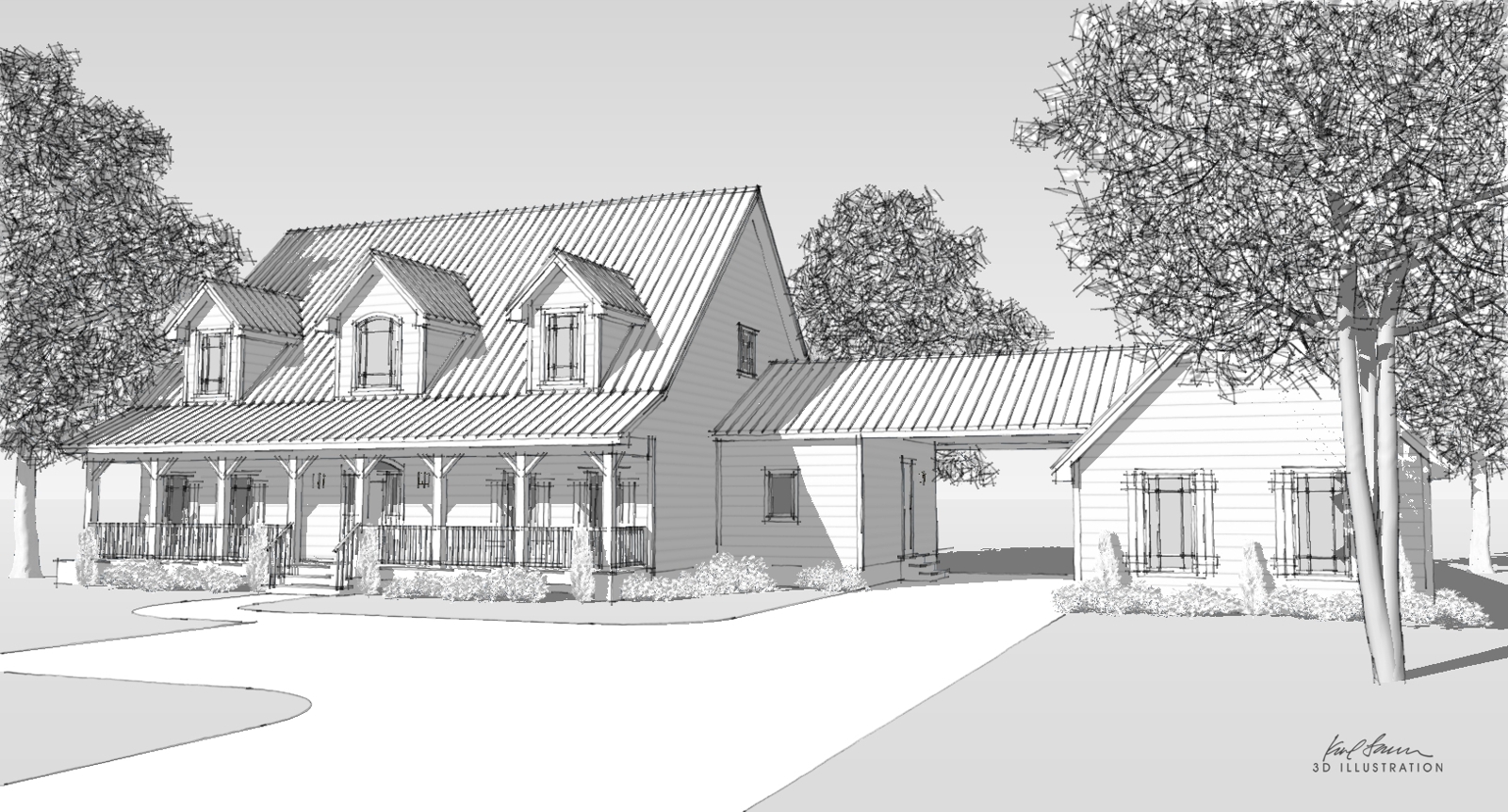
This is my very first try at a full blown architectural render. I've intentionally tried to portray a more traditional illustration / architectural rendering look, and avoid too much virtual reality, which always looks unnatural to my eye - no offense to those that like it. Modeled entirely in SketchUp, with Xfrog and some low-poly shrubs I made pretty quick - not a single 2D element in the model - but if I did it over I would use 2D trees for behind the structure to reduce some polygons - Xfrog trees are just way over-kill for this type of work so I purchased Xfrog 3.5 and started making more manicured looking medium-polygon trees.
Positive feed back welcome!
Thanks for looking.
DOES NOT INSTALL
Your rbz file installs your library folder in the plugin directory but does NOT include or install the rb file in the plugin folder...
I know I know - SU8Pro Win7 64bit
So why are there zero threads on how to make your own smart tree?