Posts
-
RE: Constant "Bug" ...how to fix? [Shadow related]
No, they are softened, that is why I posted the pic with the wireframe + textures.
-
RE: Constant "Bug" ...how to fix? [Shadow related]
Yes, I am using geometry for my design work...and I probably shouldn't. However, does anyone know how to fix this, since this happens a lot to me even if I do not use geometry for my 'texturing' of surfaces. I do a lot of intersection of curved surfaces (then cutting and deleting), and this problem always comes up. So this isn't really a texturing issue as this happens all the time when I am building my mesh.
-
Constant "Bug" ...how to fix? [Shadow related]
Hello Gurus,
I need some serious help. I have been using sketchup for several years now, and this one recurring problem keeps coming up. I don't know if its just a problem with my workflow, or something that SU is doing and borking out on, but I would love some feedback on how to prevent this from happening.
Whenever I am doing more detailed work on areas, I always get this shadowy effect where faces are broken up into several distinct shades of crap. I have posted the pictures to show what I mean.
I am at the end of my rope to be honest...
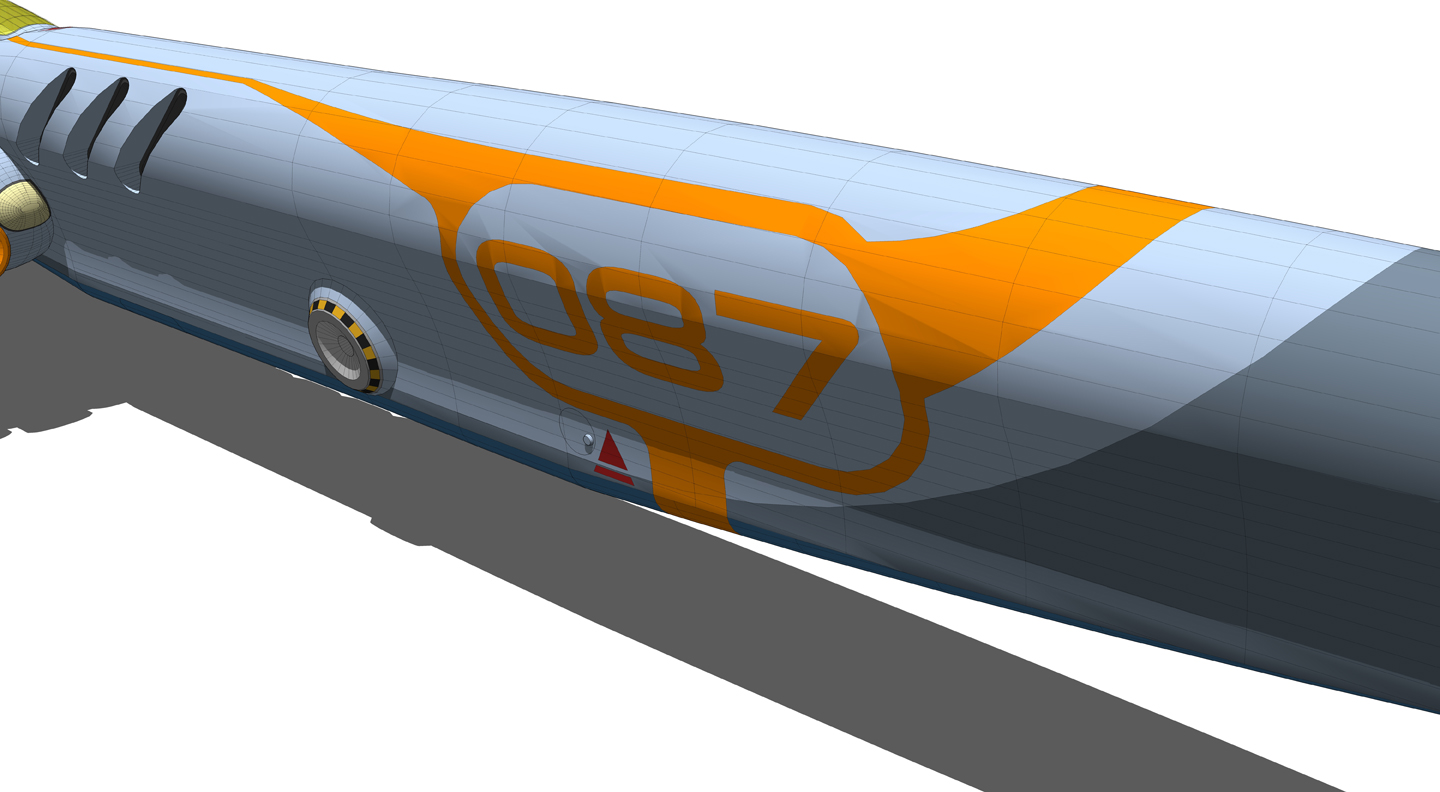
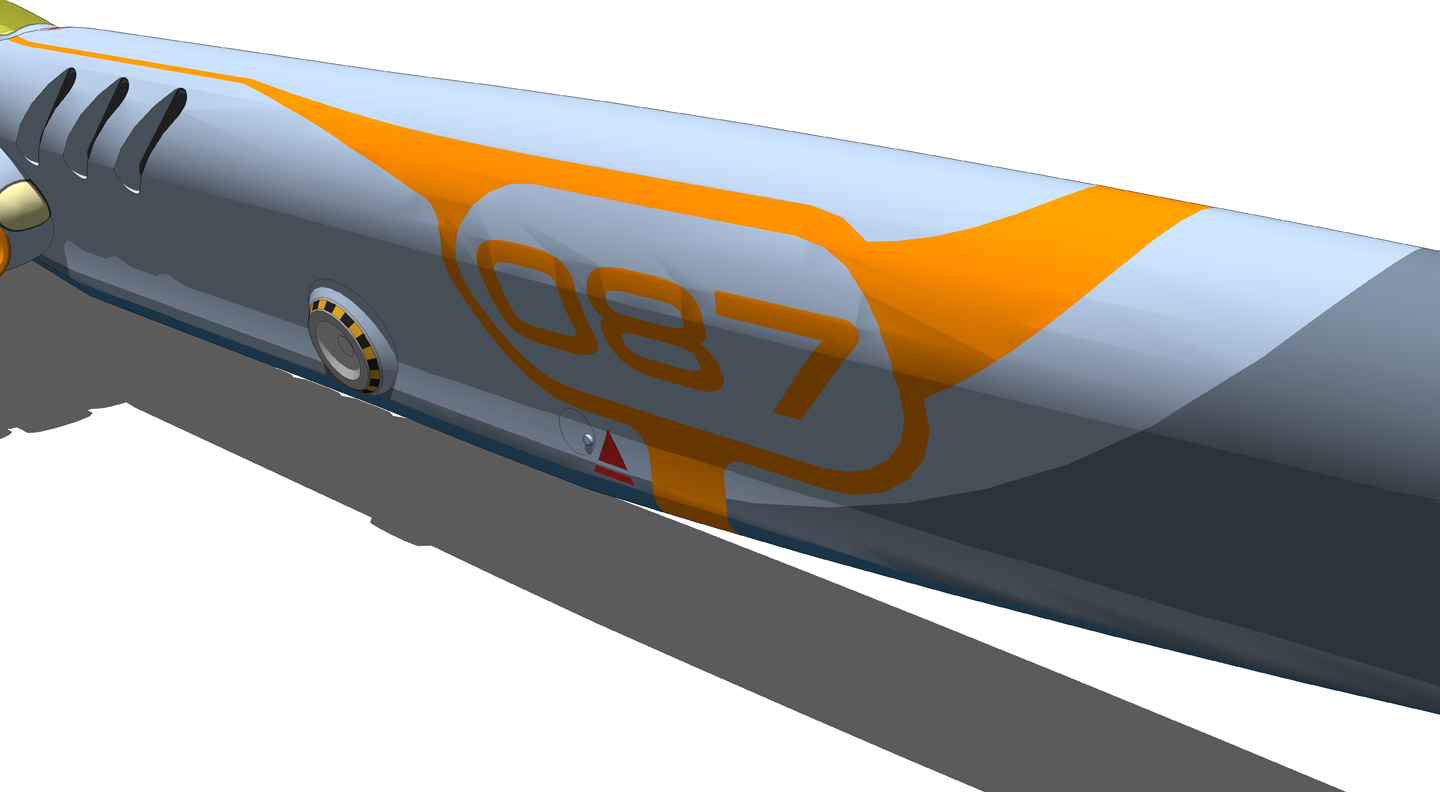
-
RE: 3D Text Help
Yea it does, and thats weird because all it gives me is the ABCs instead of the symbols. What am I doing wrong?
EDIT: nevermind, it places the symbols but doesnt show it beforehand in the textbox popup. Thanks guys...yes I am retarded.
-
3D Text Help
I tried searching but couldn't find anything.
Is there a way for the 3D Text tool to work on non-standard fonts like webdings, or other graphical font packages?
Thanks!
-K
-
Scale to certain size on particular face?
Hello,
Is there a way to scale a component/group to a certain size regarding a particular face? For instance, I have a group that has a circle face on it, and I need to match exactly (down to the pixel) that face to another circle face in the model. How best to accomplish this?
Thanks!
-Kar
-
RE: Un-Divide an Edge (Line)?
I will look into that Earthmover, thanks for the tip.
brookefox, what do you mean by "draw the new segment from an internal break point" ?
-Kar
-
RE: Un-Divide an Edge (Line)?
Yea, I had that work around going on straight lines, but I am needing a way to do curved lines after a "follow me" action. It is really slowing me down. The workaround is selecting bounding edges then deselecting what is not needed for the "route"...but sometimes that is not possible.
-
Un-Divide an Edge (Line)?
Is there anyway to "un-divide" an edge? I get this problem when using the follow me tool a lot. Afterwards, the edge it creates is broken up into itty bitty bits. Anyway to glue them back together?
-Kar
-
RE: How to flatten a "hole" in a model
Thanks Jean, that is immensely helpful. I will try this when I get home today.
-
RE: I have hit a developmental wall...
Interesting.
I just learned a new technique in rounding the corners of my boxy shapes. So that should keep me fueled up and going for a bit
 Thanks for the help guys, and if anyone else wants to chime in, please do.
Thanks for the help guys, and if anyone else wants to chime in, please do. -
RE: I have hit a developmental wall...
Hi,
Thanks for the reply. But maybe I should have been more specific. I know what I want to do (such as in this instance rounding off the sharp edges), but lack the technical skills to pull it off without destroying the model completely. Inspiration I have no shortage of...just the skills to pull it off.
-
RE: How to flatten a "hole" in a model
Sorry for the late reply.
Most of the messed up rectangles are not on a specific axis. I am not sure how to "snap" a 4th intersection to be on the same plan with 3 others. I have tried to do what you suggested, but still cannot get it down yet

It would be so nice if there was a tool that let you select multiple intersections and forced them to create a face.
-
I have hit a developmental wall...
First the pictures (I downloaded the little dude for scale):







Ok, so you can see what sort of stuff I am creating with Sketchup...and at this point I feel good about my progress. I have done a lot more ships than this, but I think this model more than most highlights a growing feeling I have: How to take this to the next level?
My designs are very square-ish...and I have not figured out solid techniques to round everything out and make it more "real" looking so to speak. Does anyone have any suggestions how I could do this without a huge time-consuming way? Take for example, the nose of the ship. It is suppose to be "stubby", but I could not figure out a way to effectively round it out and make it look good. It feels like I am close to breaking through another hurdle, but simply cannot.
I have a lot more models if anyone wants to view more for a proper critique.
Thanks!
-
How to flatten a "hole" in a model
Hello again,
Is there any easy way of "flattening" a "hole" in a model? The hole typically is a 4 corner polygon face where the 4 corners are not aligned up to make a face. You have to split the face with a line that connects everything. (I hope I am making sense)
Anyhow, I get into situations where I do not want to split the hole to make everything connected, but rather move the corners around so it can make a 4 (or more) corner face. Is there anyway I can do this easily?
Thanks!
-
RE: Changing the Size/Scale of the Model
ok thanks guys. I got it figured out on my model and I even downloaded a little 3D man to put in there for a scale comparison. Now its perfect (at least the application, not my skills!)
I will work more with grouping and components soon. I plan on doing a sci-fi Capital class ship soon, so for the turrets, I can just make those components for easy editing and placing right (since I will probably have 20 of them)?
-
RE: Changing the Size/Scale of the Model
I guess I havent been using groups (noob!)

Whats the value of using groups? Should my entire model be one?
-
Changing the Size/Scale of the Model
Hello Everyone,
Well I am new to SketchUp, but doing great things in it. My question is this: Is there an easy way to increase the scale/size of the entire model (all polys) at one time? I am making some spaceship concepts and noticed that my scale is way off. One model needs to be about 3 times larger than it is.
I know about the scale tool, but that has not led to good results...plus, there is a performance issue in using it to adjust all polys.
Thanks!