Hello,
I am trying to do some diagrams in sketch up and am trying to display a 3d axo of a building with the plan in a faded colour. I can't seem to change the colour of this black however, i s there any way i can do it?
Thanks
Hello,
I am trying to do some diagrams in sketch up and am trying to display a 3d axo of a building with the plan in a faded colour. I can't seem to change the colour of this black however, i s there any way i can do it?
Thanks
i have managed to suss it out but thanks for the attachment!
hello,
how can i create a wall which slopes up from 1100mm one end to 1500mm the other along a curving wall? Do i need a plug in for this?
many thanks,
jonathan
oh and here is the print screen for any future reference
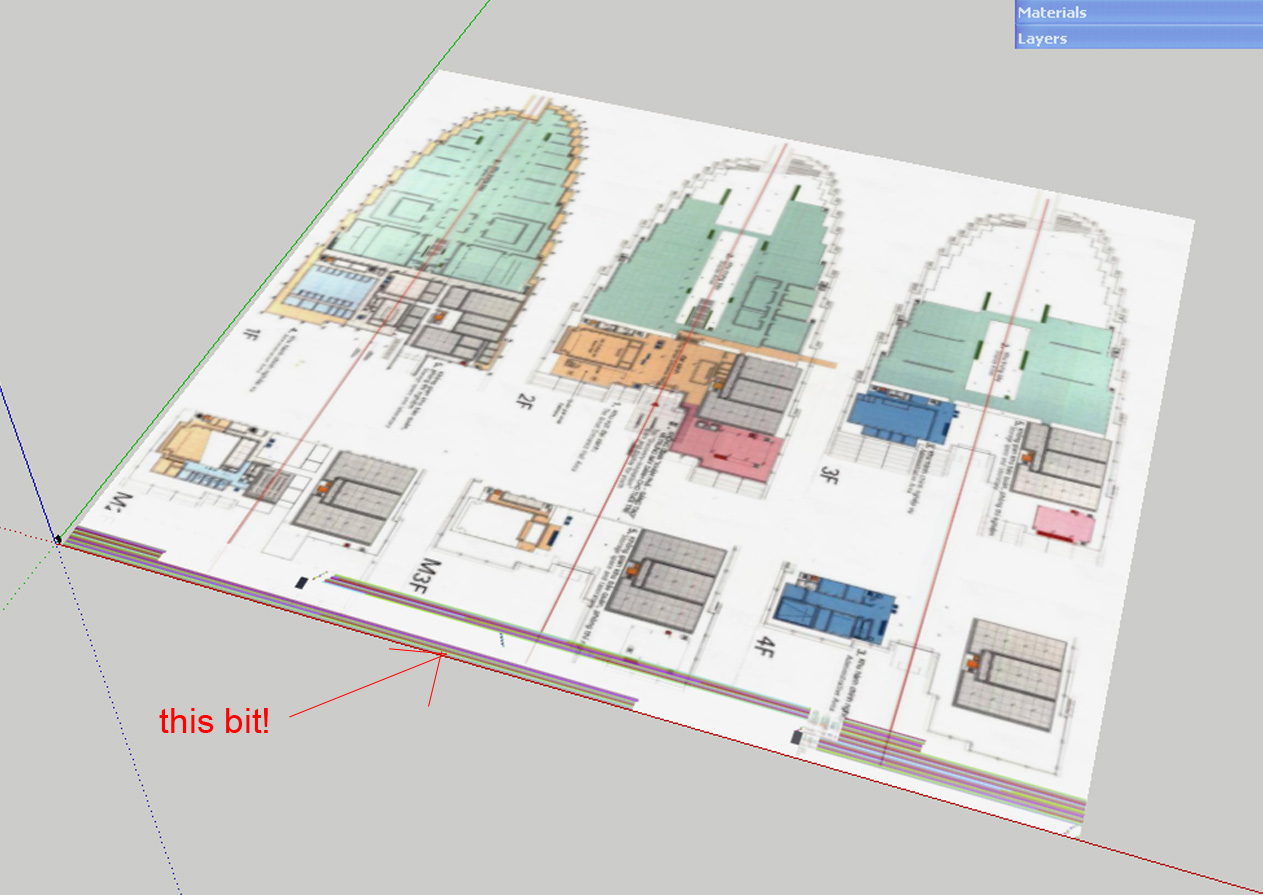
Well i have turned off the hardware acceleration and the problem seems to be resolved, thanks! will this have an impact on any rendering that in do in the future?
As far as the graphics card is concerned i'm not sure exactly to be honest but probably a while ago... i was left with this old machine so have to make do!! i can ask our technical guys and this may solve the problem. Thank you.
oh that's really wierd, it shows it on my screen in the model but not when i export an image or render a scene....
what do you mean by Hardware Acceleration?
this is as it is shown on my screen, perhaps it is something to do with my drivers as you say?
![Hanoi[1].jpg](/uploads/imported_attachments/zcVt_Hanoi1.jpg)
Here is an example with just an image imported into my model. You can see a black line along the bottom.
Hi,
Can anyone explain why when i insert images or textures into sketch up they seem to be affected by another texture? For example, i find that if i insert an image it often has a black bar across one side of the image, which, when i zoom in disappears. It has only just started happening recently. Other times it has another texture that i have imported affecting another material. It is rather strange!!
Appreciate any thoughts.
Thanks
Cheers Gai. I'm not sure why but although i loaded the shape bender plug in, when i open up sketch up it keeps telling me it didn't load properly.
is there a post anywhere which has all these handy plugin's or do you just have to get them from the various sources?
Jonathan
Cheers Tig,
That makes sense!
Don't think i need to put so much detail in at this stage for the windows but it looks really good.
ThomThom... as with all of these plug ins, do you just need to extract files from plugins like this one and double click on the .rb file? I never quite understand this as it opens in adobe on my computer?
Thanks guys
Hi,
I am trying to model a globe which has windows and doors in it. Using the curve tool doesn't seem to give an accurate line to allow me to add colour fills for the windows or create openings for doors.
I have attached a sketch model of the globe i am working on if anyone has any suggestions.
Many Thanks!
Jonathan
That you tube tutorial was really helpful, i think i will get shape bender too. Seems like a relatively straight forward method especially with the help of a voice over!
There are so many ways to make the curved ramp i take it!
Jonathan
Gai,
what i meant was when you first showed me how to build the ramp, the underneath of the ramp was all solid, yet i'm not sure how you did this. I understand how you get from there to the 100mm thick ramp but just not the initial making the ramp solid bit.
Thanks Wyatt i will look out for that plug in!
Jonathan
I'm struggling to see now how you infilled the bottom of the ramp in the first place as i just have the flat plane. I can make the ramp 100mm from your model, but not from mine!
Sorry!
Thanks Gaieus,
i can see how you do that now, great. A lot simpler than i thought!
And if i want to get a 100mm thickness to the ramp as opposed to a complete infill, how can i do this?
Cheers for your time
Hi,
Here is the model, i have shown the curve and the profile that i need. Thanks for the suggestion to get a plugin, is that a free one that i can find from google?
Many thanks
Hi,
I am having difficulty resolving a ramp issue on a curve. Each time i try the follow me tool the ramp ends up at an angle.
Is there a simple solution for this?
Many thanks.