Can't Edit Materials
-
Here's a problem that I never came across before...
I choose a color and want to edit it but the entire tab is greyed out. I can't change anything. This is true for all materials.
Any idea why it is being uncooperative??
-
Click on this!

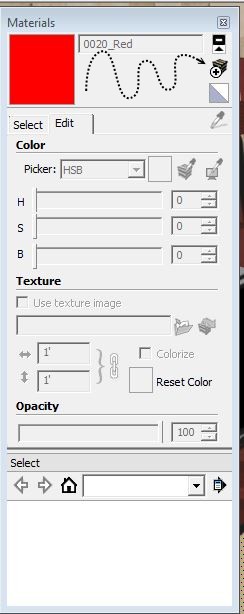
-
That doesn't really solve the problem. That icon is the Create New Material button. Yes, it does bring up the edit material box, but I do not want to create a new material. I want to edit the one already in my model.
This never was a problem until today. I don't know why it has changed.
-
Ah, ok, I See!

Just paint something first!
(with your Material Windows dialogbox Open) -
Ok, I see what's happening. I cannot edit the library of materials. That's the way it should be.
I am able to edit any materials that are used in the model, which is also the way it should be.
All is well!
Thanks.
Advertisement







