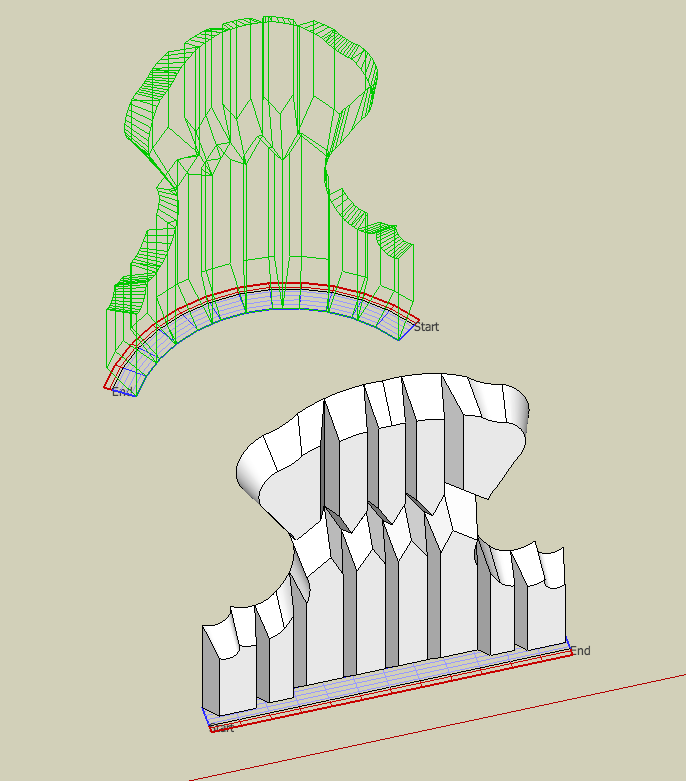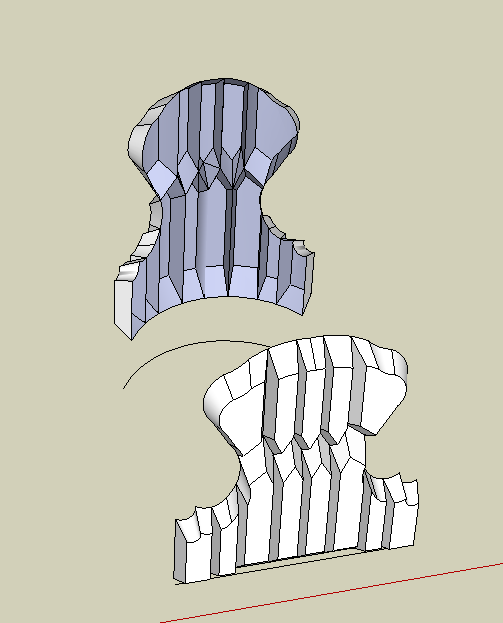@tig said:
That's relatively easy!
Lots of repetitive shapes.
Make them as components, 1 per segment of a circle [say 24 ?], and arrange then around an axis as a radial array at 360 [Rotate+Ctrl /24 or the numbers needed].
I wouldn't try to punch every perforation unless you want true shadows to be cast.
Otherwise make a transparent png of each piece and apply it as a projected material onto the mesh faces in the components
Well, thanks for the advise, TIG.
Yes, originally I wanted to punch every perforation, and that's what make the challenge. I tried your method using png and projected the material. but everything is distorted after the curved.
The attached is what I've done so far. Far from what I wanted to achieve.
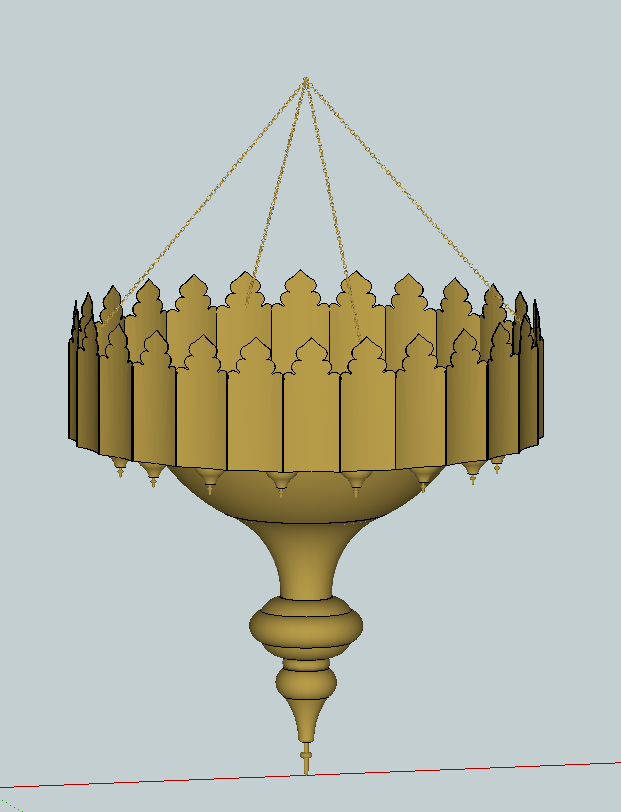

 Thank you very much for the tips!XOXO
Thank you very much for the tips!XOXO