Posts
-
RE: Urban rejuvenation UPDATED
Nice images Pete. There is no doubt that vray is the best renderer on the market including Maxwell. The light and glass are fantastic.
C'mon mac version!
-
RE: SketchUp 7.1?
Try changing the size of the smoove tool on a mac.
-
RE: Bathroom scene SU > Maxwell
Hey Richard I'm grossed out about the toilet seat and the sink being the same shape!
 Nice image except for that fact.
Nice image except for that fact. -
RE: Revit 'Curtain Walls' to Sketchup
this is a real bugaboo. It's been driving me mad for a year. I usually delete the Revit windows and redraw them in SketchUp.
So what do you mean, change the name from mullions to 'Mullions'? What will that do. Will the curtain wall mullions come in as a separate layer but still be in a million pieces? No way to weld these?
I have been fighting with the partners and the Revit guys about this for a while now. Almost impossible to manage and textures and quite impossible to modify any of these windows without a lot of handwork.
-
RE: VCB box in SketchUp 7 toolbar
@chris fullmer said:
Any way you could make a video of it? If its a bug, a video might help verify and track it.
Chris
Here you go.
-
RE: VCB box in SketchUp 7 toolbar
@unknownuser said:
@jeff jacobs said:
Well, I've lived with this condition and the lousy obj export of version 7 without complaining until today when I tried to create a terrain with the sandbox tool. I cannot change the grid size. Same problem with Smoove etc. The VCB does not respond. I can type all the numbers I want in the VCB and NOTHING will change.
I'm on a 10.5.7 Quad-Core mac, version SketchUp 7 (7.0.10248) Pro.
I cannot possible be the only person that has this problem with version 7.
i have the same basic set up (quad mac, 10.5.7, su7) and i don't have the problems you're experiencing.
i always keep my VCB in the lower right corner of the window but when i put it in the toolbar, it works exactly the same.
when trying to change the grid size, you select the 'from scratch' tool then before doing anything else, type the spacing then return.. then mouse click where you'd like the grid to be anchored and the spacing will be correct.. is that how you're doing it?
Yes sir. Same way I've been doing for years. FOV doesn't work, sandbox tools don't work. Nuttin'. Everything works fine on the bottom right corner.
-
RE: VCB box in SketchUp 7 toolbar
I cannot detach it on my Mac. How would you do that?
I also tried SketchUp 7 on my MacBookPro 17". Same results. VCB does not work in toolbar, but does in bottom right.
-
RE: VCB box in SketchUp 7 toolbar
James at PPB2 said his VCB works fine on his PC in the default position, the bottom right corner. SO I deleted the VCB in my toolbar and the VCB defaulted to the bottom right corner. Everything works fine there. I put it back in the toolbar and it doesn't work.
How does go unnoticed for so long?
-
VCB box in SketchUp 7 toolbar
Alright, I've had enough.
This is the problem. Google finally wised up and put the (VCB) measurement or data entry in the the toolbar instead of the bottom right corner of the window where it was always getting covered up. Problem is, it has never worked there for me in version 7. What the heck am I missing?
In the golden days of yore (version 6), if I wanted to to the change my camera FOV, I can type in the number in the box and in Version 6, my camera FOV changes accordingly. In version 7 IT HAS NEVER WORKED . . . EVER. I have to pick the "zoom" icon and drag while holding down the shift key to get the value to change. There is absolutely no way I can enter a number or get an exact value.
Well, I've lived with this condition and the lousy obj export of version 7 without complaining until today when I tried to create a terrain with the sandbox tool. I cannot change the grid size. Same problem with Smoove etc. The VCB does not respond. I can type all the numbers I want in the VCB and NOTHING will change.
I'm on a 10.5.7 Quad-Core mac, version SketchUp 7 (7.0.10248) Pro.
I cannot possible be the only person that has this problem with version 7.
-
RE: Where do I start with rendering software
Why bother? Your work is great without full rendering. I don't see the need. I use Piranesi on occasion and I would say that is as far as you would need to go based on what I see. Rendering will only cost you time and money and I don't think it will improve your presentations.
Nice work.
-
RE: Beaumont Natatorium
Yea, these are fantastic. I think what I like most is that the back areas of all three are a little over exposed, giving them a 2d line work or illustration quality. From that point they seem to transform into fully rendered photorealistic images. This is especially evident in the second image, from top right to bottom left. The third image is my favorite, due to my graphic design background I suppose. Nice composition.
Very well done.
I have a Revit 2009 guy at our office wanting me to sit down with him and help him understand some basic rendering techniques. The render engine for 2009 is Mental Ray. I really think these are some of the best Mental Ray images I've seen and I don't think MR offers as much control in Revit as it does when exported/imported into 3dsMax. Any experience with Mental Ray outside of Max?
-
RE: My Favorite Power Tool
Great model.
I use Modo a lot, but I think the Hypershot renders a much better than the Modo render. Did you use an HDRI as an environment in Modo?
-
RE: Some sketchup stuff
These are great. The first one is especially nice. I'm a great fan of Syd Mead and your first image has Syd's influence written all over it. Great depth, great contrast between the dark foreground and the structures in the distance. Very nice work.
-
RE: Farewell To Bryce
I guess I will have to retire my Bryce2008 component too.
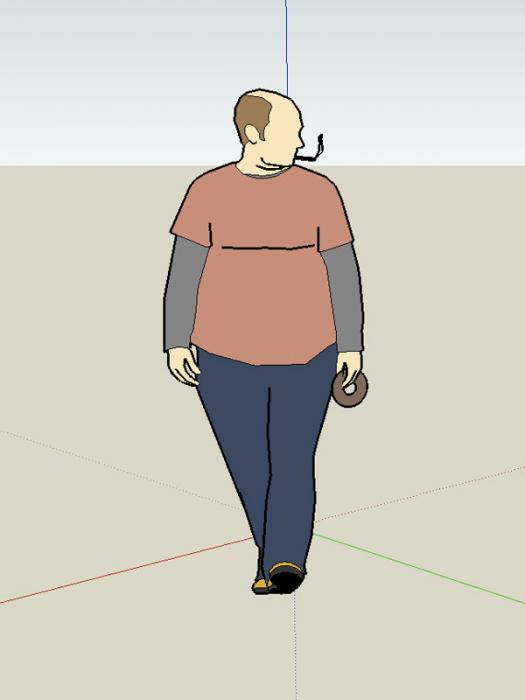
-
RE: LICENSING ISSUES
Just received the key. They didn't say anything about the database issue, they said the first one bounced. I really don't know why. If you google guys are reading this, send me the bounced message so I can decipher the error.
Thanks Gaieus. Thanks Angleret. Thanks Google.
-
RE: LICENSING ISSUES
Yep, should be fine Anssi. I don't know why they don't send me the key, reply to my emails, technical assistance forms or call. I offered to reverse the charges. I have receipts for every upgrade from version 3. Don't get it. Yea, I know, they're busy. Me too. I'm also out 90 bucks.
Only difference I can see that would cause this is now it's Google instead of @Last. Sucks. If my email is kicking it back, which my IT staff assures me is not happening, then they should call. They have the number. Right Jody?
-
RE: LICENSING ISSUES
My license version 3 ended with-ALM. This was purchase directly from SketchUp.
My license for 4 has ended with -ALM. This was purchased directly from SketchUp.
My license for 5 has ended with -ALM. This was purchased directly from SketchUp.
My license for 6 has ended with -ALM. This was purchased directly from SketchUp.
Evidently their work to migrate everyone over to -ALW didn't include me. I have never purchased SketchUp from anyone but @last.
I will try one more freakin' time. Thanks Gaeius.
Edit: I have try to fill out that damn form three times and it keeps giving me an error message about a "bad request" everytime I hit send. Damn this is frustrating. Please @last, buy the company back from Google!
-
RE: LICENSING ISSUES
Gaieus,
Same issue. Paid for upgrade, received receipt through email 5 minutes after upgraded, still have not received key to activate. Had IT sift through our on site email server. Not spaminated. Not delivered. Have been contacted by Jody of sketchup.Google though this thread a few days ago. Still no key and no further communication
Not trying to rip anyone off, just trying to get what was paid for last week. Have receipts for every upgrade from version 3 to 7. Have paid thousands including server license for our Chicago office staff. Still Google is suspicious. Don't get it at all.
Thanks Gaieus for restarting this thread. The Google folks have not responded to any of the emails or to the technical report that Jody asked me to fill out and submit. I guess this will be my only forum for communication with them.
Thanks again Gaieus for restoring the this thread.
-
RE: "DUH" slap-yourself-upside-the-head moments
When I was a kid a waitress at a local restaurant asked me if I wanted Superjuice. I said, "Sure what's in it?" My Dad looked over at me and said, "Soup or juice you idiot!"