VCB box in SketchUp 7 toolbar
-
Yeah, thts odd. it works fine for me on Vista and XP in the default and anywhere I put it.
Chris
-
I am working on the same version of OS X Jeff and things are working ok.
I have attached a screenshot of where mine sits.
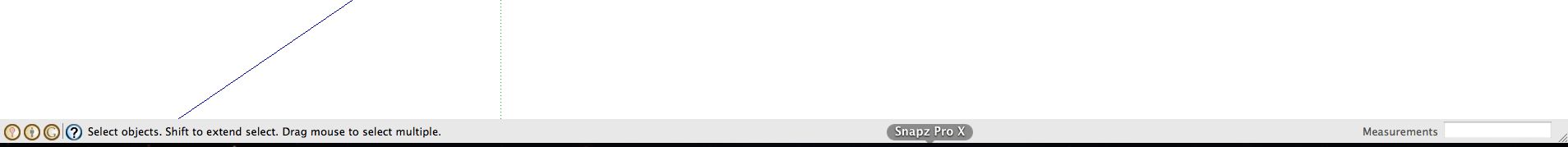
-
@unknownuser said:
I am working on the same version of OS X Jeff and things are working ok.
I have attached a screenshot of where mine sits.Does it work when you detach it?
-
I can move it to the top Toolbar and it works, but I cannot have it floating in the main window.
-
On the PC you have to check "Measurements" in the View > Toolbars menu to detach it to float.
-
I cannot detach it on my Mac. How would you do that?
I also tried SketchUp 7 on my MacBookPro 17". Same results. VCB does not work in toolbar, but does in bottom right.
-
@jeff jacobs said:
Well, I've lived with this condition and the lousy obj export of version 7 without complaining until today when I tried to create a terrain with the sandbox tool. I cannot change the grid size. Same problem with Smoove etc. The VCB does not respond. I can type all the numbers I want in the VCB and NOTHING will change.
I'm on a 10.5.7 Quad-Core mac, version SketchUp 7 (7.0.10248) Pro.
I cannot possible be the only person that has this problem with version 7.
i have the same basic set up (quad mac, 10.5.7, su7) and i don't have the problems you're experiencing.
i always keep my VCB in the lower right corner of the window but when i put it in the toolbar, it works exactly the same.
when trying to change the grid size, you select the 'from scratch' tool then before doing anything else, type the spacing then return.. then mouse click where you'd like the grid to be anchored and the spacing will be correct.. is that how you're doing it?
-
@unknownuser said:
@jeff jacobs said:
Well, I've lived with this condition and the lousy obj export of version 7 without complaining until today when I tried to create a terrain with the sandbox tool. I cannot change the grid size. Same problem with Smoove etc. The VCB does not respond. I can type all the numbers I want in the VCB and NOTHING will change.
I'm on a 10.5.7 Quad-Core mac, version SketchUp 7 (7.0.10248) Pro.
I cannot possible be the only person that has this problem with version 7.
i have the same basic set up (quad mac, 10.5.7, su7) and i don't have the problems you're experiencing.
i always keep my VCB in the lower right corner of the window but when i put it in the toolbar, it works exactly the same.
when trying to change the grid size, you select the 'from scratch' tool then before doing anything else, type the spacing then return.. then mouse click where you'd like the grid to be anchored and the spacing will be correct.. is that how you're doing it?
Yes sir. Same way I've been doing for years. FOV doesn't work, sandbox tools don't work. Nuttin'. Everything works fine on the bottom right corner.
-
Any way you could make a video of it? If its a bug, a video might help verify and track it.
Chris
-
@chris fullmer said:
Any way you could make a video of it? If its a bug, a video might help verify and track it.
Chris
Here you go.
Advertisement







