Hi guys,
By now, you should all have received your invites. If you haven't, then I either have the wrong email for you or your spam filter ate my message. Please email me directly if you haven't heard from us yet.
thanks-
john
.
Hi guys,
By now, you should all have received your invites. If you haven't, then I either have the wrong email for you or your spam filter ate my message. Please email me directly if you haven't heard from us yet.
thanks-
john
.
Hi guys,
As always, enthusiasm for 3D Basecamp is high– both here at SketchUcation and with the SketchUp team at Google. I think we're going to have a great event again this year, and I look forward to seeing all of you that can make it. I appreciate the difficulty traveling to Boulder represents for those of you on the other side of the world, but we just couldn't swing an event in Europe this time around. We talked about it, but in the end we decided to celebrate our birthday at home here in Boulder.
Since there seems to be some uncertainty here on the invitation process, let me try to clarify. We are trying something a bit different this year. The idea was to invite a group of folks who we knew, and let them invite some people they knew, and so on until we filled up the available spots. Many regulars on this forum have been invited, and each of them can nominate ten more folks for the next wave of invites. Those folks have until the 13th of July to make their nominations.
So if you want to come, and you didn't get an invite yet... speak out here and ask for someone to nominate you!
john
.
Hi,
By selecting a different Scene in your SketchUp model, you are asking LayOut to move the camera in 3D space to a new location. Since "scale" is a property of the camera location, scale can't be preserved when you change the camera location.
john
.
Hi,
I'm trying to work through your list, but it seems that some of the URL's don't point to relevant posts. Is it possible post ID's changed since you assembled this list?
thanks-
john
.
Hi,
SketchUp can only render lines of 1px thickness or more. But by placing your SketchUp model in LayOut (you'll need SketchUp Pro), you can define the thickness of lines in points, not pixels- and thereby reduce the visual appearance of line weight.
john
.
Hi,
You can do this with LayOut, if you have SketchUp Pro installed. Place your model on a clean page, and scale the viewport to be slightly larger than the page. "Select View > Full Screen" to go into full screen presentation mode. Double click on the model to enter the 3D view, and pick your scenes from the context menu. You can also play animations from the context menu.
john
.
This isn't just a simple export problem- there's lots of thinking that has to be done to get tool paths and such. Rob Bell at Zomadic (http://www.zomadic.com/) would be a great place to start, though. He has written some Ruby that flattens a SketchUp model and preps it for cutting on a ShopBot.
Hi guys-
I made those gif animations, and I'm happy to tell you how they were done. I created them on my Mac- so you'll have to adjust some things in the description below if you're a Windows user.
You can make small animated gifs by keeping the following things in mind:
Hope this helps-
john
.
Hi,
The Mac also has "Zoom Extents" available as a shortcut. Search for "Zoom" in the Shortcuts view of Preferences, and you will see a function named "Edit/Context Menu Flyout/Zoom Extent" that does what you're looking for. I've assigned "F" to mine.
hope this helps-
john
.
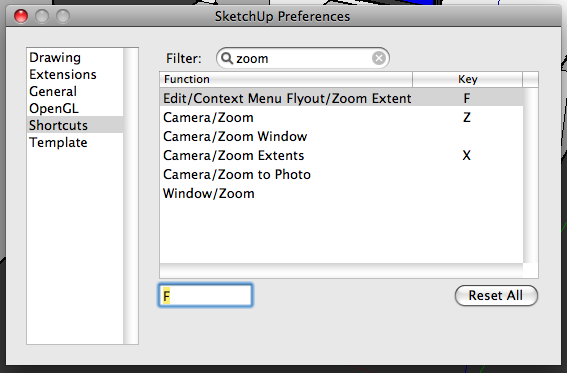
Hi guys,
Tom is still with us. If you want a good run-through of our company history, have a look at the SketchUpdate archive on the web: http://www.sketchup.com/?id=7
happy new year!
john
.