Thank-you again... that was very helpful and led me in a different direction that worked much better.
I have another file for you -- I suspect this is asking for too much 
Best,
Jason.
Thank-you again... that was very helpful and led me in a different direction that worked much better.
I have another file for you -- I suspect this is asking for too much 
Best,
Jason.
Hey Fredo, I have a file here with some geometry that gave me a hard time -- and I also have some examples of how I got it to work to a tolerable level but certainly not what I had envisioned.
I'm sure user error was responsible to a degree but I though I'd share it with you if it helps debug at all.
Best,
Jason.
I agree about Ruby being much more powerful -- but what I like about DC vs. Ruby is the self contained nature of it... anybody anywhere who has any newer version of Sketchup (7 and up) can open it and use it without plugins even entering the discussion.
I'm no programmer, I can hand code SVG and HTML and I can read and hack Ruby a bit, but very little of that is needed to make DC work.
Actually there are times I like to use the DC interface as a numerical modeling tool -- for certain transformations it can be the best way to get into tight areas where the normal tools get confused by the inferencing engine... although a proper widget ruby would nix that 
Best,
Jason.
Exactly -- although by the end of my look at DC's it does get a little heady, but its a gradual buildup of information.
The series is already long done -- it's in the hands of my editor now so it should be out in a week or so... but I'm already onto a new series.
Best,
Jason.
Actually DC are really quite useful in lots of ways but most of all for animation -- if we could export the animations as such it could be a very useful tool.
I'm also a big fan of the randomizeability of DC, which I definitely think could be more explored.
I have some video tutorials coming out soon that cover alot of the DC basics (a couple hours worth) as well as a large section on Layout... but they are not out yet.
Best,
Jason.
Thank-you both... since I realized the math may be a bit abstract I created a model to illustrate what is being calculated.
The plane at the bottom represents the "filmback/sensor" of the camera. The cone represents the image being projected through the camera "lens" onto the "filmback/sensor" from the idealized "Normal" focal length.
The idea is that the closer the lens is to the filmback/sensor (short focal length = the cone gets smaller) the more perspective distortion creeps in -- Conversely if the lens is moved further away from the filmback/sensor(long focal length = the cone gets larger) the less perspective you will see.
As you change the size of the desired output image the filmback/sensor size changes to match which makes the lens projection of the focal length no longer match the desired perspective distortion.
Ideally there is a balanced placement of the lens from the filmback/sensor which creates "Normal" perspective as we humans generally see it with our naked eyes... but since when you change the filmback/sensor size the focal length is no longer the same, "Normal" perspective is a constantly moving target.
This was not as large of an issue in real cameras as the film/sensor size was not very likely to change in any given camera, but since we can and do change those parameters in 3D there needs to be some way to predict "normal" perspective for any given output.
This DC has also been modified to create calculations for 35mm equivalent focal lengths -- which could also be desirable, because again the same goal is the point: consistency of output regardless of aspect ratio.
I have updated the first post to contain the new version.
Best,
Jason.
Import into your Sketchup file as a component and use the "Component Options" dialog -- everything is based on your pixel output dimensions so you'll need to know what those are before beginning.
This is designed to make the "Field of View" tool (and general perspective distortions) a bit more meaningful and controllable.
Best,
Jason.
This DC will help you be more in control of your perspective distortion effects by giving feedback not only on the current state of the scene but also how to get to "Normal" perspective based on your pixel output dimensions.
Any feedback on this is very welcome as I intend this to be a teaching/working tool.
Best,
Jason.
I always move my backups to DVD, a server, or a thumb drive in case the drive goes -- but I was talking more about not having the additional software installed or settings changed.
Best,
Jason.
I had no such issues on either system I installed on... very odd.
Best,
Jason.
Sounds very good to me -- also if somehow a custom value for newly created materials could be input in a manner similar to below:
In the recent past I've made a large color range of tiles -- 183 RBG colors + 1 texture file set to colorize for each of the RGB values, all set to the same tiling with each RGB color becoming the custom name of the file.
So being able to automate a batch of new files by specifying:
1) Base Material name (ie: mytile_)
2) Comma separated or tab delimited (or similar) text file with RGB values and names (to be added at the end of the base name ie: mytile_bright green)
3) A Texture
4) Material options (ie: colorize, scale, transparency)
Would be a huge time-saver in instances like this -- I've done well over 2000 materials manually like this... to have that process automated would allow me to be far more productive. Although since I seem to be one of the few here excited by this maybe I'm alone in producing huge custom libraries...
Regardless, the plugin as it stands is fantastic and has already saved me a few hours of needlessly navigating for textures when creating materials... so thank-you again. 
Best,
Jason.
Outstanding! -- this makes creating and updating material libraries so much easier.
Best,
Jason.
Thank-you again Fredo -- I tried all the other icons there but failed to try that last one (toggle natural)  This is such an amazing tool for Sketchup
This is such an amazing tool for Sketchup 
Best,
Jason.
Hi Fredo,
Thank-you again for this -- I do have a slight request... I have some re-occurring twisting and if I take the time to align the verts manually the result comes out exactly the way I want, but manually setting the verts seems a bit temperamental at this point and I was wondering if it could be possible to set the "twist" parameters to decimal increments as it would solve my problem (1 is too large a change). See attached file for example.
If there is a better solution then I am very interested... I have split the profiles down the middle and successfully finished it that way.
Best,
Jason.
Hey Fredo,
I am currently trying my best to learn how to use curviloft and I working on a project that I think fits alot of what the tool does -- since everyone else is sharing I thought I would too. This is a the arm for a robot from a show I watched as a child called Robotech (also known as Macross overseas).
http://www.spotoarts.com/jason/armandgun_posed_dc.skp (5mb download)
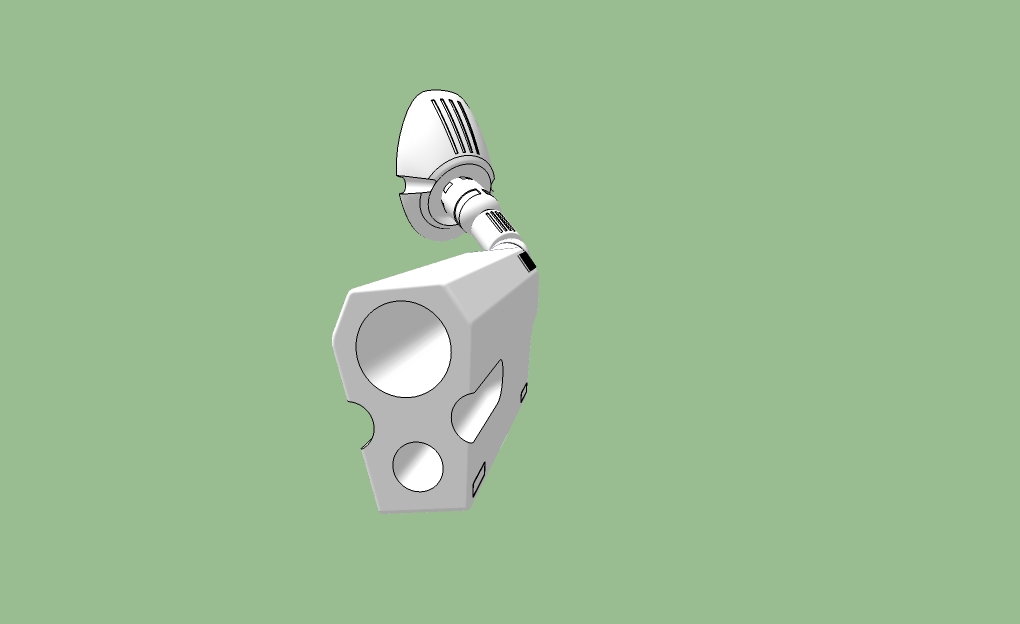
I am using curviloft, roundcorner, and JJP for alot of this -- you may also notice that this is a dynamic component and if you click on it I have rigged it to animate between 2 positions... although the poly-count is really stretching the limits of what can be animated.
Thank-you for your plugins!
 I also forgot to mention I'm using your BZ toolbar set as well
I also forgot to mention I'm using your BZ toolbar set as well 
Best,
Jason.
They do have a free version -- On their UV unwrap -- I like it, but there are certainly many instances where a more comprehensive solution is needed.
It is an amazing plugin if you spend lots of time modelling from photos -- in a way it's like Building Maker on steroids... but probably the killer feature for me is the "cross section" tool. Their "skin" function is also pretty nice.
Best,
Jason.
Thank-you -- fits a need I've had perfectly.
Best,
Jason.
I always just use the "purge" command in the layers dialog fly-out menu.
Best,
Jason.
Sketchup's native 2-point perspective is basically the same result as shift lens functions in many cases.
Best,
Jason