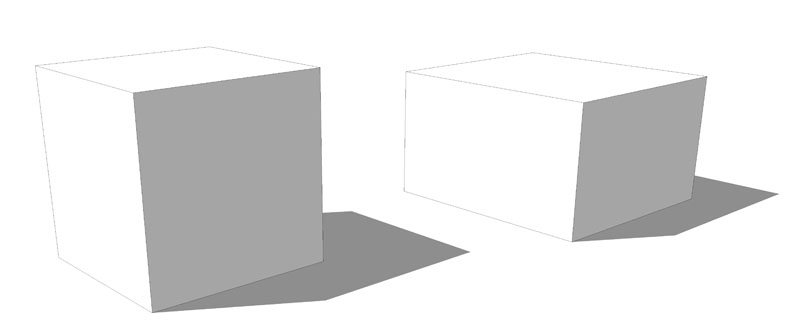Yeah I've sussed the moving of the Anchor point for snapping, but having two, one to lock an anchor point and one to stretch / shrink a scene would be really handy.
JP
Yeah I've sussed the moving of the Anchor point for snapping, but having two, one to lock an anchor point and one to stretch / shrink a scene would be really handy.
JP
Dave,
I think your right, probably not the right way to display things, but was just intrigued to know if you could, thanks for the explanation, I've got it to work.
Possibly a command to match two sizes in two scenes would be helpful? Also the ability to resize about a user defined 'anchor' point would be good!
Thanks again
JP
The attached image may help explain better.
Can I size the scenes such that both Dimensions are the same physical on LO, regardless of scale?
Thanks
JP
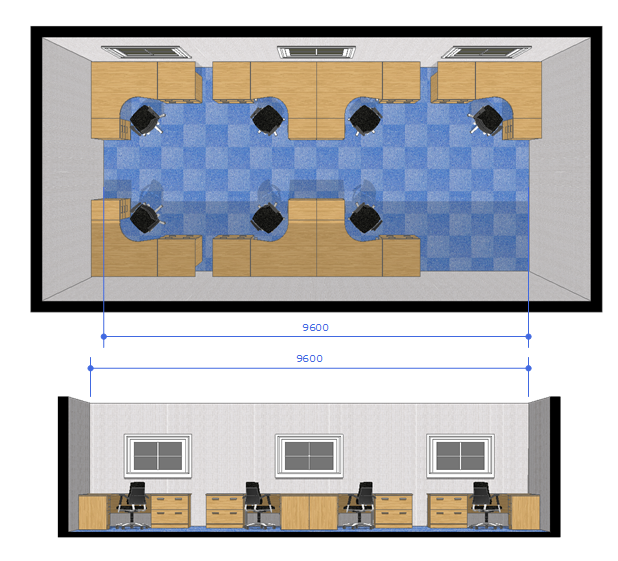
Hi,
I experimenting with a simple office layout. I have 2No. scenes; a plan and a section thro'. If I save the scenes with parallel projection I can scale and line up the views in LO no problems.
If I turn perspective on (Ortho off) on both views, obviously neither are to scale, but is there an easy way to 'match' the sizes of the two scenes in LO?
The attachment might help you visualise what I'm trying to do
Thanks
JP
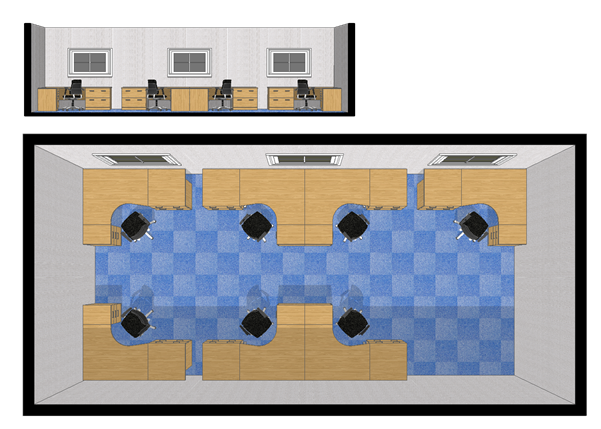
Sorry for slow reply.
I think I've sorted it now. I think my problem had more to do with me not understanding how SU & LO interact with each other.
Making the changes to the shadows in SU then updating the scene via the Scene dialogue and then saving the model in SU seems to update the view/scene in LO.
Thanks for your reply
JP
Just started to try LO. Is there anyway to lighten up shadows? Mine are always dark, regardless of how they look in SU.
Thanks
JP
You could also use Set Centre Point plugin
@chris fullmer said:
The model you provided was set to hidden line mode which has a known bug for always displaying the lines on jpeg exports. I tried it by switching to "Display Shaded Using All Same" like you had said and it worked fine for me that way.
Try it again and see if that helps,
Chris
Thanks Chris I checked the style I created and for some reason it was set to hidden line and not 'shaded all the same' as I thought. I've corrected that now and I'm getting better results, although I do see a slight hint of an edge, I also see that on your example, but I can live with that. Thanks for your help!
JP
@tomsdesk said:
Figured so...can you post your model (from the posted pic): you've got my puzzle pot simmering :`)
I deleted the last one  but here is another and also an image of what I get!
but here is another and also an image of what I get!