what do you mean be editing/erasing and over drawing? do you mean creating the faces then unlocking the layer created by the plugin and then copying over there? Or is there something else to direct the plugin to create the faces?
Posts
-
RE: [Plugin] SectionCutFace
-
RE: [Plugin] SectionCutFace
Not all faces are created. Attached is the model. The top and side are without a face.
house1.skpWhen I use it in a bigger model (not attached), I get the following error. But in the attached smaller model this doesn't happen.
Error: #<TypeError: reference to deleted Entity>
c:/users/idror.tlv-wpvaj/appdata/roaming/sketchup/sketchup 2016/sketchup/plugins/su_dynamiccomponents/ruby/dcobservers.rbs:887:inget_attribute' c:/users/idror.tlv-wpvaj/appdata/roaming/sketchup/sketchup 2016/sketchup/plugins/su_dynamiccomponents/ruby/dcobservers.rbs:887:inonActivePathChanged'
c:/users/idror.tlv-wpvaj/appdata/roaming/sketchup/sketchup 2016/sketchup/plugins/sectioncutface/sectioncutface_code.rbs:86:instart_operation' c:/users/idror.tlv-wpvaj/appdata/roaming/sketchup/sketchup 2016/sketchup/plugins/sectioncutface/sectioncutface_code.rbs:86:innew'
c:/users/idror.tlv-wpvaj/appdata/roaming/sketchup/sketchup 2016/sketchup/plugins/sectioncutface/sectioncutface_start.rbs:61:inblock (2 levels) in <module:SectionCutFace>' SketchUp:1:incall' -
RE: [Plugin Library] LibFredo6 - v15.8d - 01 Feb 26
I installed the library by downloading the file and installing it. Now when I start sketchup I get:
SketchUp
LibFredo6: Problem of installation in creation of Data directories in C:/Windows
OK
-
RE: Easily hide lines between groups
@gaieus said:
No, unfortunately there is no way SU would automatically "know" which edges (and actually, also faces) to hide.
And there's no plugin to do that? Set them as hidden, or put in a "Hidden Edges" layer?
-
Easily hide lines between groups
Hi,
When modeling with groups, some lines become redundant when viewing the whole model, because faces are on the same plane. I can go one by one and hide them, but this is tedious. Is there some way to automatically hide them?
In the attached picture, the blocks are separate groups and I want the line in the middle to be hidden.
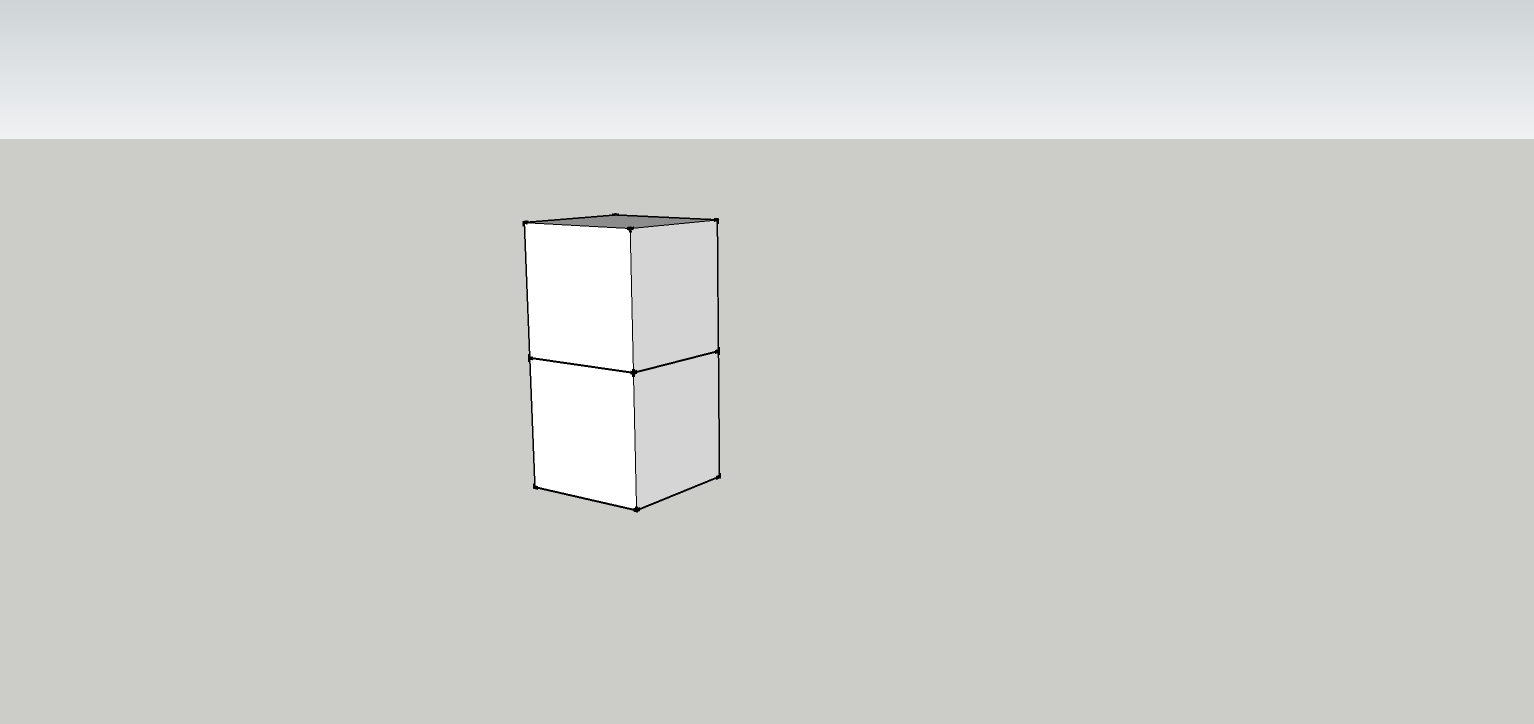
-
Edges don't have exact length
Hi,
Somehow some of the edges in my drawing show only "~" length when selected. E.g., an edge should be 200cm but the entity info shows it is ~200cm. My model precision is 0.1cm. How can I (quickly) fix these edges so they "~" is removed?
Regards,
Ittay -
Creating a face from a non-planar shape
Hi,
I have a closed shape of 5 edges that is not planar, so Sketchup doesn't create a face. Is there a plugin that will do it (obviously it needs to create multiple planar faces to create the surface)?
Regards,
Ittay