Thanks to all.
Problem is solved.
I draw it again with true arcs an now it work perfect.
Thanks again, Yours sincerely
William.
Thanks to all.
Problem is solved.
I draw it again with true arcs an now it work perfect.
Thanks again, Yours sincerely
William.
Hello Bep.
Thanks for your reaction.
I have already tried several savings with and without "faces" and also in dwg
but the problems remain.
Regards, William.
Hello.
When i make a drawingin su2018pro and zoom real close i can see all de lines are closed and no crossings of lines.
Then i export the drawing into a 3D model and save it as a DXF.
When i open te DXF file and zoom in, i can see the lines aren't closed and some lines of cercles
are crossing.
See attachements
Can somebody tell me what i can do about it.
Regards William.
Hekwerk met bogen in su2018pro test.skp
Hello,
I keep getting a notification to update the Trimble Connect extension.
After the update it says in the left below corner One extension updated succesfully, but
just when i look in the extension manager it tells me "failed to update Trimble Connect.
Unable to compleet download."
Every time i open an excisting or a new file, the message pups up that i should update this extension.
Is ther a way i can solve this problem ?
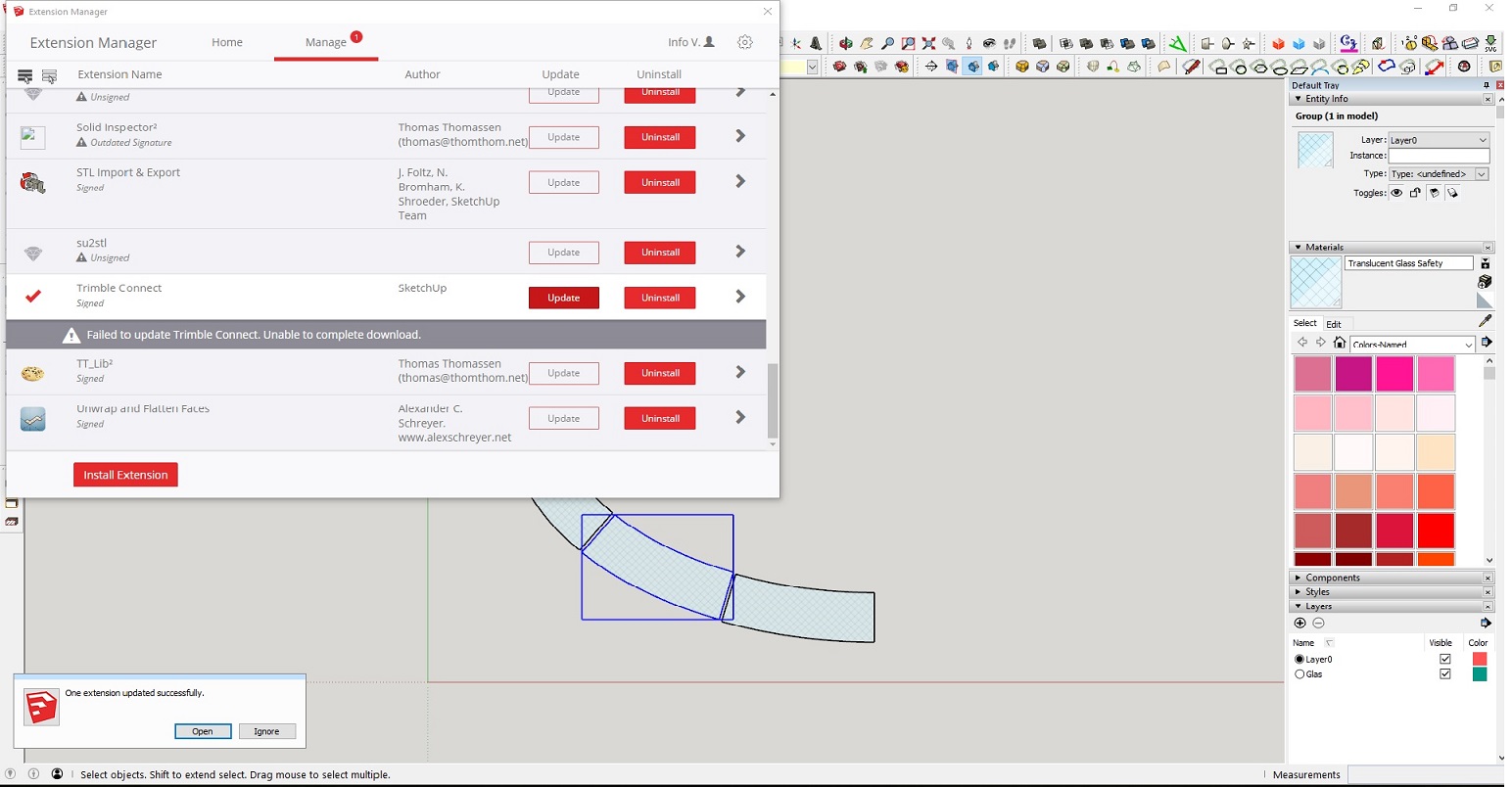
Hello. Is it possible to export or convert a skp file to a step file?
I can’t find a plug-in or export tool.
Hello,
I know this topic is open a long time but i had the same problem and i found out that when you "explode" all your lines in the AutoCad drawing and then save the drawing again it will load into SketchUp when imported as a DWG-file.
Good morning, Willem here.
It seems i cannot get SU 2017 to start. Can somebody help me ?
I've had an e-mail from Sketchup as follows:
Good news! SketchUp Pro 2017 is now available! Because you are up-to-date with our Maintenance & Support program, you are entitled to a FREE license upgrade. Your new SketchUp Pro 2017 license information is below.
Please note: you’ll need to be connected to the Internet when you authorize SketchUp Pro 2017.
After downloading and installing sketchup 2017 it will not start.
I have restarted my computer (windows 7 home premium)but it doesn't start.
I also removed SU2017 and than installed it again, but nothing seems to work.
Help me please.
Hello, Willem here.
Can sombody tell me if its possible to import EPS files and AI files into Sketchup 2014 Pro?
Many thanks in advance.
I have just installed Sketchup 2014 and there is an error on my screen.
(see attachment)
The word "Plugins" does not apear between "Window and Help"
I cannot find the pluginsfolder in the 2014 version.
Can somebody help me please ?
Regards, Willem.
Hello TIG,
it was indeed the openGL settings.
Thank you very much for the quick respons and for this slution.
Best regards,
Willem van der Woude.
Good day,
I have a problem when i use the selecttool. When i drag to select something,
the screen changes into a strange pattern.(see attached printscreen).
Can somebody tell me what i can do to solve this ?
I've already removed sketchup pro 8 and reinstalled it again.
Many thanks in advance,
Willem van der Woude.
Hi KXI System,
Thanks for helping me out, surprisingly easy.
Greetings,
Willem.
Hello my name is Willem.
Can somebody tell or show me how to make (drill)a hole in a cilinders round face ?
I'am having trouble to keep the cilinder or tube in one piece.
Very frustrating.
Thanks in advance.