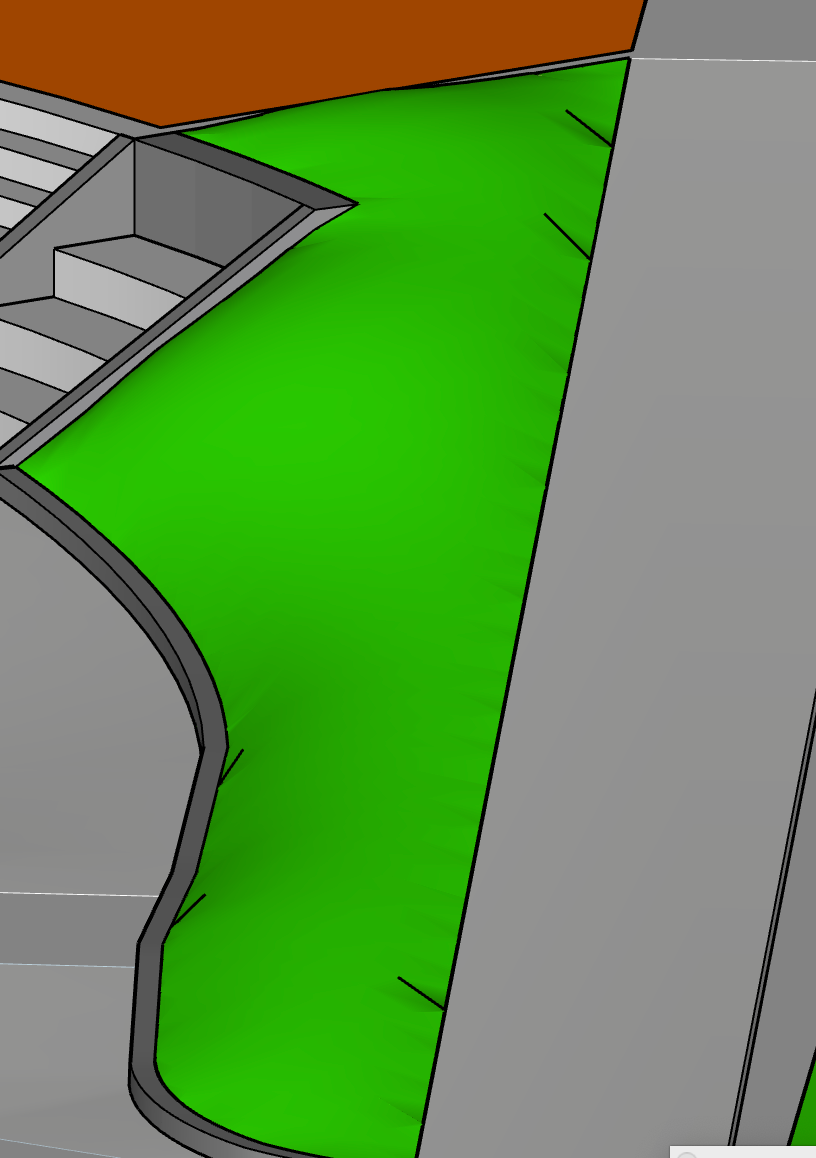@Dave-R absolutely and Ill check out that extension. Thanks!
Posts
-
RE: freehand tool not creating face on flat surface consistently
-
RE: freehand tool not creating face on flat surface consistently
@hpoly1234 UPDATE: so i tried erasing some and some were erasable and others were not, which were the ones where freehand did not work. some points must not be coplanar in those spots. Thanks so much and minor mystery solved!
-
RE: freehand tool not creating face on flat surface consistently
@Dave-R Thank you, those are good tips, I will try them all. While not curved per se, its possible the plane is not level with some corner points being out of plane. I will test it out. Thank you!
-
RE: freehand tool not creating face on flat surface consistently
@Dave-R i believe if i erase hidden/softened edges, the mesh will disappear, no?
-
freehand tool not creating face on flat surface consistently
I am doing a landscape tutorial and although i wouldn't make boulders this way most likely, spending WAAAY too much time figuring out why freehand tool wont close shapes
on a flat surface consistently. I did research so i know to turn edge snapping off and as you can see in the video i even get prompts to say 'face formed'.This is a flat 3d surface with curved edges (turned on hidden edge to show). What is interesting is that when i don't cross a hidden edge, the surface is made almost always, but when i cross a hidden edge in the underlying surface, the shape is less likely to be formed.
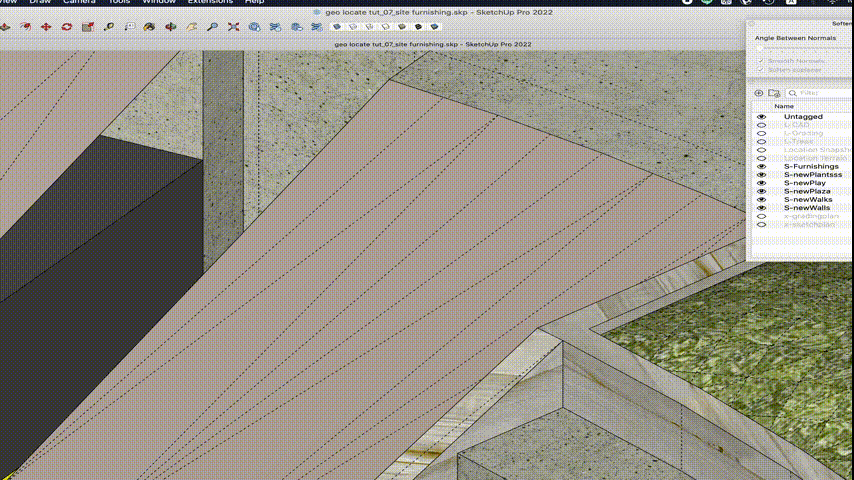
Ive done edge tools on them to look for and close open edges and even that doesn't work. : /
It's a mystery and I need to move on but it's just eating away at me lol...any ideas?
Thanks!
-
RE: Some lines in mesh appear after Soap Skin Bubble and can't be hidden or smoothed
Oh that makes sense now. Thank you for the great explanation and assistance!
I am new to SU but not to 3d modeling. once i learn the tools, i bet i can go in there and flip some of those triangle edges to get rid of the shadow/artifact where smoothing didn't work.
For the lines, solved! Thanks!
-
RE: Some lines in mesh appear after Soap Skin Bubble and can't be hidden or smoothed
@Rich-O-Brien Yes that was it! Thank you!
May I ask how the edge of a triangle is considered a 'profile' and why on some edges that happens but not on most of them?
Thank you again!!
-
Some lines in mesh appear after Soap Skin Bubble and can't be hidden or smoothed
I have been making terrain meshes with Soap Skin Bubble tool in the "Sketch Up for Landscape and Site Design" tutorial series and sometimes after creating them (even with high density) some lines on triangle edges appear that are not hidden after smoothing nor can they be hidden manually.
Can someone explain why this is happening and how to avoid or correct it?
Screenshot attached..
Thank you for any tips!