Some lines in mesh appear after Soap Skin Bubble and can't be hidden or smoothed
-
I have been making terrain meshes with Soap Skin Bubble tool in the "Sketch Up for Landscape and Site Design" tutorial series and sometimes after creating them (even with high density) some lines on triangle edges appear that are not hidden after smoothing nor can they be hidden manually.
Can someone explain why this is happening and how to avoid or correct it?
Screenshot attached..
Thank you for any tips!
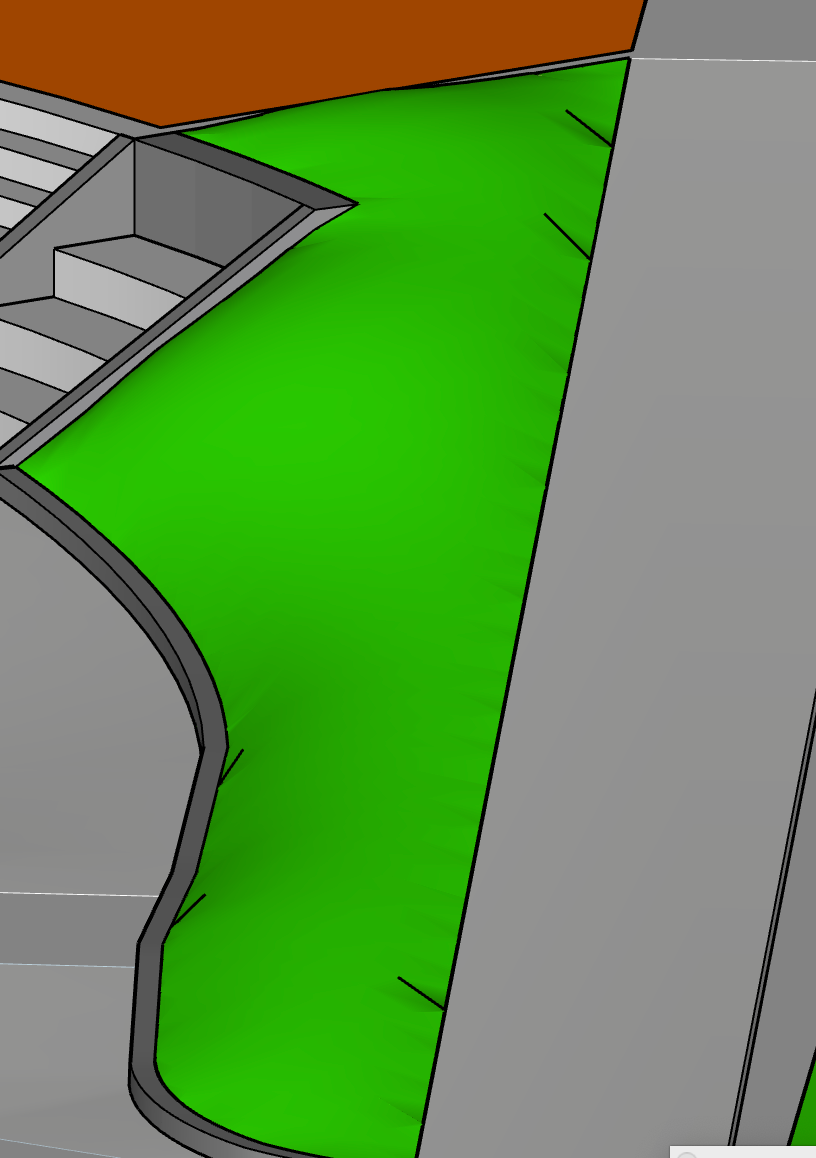
-
Did you try turning off profiles in Styles Panel?
-
@Rich-O-Brien Yes that was it! Thank you!
May I ask how the edge of a triangle is considered a 'profile' and why on some edges that happens but not on most of them?
Thank you again!!
-
 R Rich O Brien marked this topic as a question on
R Rich O Brien marked this topic as a question on
-
 R Rich O Brien has marked this topic as solved on
R Rich O Brien has marked this topic as solved on
-
@hpoly1234 said in some lines in mesh appear after Soap Skin Bubble and can't be hidden or smoothed:
May I ask how the edge of a triangle is considered a 'profile' and why on some edges that happens but not on most of them?
A profile appears on a glancing edge where the surface behind it is falling away from the camera. The edge in front has more prominence and SketchUp's way of handling Profiles will result in the dominant what you see.
-
Oh that makes sense now. Thank you for the great explanation and assistance!
I am new to SU but not to 3d modeling. once i learn the tools, i bet i can go in there and flip some of those triangle edges to get rid of the shadow/artifact where smoothing didn't work.
For the lines, solved! Thanks!
-
@hpoly1234 No problems.
There are work arounds but you end up chasing your tail.
But for added context the Entity Info panel will expose further options when you select an Edge. But Profile is a visual prompt to the user and only controlled under Styles.
You can leverage Profile to give you hints that an edge is floating or unconnected but as a whole you turn it on to make your design more readable.
-
@Rich-O-Brien great tips, thank you!!
Advertisement







