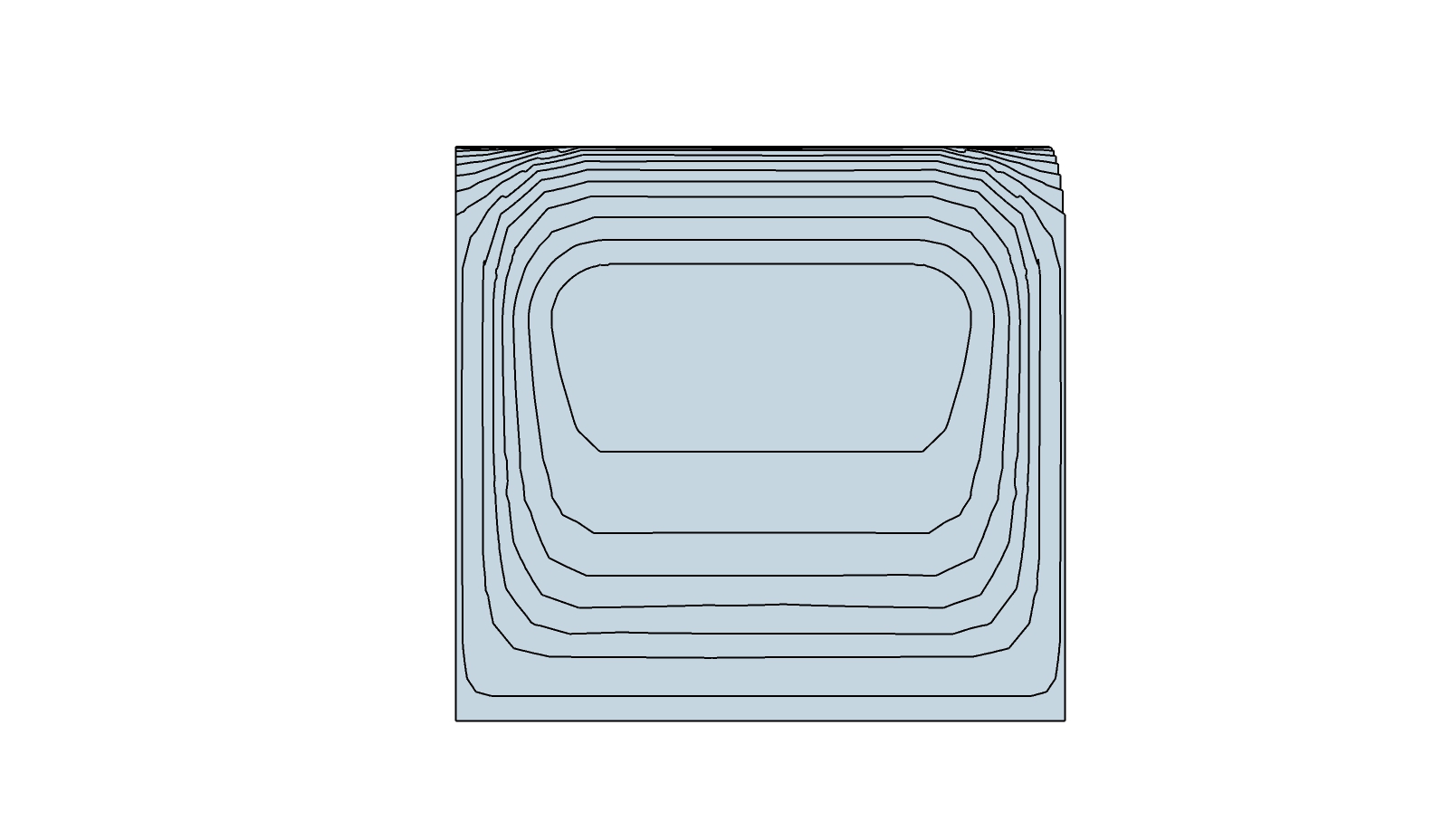Also, the section cut markers scale with the drawing -- any way around that?
Posts
-
RE: Having Layout show section indicators
-
RE: Having Layout show section indicators
And just like that, I've answered my own question. Apparently the marks do not show up in vector, but only in raster?
Second question -- is there a way to label the section cut drawings using the section labels shown in the view above?
-
Having Layout show section indicators
I'm using SketchUp 2018 Pro. I've been doing drawings with SketchUp for a long time now, but have not been able to figure out how to get Layout to display my section indicators.
In the attached image, I've saved my scene with the section cuts visible. These do not carry over to Layout, however, and I end up with the object alone, without any section references indicated.
When I then add my section cuts, they are not linked in any way to the plan view drawing.
Am I missing something here? It seems this would be very straightforward.
Thanks,
Chris
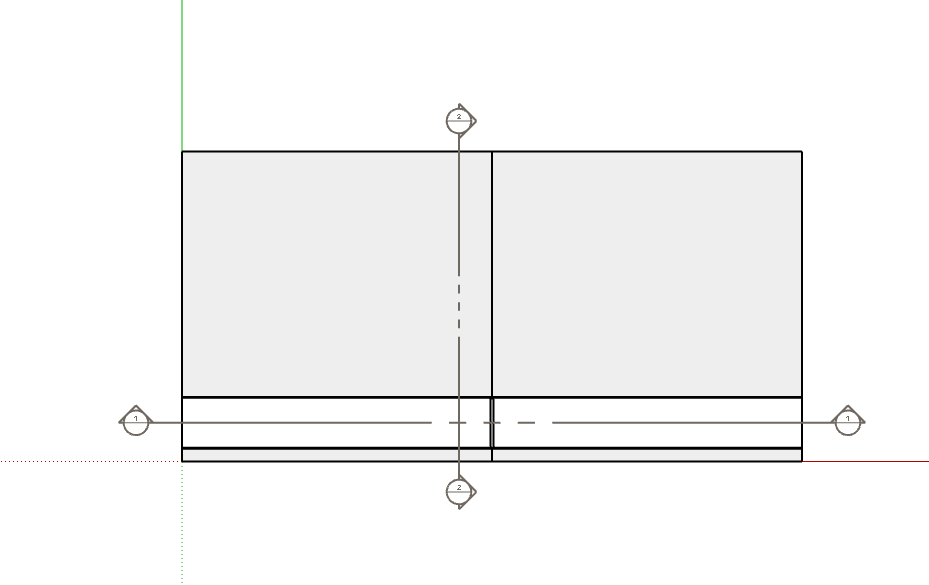
-
RE: Smoothing contour slices
Thanks! I'll give it a shot and see how it works.
Best,
Chris -
Drawing an eroding landscape (sink)
I have a client who wants a sink in a similar fashion to the one seen here: https://www.houzz.com/photo/11279401-modern-white-concrete-erosion-sink-original-design-by-brandon-gore-modern-bathroom-phoenix
I would like to model this for her, but and struggling to identify the best way to generate such a landscape in SketchUp.
Any thoughts on this? Plugins or techniques I could try?
Thanks,
Chris -
Smoothing contour slices
I have a series of slices through a contoured shape (think topo map). The edges are very jagged. I am looking for the best way to smooth out the jagged edges to create a nice contour for each slice.
Any thoughts on how to do this? Image is attached for reference.
Thanks!
Chris