TIG,
Thank you for the enlightenment. 
I had not noticed that this topic refers to DWF and I just kept talking about DXF. I should have looked closely  . Sorry if I had caused any confusion.
. Sorry if I had caused any confusion.
Guite
TIG,
Thank you for the enlightenment. 
I had not noticed that this topic refers to DWF and I just kept talking about DXF. I should have looked closely  . Sorry if I had caused any confusion.
. Sorry if I had caused any confusion.
Guite
Announcing a new device: Basic Orderly Organised Knowledge (BOOK)
The BOOK is a revolutionary breakthrough in technology: No wires, no electric circuits, no batteries, nothing to be connected or switched on. It's so easy to use even a child can operate it. Just lift its cover!
Compact and portable, it can be used anywhere - even sitting in an armchair by the fire - yet it is powerful enough to hold as much information as a CD-ROM disc. Here's how it works...
Each BOOK is constructed of sequentially numbered sheets of paper (recyclable), each capable of holding thousands of bits of information. These pages are locked together with a custom-fit device called a binder which keeps the sheets in their correct sequence. Opaque Paper Technology (OPT) allows manufacturers to use both sides of the sheet, doubling the information density and cutting costs in half.
Experts are divided on the prospects for further increases in information density; for now BOOKs with more information simply use more pages. This makes them thicker and harder to carry, and has drawn some criticism from the mobile computing crowd.
Each sheet is scanned optically, registering information directly into your brain. A flick of the finger takes you to the next sheet. The BOOK may be taken up at any time and used by merely opening it. The BOOK never crashes and never needs rebooting, though like other display devices it can become unusable if dropped overboard. The "browse" feature allows you to move instantly to any sheet, and move forward or backward as you wish.
Many come with an "index" feature, which pinpoints the exact location of any selected information for instant retrieval. An optional "BOOKmark" accessory allows you to open the BOOK to the exact place you left it in a previous session -even if the BOOK has been closed. BOOKmarks fit universal design standards; thus, a single BOOKmark can be used in BOOKs by various manufacturers. Conversely, numerous BOOKmarks can be used in a single BOOK if the user wants to store numerous views at once. T he number is limited only by the number of pages in the BOOK.
You can also make personal notes next to BOOK text entries with an optional programming tool, the Portable Erasable Nib Cryptic Intercommunication Language Stylus (PENCILS).
Portable, durable, and affordable, the BOOK is being hailed as the entertainment wave of the future. The BOOK's appeal seems so certain that thousands of content creators have committed to the platform. Look for a flood of new titles soon.
**Apparently...**could just as well have been during the same visit by the Chinese boss. Could be unrelated but seen together... funny.


@unknownuser said:
The leader line for the enlarged detail stops at the dashed lines. They made the step continue through.
They innovated at site! 
What particularly struck me was they constructed the detail call-out, though the circle was obviously approximated. Moral of the story: never place your detail call-outs on top of building elements, put it in empty space!!
Eric,
Re: the third image in your first post, that's funny. Either the mason has a sense of humour or he is 'illiterate'. 

Guite
Interesting topic with lots of ideas pouring in. Even so, as I scan down the page, if the preceding post had an image, my thought process would have flowed smoothly into it.
So, I think we should encourage posting of screen shots, so that basic information is visually available in the forum page itself. Downloading and opening attachment would be for getting more detailed insight or saving the file. Think convenience and saved bandwidth.
Sorry to be off topic, but relevant nonetheless, IMHO.
Guite
Brad,
You have lots of imagination. I envy you.
Guite
@unknownuser said:
I want to add some bushes in the front to hide both side of the front stair and also a treeline in the back but since this presentation is in hidden line mode , no texture will work....
Will the plant and tree components do? I mean they are not realistic. You can place them strategically; you don't need to bother about display mode.
@unknownuser said:
....and anyone know a way to apply hatch pattern or a technique to achieve the same effect as hatching???
First I typed "turn hatch into texture using other software" and then OOPPS. The only other method I can think of is to draw all the linework (or import from AutoCAD) of a unit hatch and array in two directions.
BTW, why did you choose such an odd view? Look at the converging verticals. To reduce this effect, if so desired, you can move back your view point and zoom in by changing the FOV.
Guite
Hi Bob (?),
If you could attach images showing your problem it would be much easier to understand for others. For example:
@unknownuser said:
Also on a side note, I am dragging in a few trees and they are coming in as top view (because my perspective import, to show correctly, is a top view), but the two are in different planes(perspective vs. top).
I find it difficult to visualise this scenario, so a screen shot would have explained a lot. Similar is the situation in the other topic you had started.
Just trying to help.
Guite
YNO,
Is the left image what you are trying to achieve (see attached)? It can be done so long as the NPR SU components gel with your render. But like Alan said, a paint program would be better.
@ynotbob2008 said:
I have also done the same process in ADT using the export to Autocad command and then importing the file as a .dwg (instead of the .bmp) and the file will get to 99% completion and stall out and never finish.
May be the file is too big, polygon count is too high. Depends on you machine also.
Guite
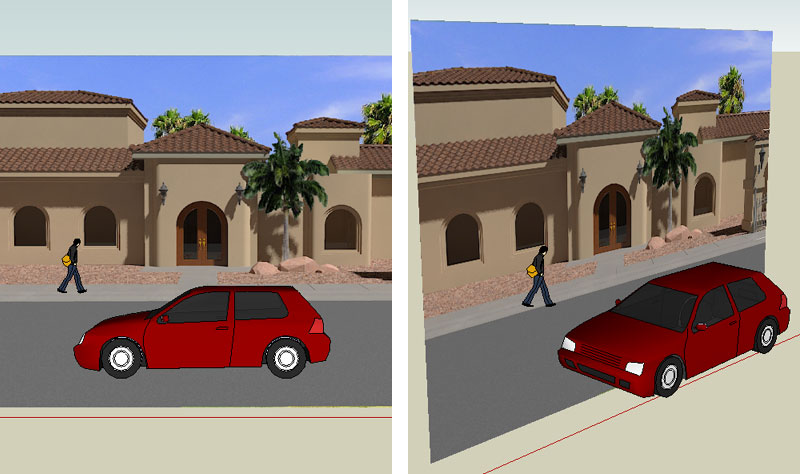
@anssi said:
A DWG with irritating lines in 3D can be flattened easily with SU too: Select the Plan view, turn off Perspective (select Parallel Perspective), export a 2D image as DWG to full scale, and reimport.
WOW! Ansii, that's way cool!!! That's a nice and new idea, fresher than this morning's milk delivery!!
Guite
PS: Not that we get stale milk, sorry your quick wit guys  .
.
As soon as I opened the page with the image I thought I was looking at a photograph of the building already built. But then I had to remind myself that the building construction is not yet complete.
Fletch, great render, and noble work.
Guite.
Hi all,
There used to be a "Cooking CAD" topic in the old Google SketchUP forum dealing with ACAD import. Might be still there in the Google Groups.
In my experience the flatten command tends to distort some geometry. One of the tips in the Cooking CAD topic was to explode everything repeatedly (moving everything to zero layer was another, BTW). So what I usually do is select everything and open the properties panel (right click context menu or "CH" command), select entity type in the drop down thingy of the properties panel, set lines to start Z = 0, end Z = 0; polyline elevation = 0. Accomplishes what the flatten command does but more accurate.
Hopefully this is helpful for those who cannot access the flatten command.
Guite
Doesn't this forum have that 'man bowing' smiley/icon that I can insert? I need it right here, right now!
Mr. Bartels, just awesome!!


Guite
As I started scrolling down the images slowly, I was half expecting it will all lead to a complete human body model down the page or on subsequent pages. At the same time some colourful exclamations were running through my head  .
.
Solo, STUPENDOUS work!!
Guite
Jason,
She's cute. She looks big. Is she? Can we have a graphic scale beside her 
Guite
Who needs Kerkythea when you can just imitate Ross!!