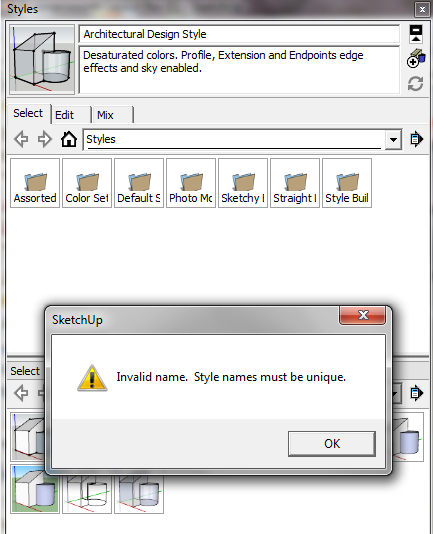@rich o brien said:
As a matter of interest....
When you go from Perspective to Parallel are you activating the Parallel view while the error is on screen? Likewise are you toggling back to Perspective while zoom in close?
I'm afraid I had jumped the gun in thinking the problem was solved. It isn't 
Perspective is back on as standard, but I can't quite seem to fix this "clipping plane" thingy. It is literally only on the one drawing which is what baffles me, but it's one I use for reference and as a bit of a catalogue for components.
So far the possible solutions that have been eliminated are:
1- Field of View (which is the 35 degree standard)
2- Perspective (turned on)
3- Scale of model too large/small (several items on the drawing, each measuring approximately 1metre in length)
4- Distance from Origin Point (I always draw as close to them as possible and they are always on show)
5- .dwg import (not applicable as nothing imported)
6- Hidden geometry far from main drawing (I checked and this is not the case)
Back to you lot 
Max (1280 x 720p) and a very little logo watermarked