Thanks, got thrown by the "must be installed ONCE."
The Sketchucation Extension Store I've installed in SU is simply the automated way to download an RBZ archive and install it, correct?
Thanks, got thrown by the "must be installed ONCE."
The Sketchucation Extension Store I've installed in SU is simply the automated way to download an RBZ archive and install it, correct?
Sketchucation Folk,
Sorry to be dense. I'd like to update LibFredo6 but after reading the documentation, watching a video on installation, and doing a search in Sketchucation, I keep coming up with intall instructions. https://sketchucation.com/plugin/903-libfredo6definitely definitely says "It must be installed ONCE and updated as needed..." I think this makes sense as I believe I read somewhere that having old LibFredo folders/files around can cause problems.
Of course I know to check FOR updates - that's how I know I need one. But the only clickable link in the resulting window is "Info" and it takes me to the installation page noted above that says to ONLY install once, then use an update process from then on. Please inform me of this update process. Again, apologies if I'm missing something obvious.
Thanks,
Gordy_Z
Thanks for the replies.
I looked under Krisidious' avatar (he said he had "Users can contact via e-mail" on) and only saw the Private Message and globe/URL icons. Also looked through a number of forum posts to see if there was an icon that stood out as "e-mail address" but didn't see one. So, I wonder if Krisidious has a point above when he asks where we see his e-mail address.
Therefore I've set things as TIG recommended as that allows communication but obviates the concern about the e-mail address (wherever it is) being public.
Thanks again.
Administrator Types,
A search on "mail" in this forum did not help me understand how users can contact me by e-mail and the interaction of that function with private messages (PM)...
I understand that private messages work by sending an e-mail to me that alerts me to a PM for me on this site. And thus I understand that the site must know my e-mail to accomplish this.
But under "Global Settings" there is a "Users can contact me by e-mail" setting...
If I leave this on, to whom is my e-mail visible and where/how do they see it to send me a direct e-mail?
Though I might sound a bit negative, I love your site. I just want to keep tabs on how available my e-mail is on the web and maybe turn "Users can contact me by e-mail" off if it seems to make my e-mail too available.
Thanks!
Gordy_Z
Thank you Pierreden for all the work you've put in on your ivy generator and thank you Gilles63 for providing different shaped leaves.
In order to understand how the different variables affected the morphology of the ivy, I tested each variable on separate white walls. After doing this I modeled the ivy for the model I'm working on by choosing the best starting point for any variable by looking in the "ivy library" then exploring the nearby values of that variable on a test wall with my model's texture on it. I've uploaded the model that shows these first two steps so that you can see how the variables behave.
Then I mixed and matched variables to get the final look for my model (not shown in the upload). I think mixing and matching gives unexpected results, so if you use the library, please use it only as a very general guide.
It's an approximately 45 MB file, is at DropBox address https://dl.dropbox.com/u/79073930/Sketchup%20Ivy%200pt6pt3%20Tests.skp , and seems to work better with View/Face Style set to as simple a style as you can (you probably don't need to see the textures on my test walls). I tried to upload it here but couldn't, presumably because of the file size. If a file this size can be included here, let me know how and I'll do it. I hope it helps!
Gordy_Z
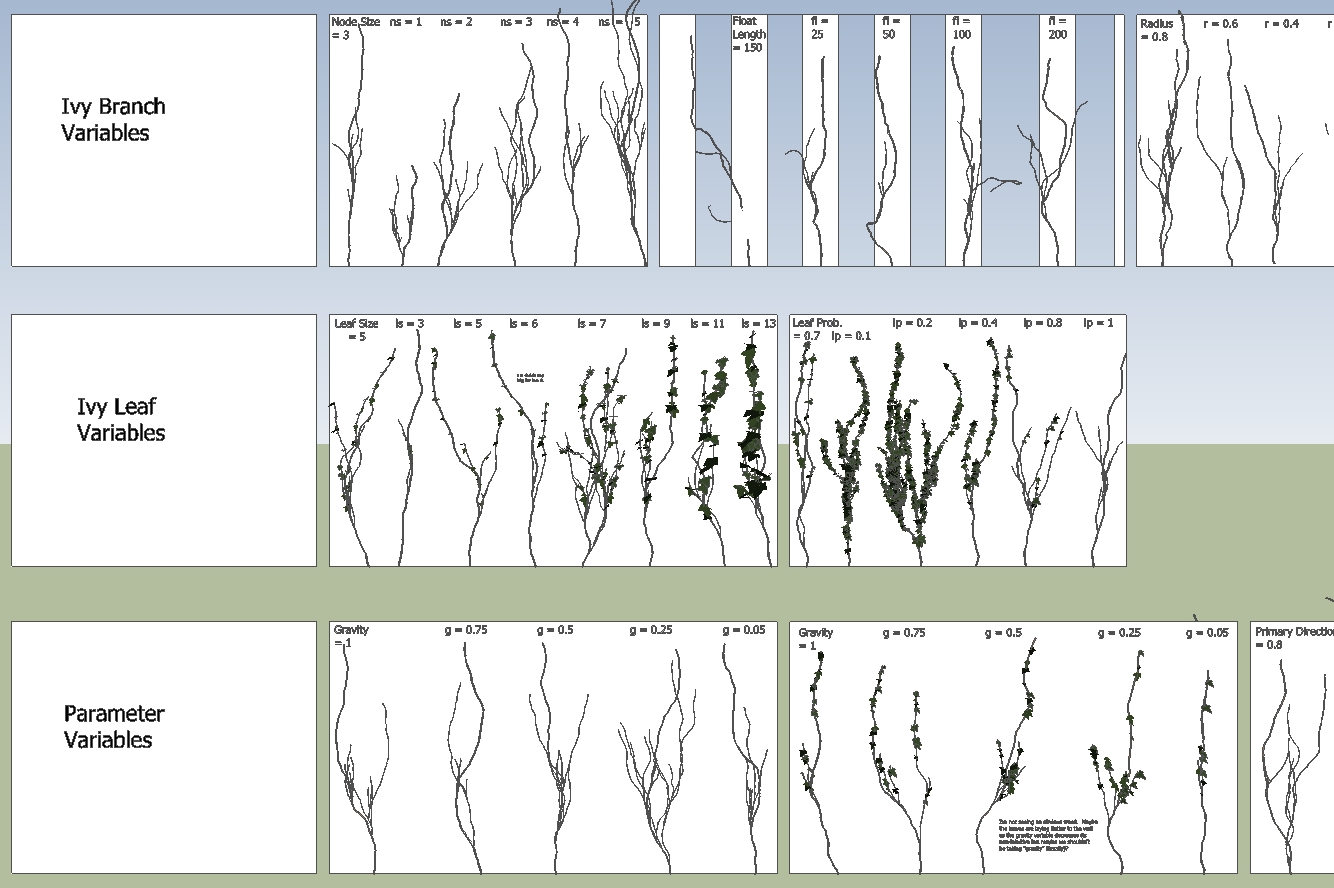
Thanks Jeff. I'll complete the building, add landscaping, then add context/atmosphere via a renderer. If my wall phototextures don't seem to give good results I'll either re-texture with SU &/or renderer textures then render (option 2) or fall back on just photos in SU like the log example you just posted (option 3).
I'll also check back here for a couple weeks to see if anyone says "Don't waste your time, your wall phototextures won't render well because of x,y, and z - fall back to option "2," "3," or either "2" or "3."
Thanks again.
Jeff,
Thanks for the reply and sorry for the delayed thanks - was waiting to see if others would chime in.
Sorry to be dense, but... You wrote "...to me, your pics look fine to get the point accross but nothing close to what you'd be able to do with an actual render." Do you mean a render with my phototextured walls posted above would create a more realistic 2D image than the the SU model will? OR, does "actual render" by definition mean only using textures from SU and a rendering program such that you mean trash the phototextures made from my photos and use SU &/or renderer textures on the walls prior to rendering?
If the former, tips on one or two main things to do to the phototextures (or the original photos followed by re-making the phototextures) to make them render better would be appreciated, but not expected as I mostly just want to see if it's worth trying to render with my phototextures.
Thanks, and I apologize if I'm not getting something.
Gordy_Z
Here are images to help judge if the phototextures of the house I'm modeling (currently visible) along with computer-textured elements (to be added in the future - trees and bushes to represent those currently there and design concepts - pergolas, three-season room above the garage etc.) will look more realistic rendered or not rendered. The following real pic shows the East face of the house we're trying to simulate the East and West faces of.

And an SU export of the view of the model from the East...

And an SU export of the view from the West...
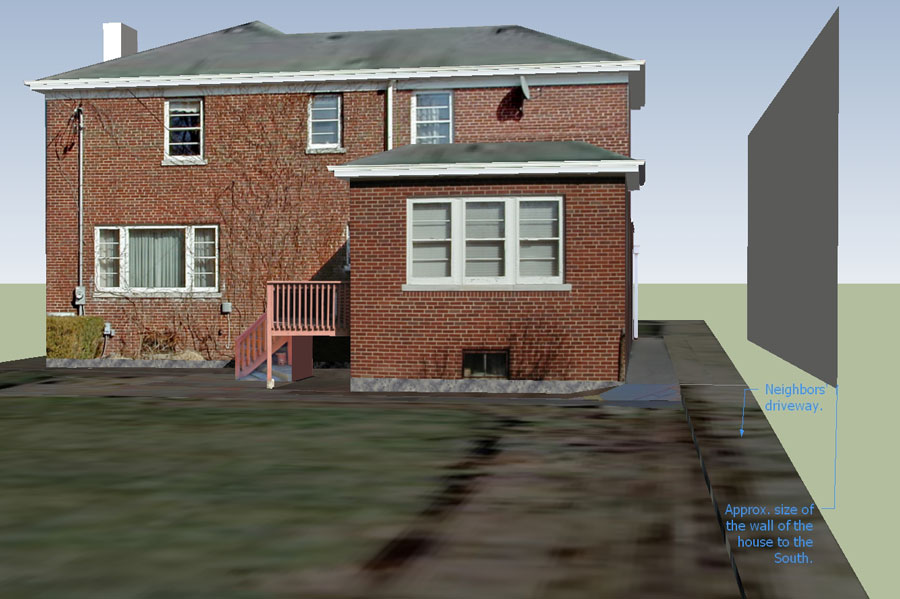
If looking at the actual model might help, it's in my DropBox. Because I'd like to mimic the view of a person under a pergola or in a three season room, each bringing the viewer very close to the brick walls, I made all textures 1024 x <1024. These textures have not been made unique in the 15 MB working model but my 1.5 GHz Core 2 Duo with 3 GB seems to do fine with it (until I add trees). If interested, please download this full model from https://dl.dropbox.com/u/79073930/Phottxtrd%20Hous%2C%2015%20MB.skp To attach a model with the views of interest in this post, I made textures unique and deleted structures until I reached 4 MB, but still received the message that it's too big for the Sketucation site. So it is also in my DropBox... https://dl.dropbox.com/u/79073930/Phottxtrd%20Partl%20Hous%2C%204%20MB.skp
Jeff mentioned, in addition to the multiple shadow issue, that phototextured models or renders only look good near the camera's perspective. In this case, the front and back phototextures will be fairly clear because the pics were taken straight on. They seem to be good enough to see a range of views of the front (East face) and of above the garage from the sidewalk and of the back from a couple views near the center of the back yard. Pics of the North and South sides of the house could not be taken straight on, and as Jeff predicted, the phototextures look smeared if you orbit much past the angle they were taken at. BUT, no modifications are being proposed along either of the these walls so we won't need realistic views of these.
Gaieus' point of if we want a more realistic looking context around the phototextures is key. Both the trees and bushes to be added to simulate the current landscape and the different design concepts to be played with will all have computer-generated textures. So the question is if the front or back of this phototextured model plus computer-textured design concepts rendered together would look more realistic or less than the non-rendered phototextured model with the digital-looking design concept? Of course the design concepts would look better rendered, so another way to ask this is if the phototextured model is good enough relative to the "multiple shadow" problem, or can be "saved" enough from this problem (suggestions to clean it up welcome), to look good rendered?
Thanks and Happy New Year!
Thanks for the prompt replies and advice. And thanks for offering to look at the model, but... "...can you post an image of the model?" Apparently not! I tried but was above the four MB limit. Please stay tuned as I'm deleting layers, making textures unique, etc. and hope to get below the 4 MB and upload it in the future. Thanks again.
Hi. I'm new (to SU, to this forum, never have rendered...) and am modelling a home so the owners can better conceptualize possible changes for decreasing its energy, water, etc. use before approaching professionals (I'm not an architect or such but undertook this for family members). Photographs of the home are being applied to surfaces via SU's File/Import/Use as Texture function.
Once it's finished, can rendering improve on the already photorealistic SU model? I've read that rendering can be done on jpegs imported as textures, but as a newbie I don't get why this is useful or even why it doesn't degrade model quality... Rendering helps computer-generated textures look more realistic by mimicking reflections, shadows, etc., for instance on a brick wall, right? But pictures of real walls already have sun and shadow on the bricks. How does rendering improve on this? Further, if you put a rendering light source somewhere other than where the sun was when you took the pic, won't the rendered reflections, shadows, etc. be at odds with those in the pic, thus making the rendered wall look more unnatural?
Is this interpretation that rendering is more more appropriate for computer-generated textures than for textures-from-pics fair? Or am I misunderstanding some main points? Thank you very much.