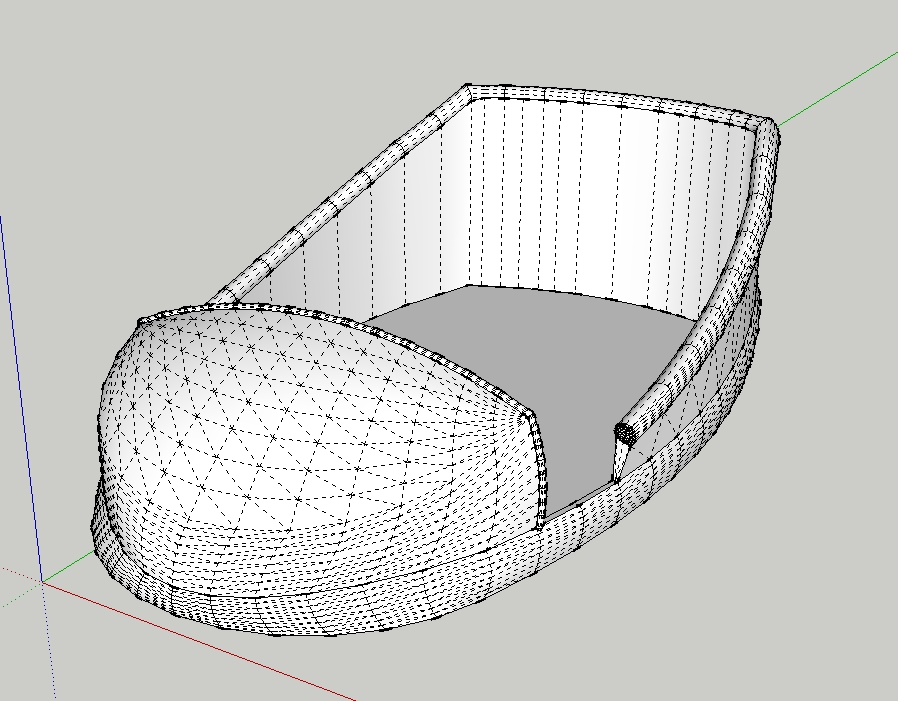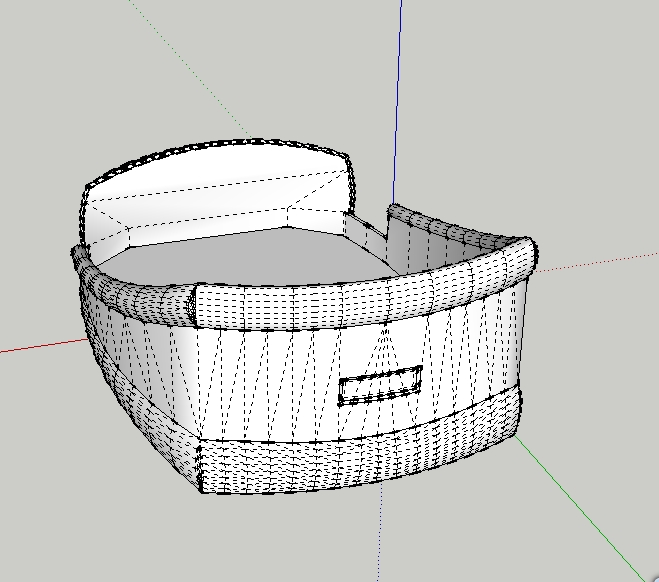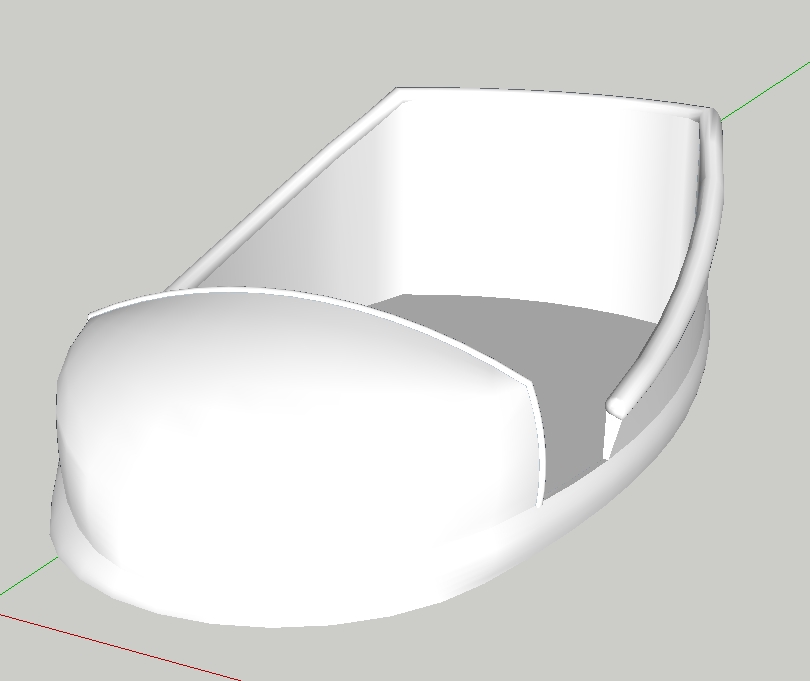First model after long vacations of 3D "work"
Quite simple but I like it 
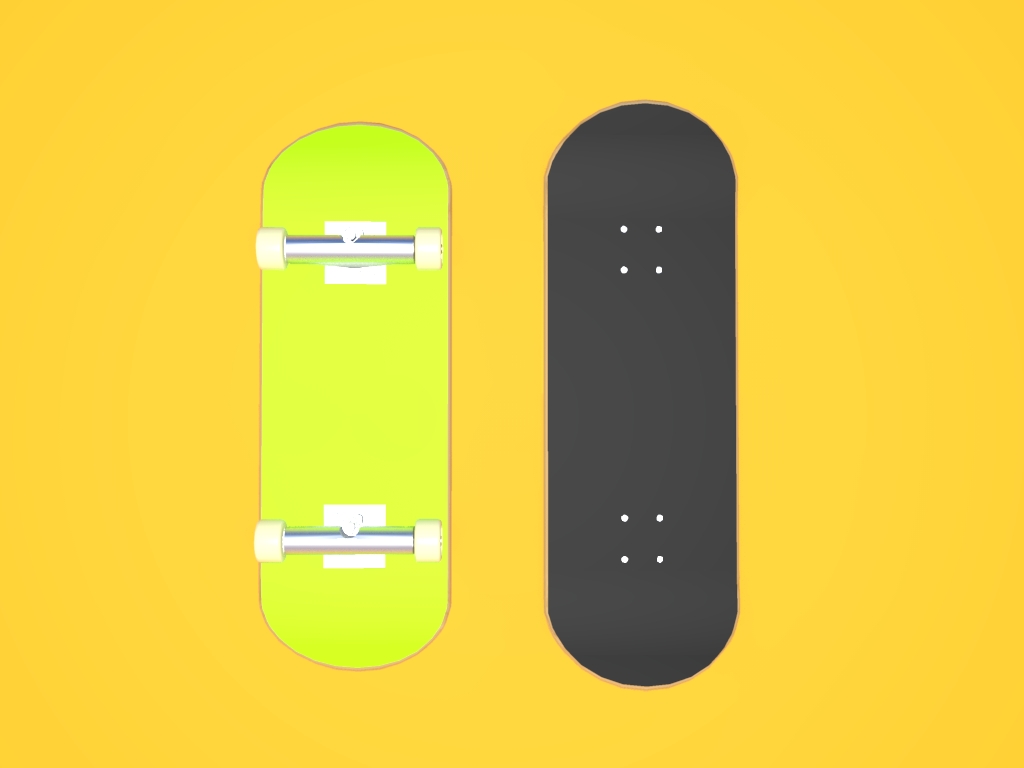
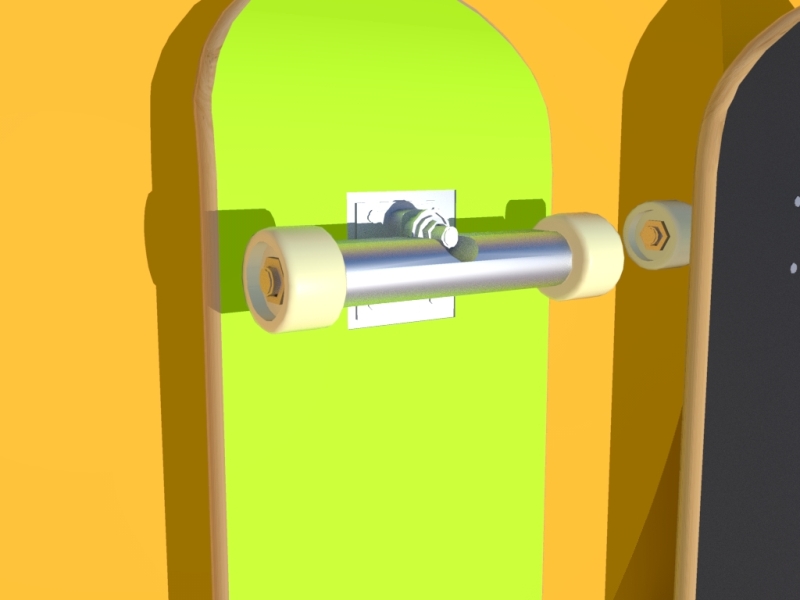
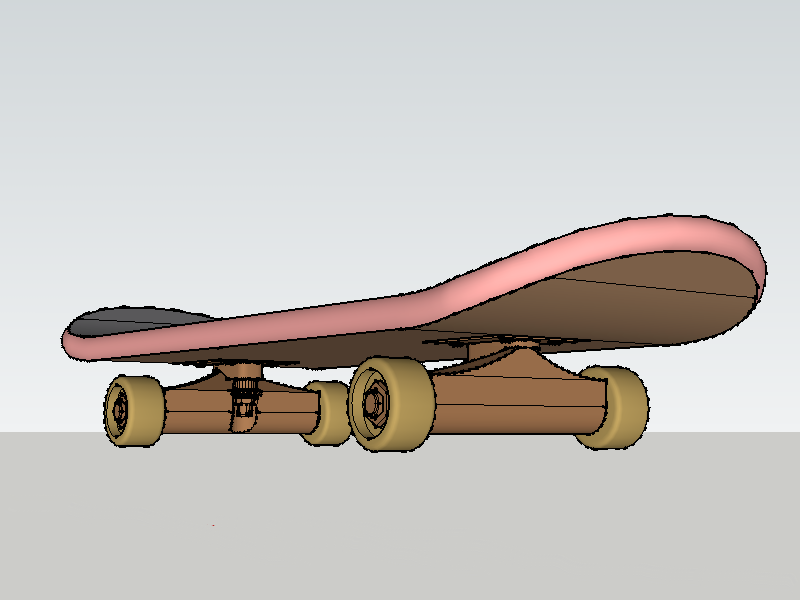

First model after long vacations of 3D "work"
Quite simple but I like it 
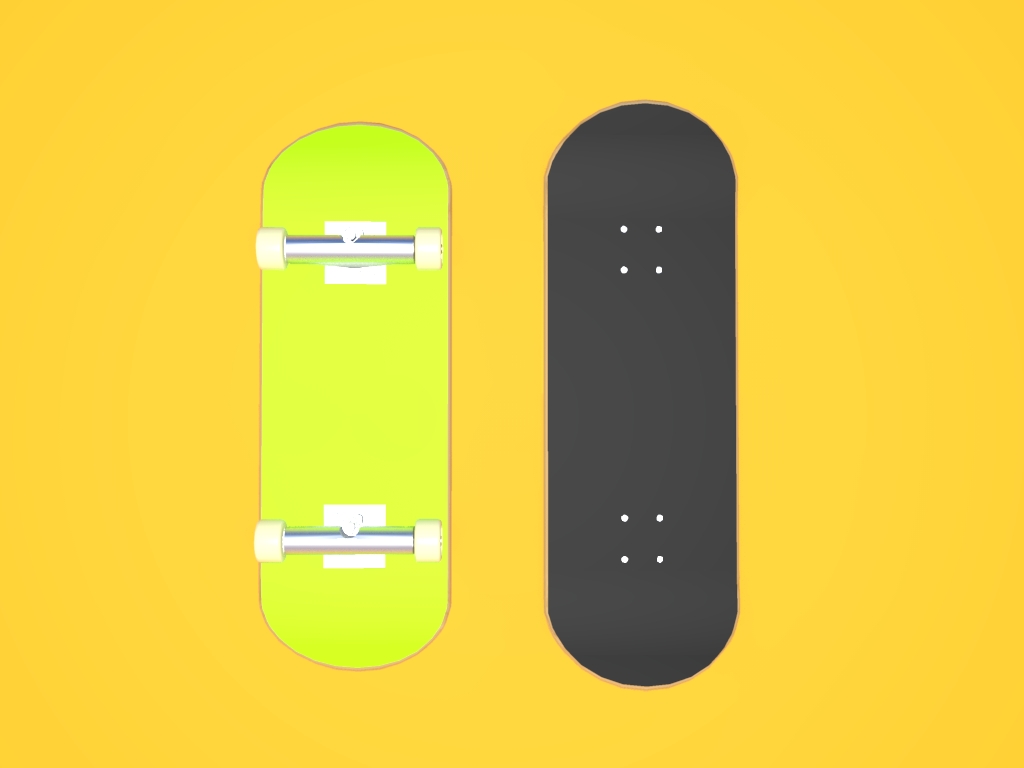
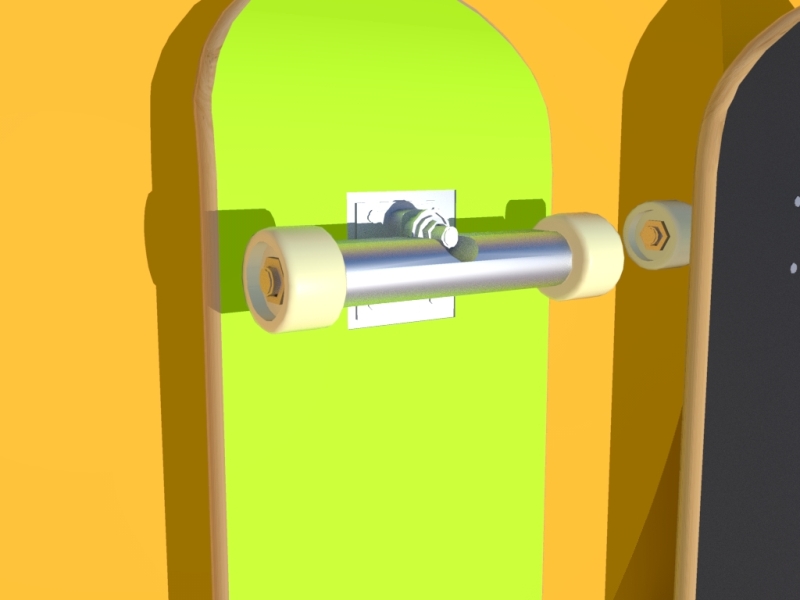
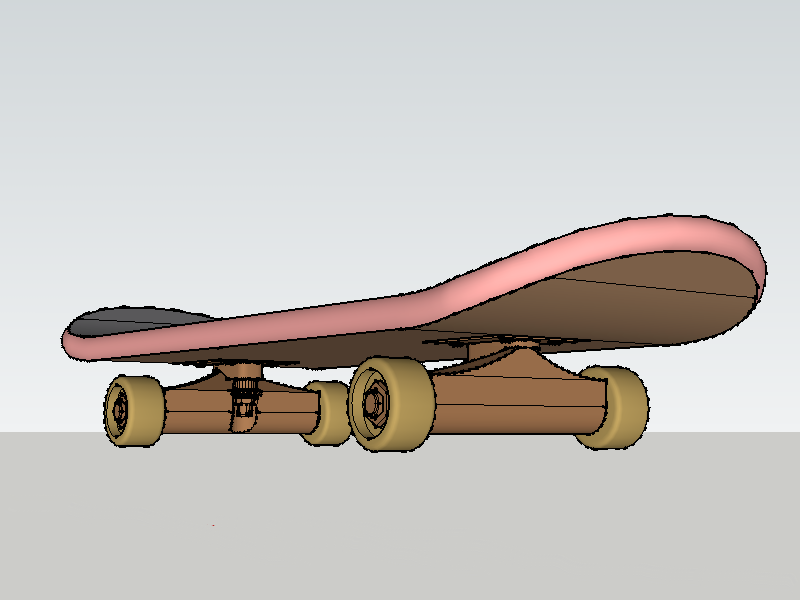

There's been a while since I played with SU. Now I've forgotten how do I fix textures like in my picture.
 such a newbie question.
such a newbie question.
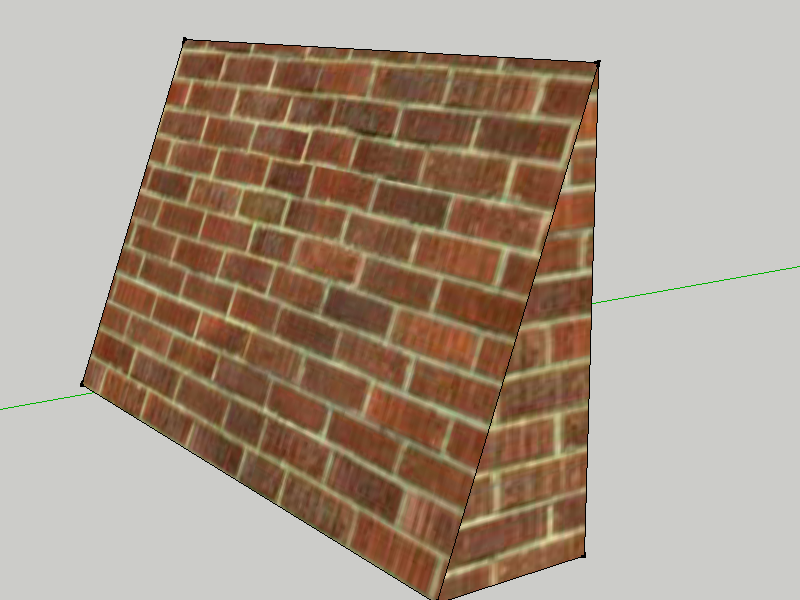
New render:
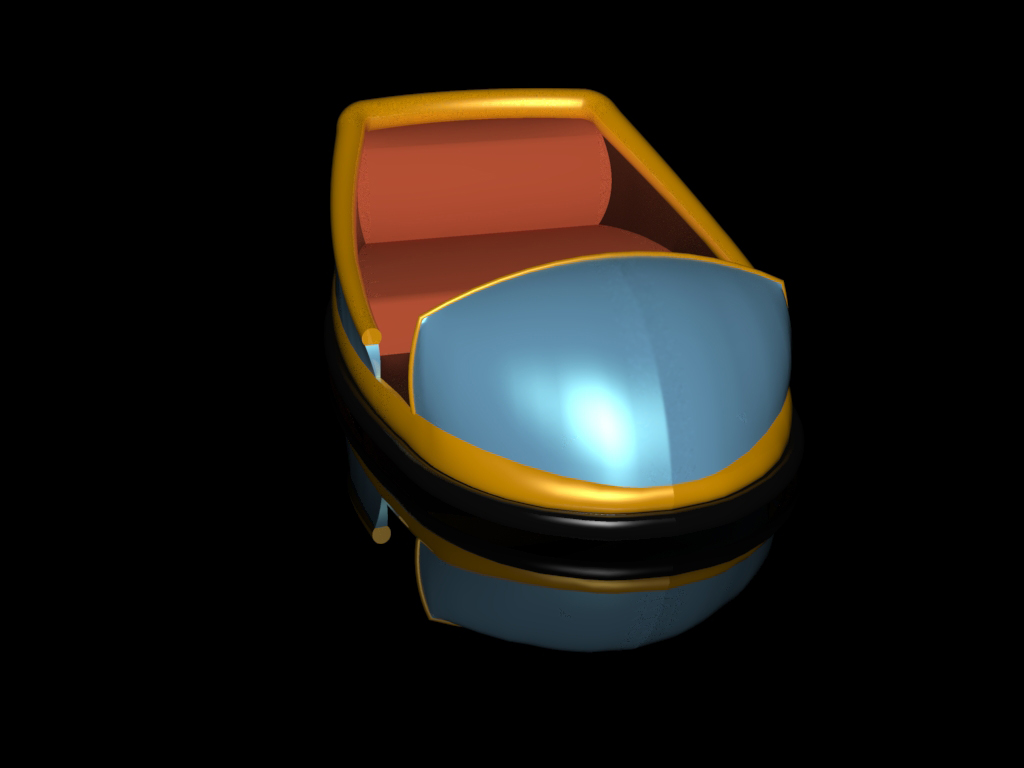
[attachment=0:1htn6blr]<!-- ia0 -->carro choque.jpg[/attachment
[attachment=0]carro choque linhas.jpg<!-- ia0 -->[/attachment:1htn6blr]
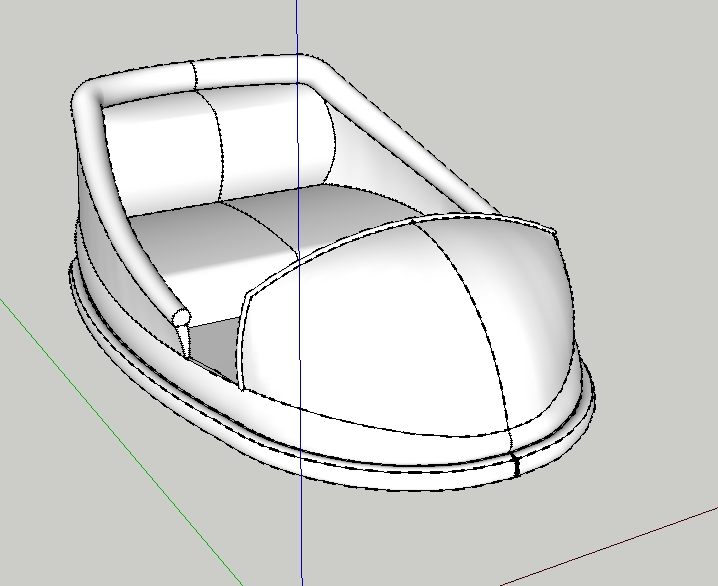
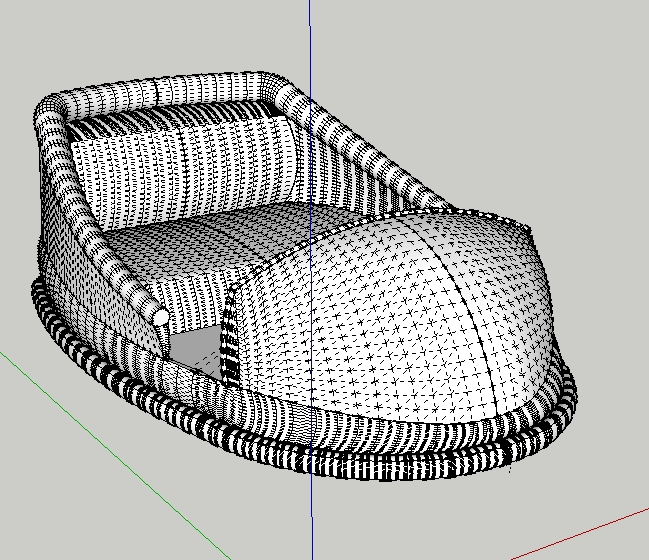
@anssi said:
Even the Sandbox from Contours tool should work OK with curves like these.
Anssi
NO, it screw up it.
Thank you guys, I choosed loft plugin 
Im using a cloudy skybox in kerkythea. About the grass I just needed something to put there.
Thanks for reply 
After a few days whitout work on my project I made a few updates.
Take a look: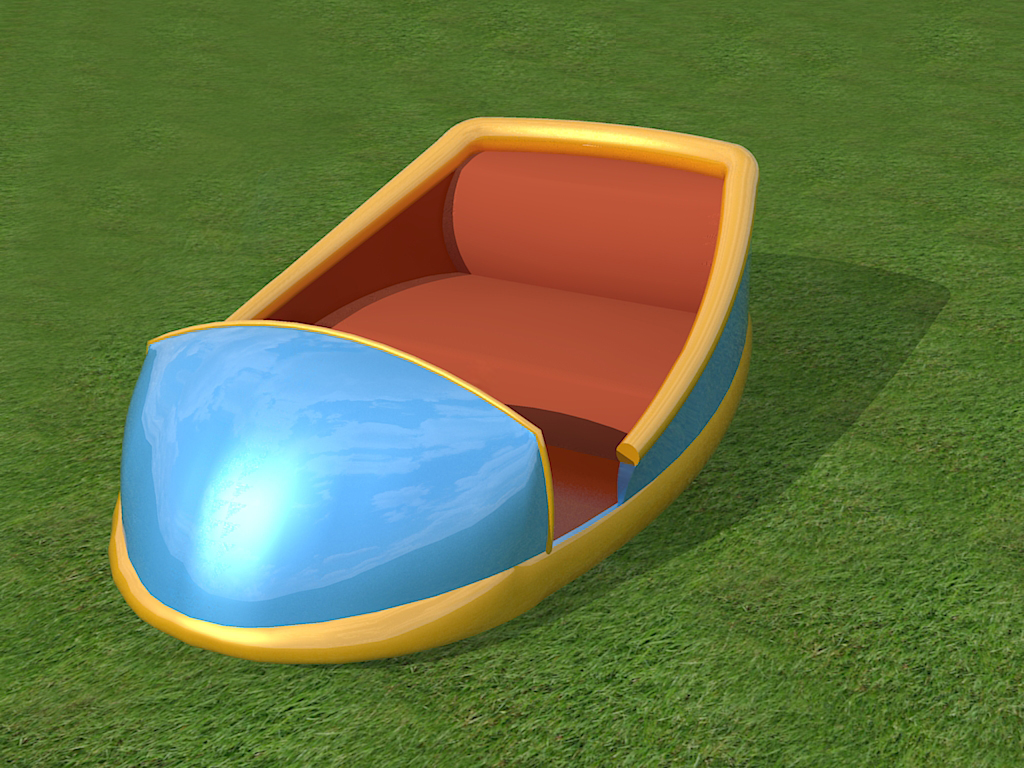
Edit: NVM. The differences betwen those scripts are Need to weld and not arent?
@unknownuser said:
For one raw Try Projection_v6 by Didier Bur
Or for all the curves in the same time Simple Loft by Chris Fullmer
(but you must click curve after curve for give the order!
Then make a "clean selection"
You really helped me. Thank you for the fast answer.
I watched the car tutorial in sketchucation tutorials, and now Im doing my own car project.
But I'm getting tired of making the faces from lines like in the hood.
What Im doing is similiar to this:
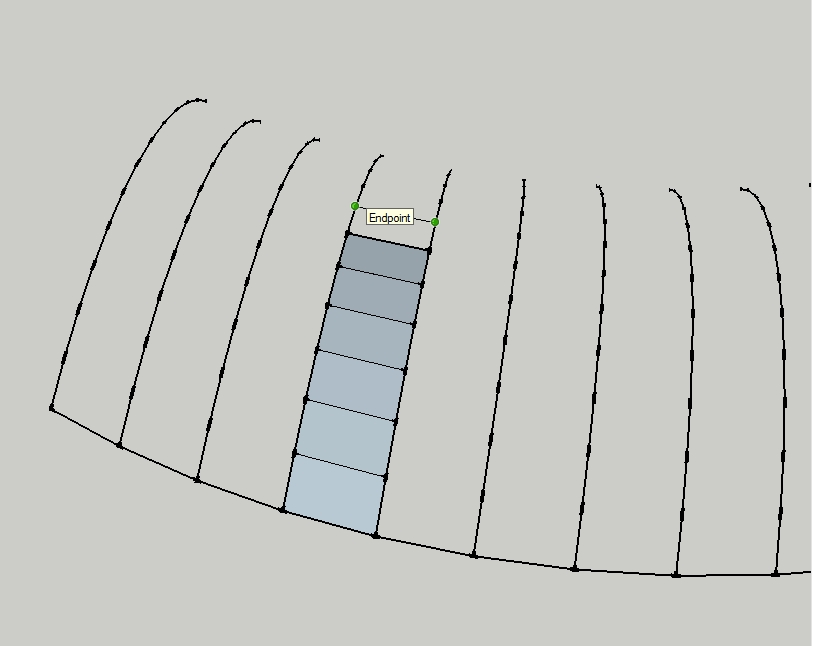
Is there any other way to do this faster with the same result?
PS: Sry for my possible bad english
Fast rendering with Kerkythea
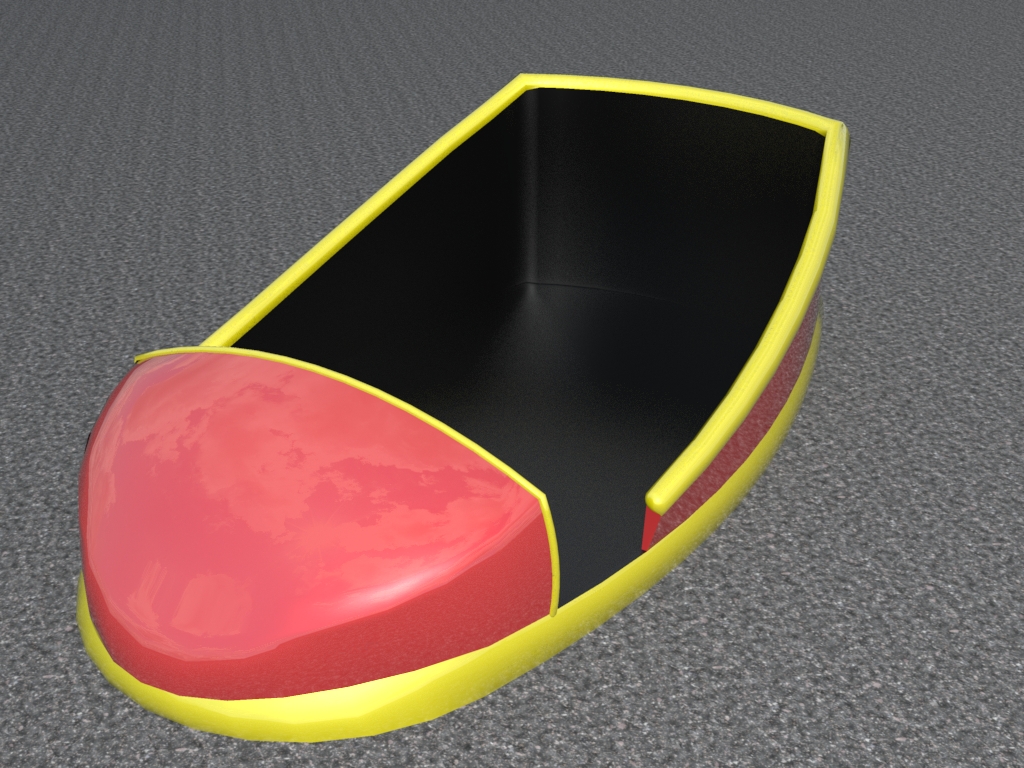
Can someone explain me how to adjust asphalt texture. I used an infinite plane.
This is my first 3D project, after have learned the basics of modelling in 3d and render. Im using Sketchup with a few plugins and Kerkythea render only.
Its no finished yet. Please comment =D