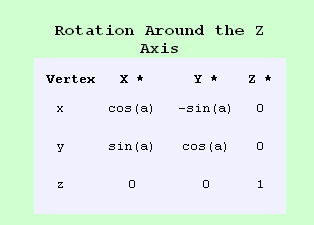@mogren said:
Du coté forum en Anglais ça chouine et l'on parle pas mal de Bonzai3D qui est sensiblement le même prix.
d'apres ce que j'ai vu, bonzai3D c'est comme Sketchup avec tous les plugins en standard
a peu pres le meme prix que sketchup 2013, sauf que ce n'est pas possible de programmer, et donc d'ecrire ses propres plugins
pour ecrire ses plugins, il faut passer a formZ, qui coute 2 fois plus cher a peu pres; et le langage de programmation semble beaucoup plus lourd que Ruby
Donc, je crois qu'a moins d'etre orienté vers la generation de formes organiques, le passage a formZ ne se justifie pas, meme si la documentation technique, le site web, l'utilisation du processeur (64 bits), tout semble beaucoup plus travaillé que l'equivalent pour sketchup
La comparaison est interessante aussi, je trouve, parce qu'elle permet de valoriser les plugins sketchup existants: environ 500 $, la difference entre le prix de formZ et celui de sketchup2013
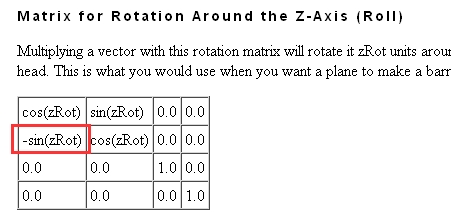
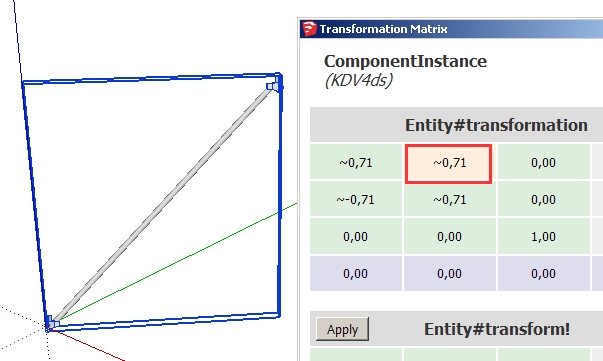 i am trying to understand how the transformation matrix works, and i notice a difference between what is shown in the matrix using your plugin, and what is supposed to be shown refering to
i am trying to understand how the transformation matrix works, and i notice a difference between what is shown in the matrix using your plugin, and what is supposed to be shown refering to