Maybe that was what was weird looking to me TIG.
Posts
-
RE: Fredo plug-ins not working
In your log file it shows your user ID as "Dell Precision". Do you log into windows under this user name? If so that's a little weird or not what one usually sees. My Dell Precision has my user name and not a machine description. I mean, that could be how you log in but it just seems not the norm.
Not sure if that helps but it just caught my eye. I'm running current version of Pro (did NOT right-click to install) and I installed TopoShaper this morning and it worked fine for me. I might fire my laptop up as it still has a copy of Make 17 on it or it did. Still might not help you
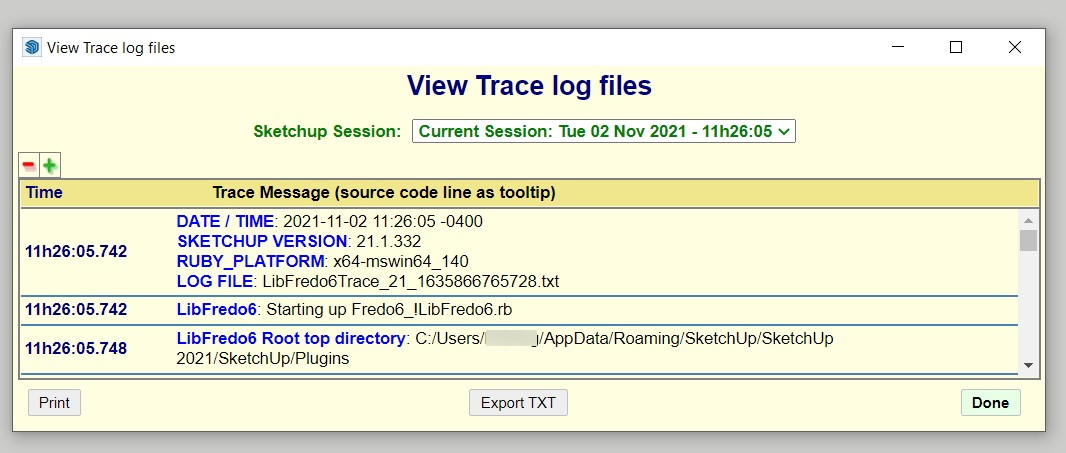
-
RE: I hope no other one experiences this! (Covid-19)
@majid said:
Nowadays I am busy making a coloring book for adults using Krita, here is a snapshot:
Very cool and great work!
-
RE: I hope no other one experiences this! (Covid-19)
Glad to hear that you are doing better. Yes, we are not promised tomorrow so live each day to it's fullest! Stay safe friend and keep sharing your art.

-
RE: I hope no other one experiences this! (Covid-19)
So sorry to hear this Majid
 I wish you and your family and friends a speedy recovery.
I wish you and your family and friends a speedy recovery. -
RE: Ford model A Hotrod
Love it!
Now take that Chevy SB V8 out and put in a Ford engine!

-
RE: Some tips and tricks from out of the Box
LOL, nice exhaust header tutorial, great stuff! I just had some installed on my car last week. I should have took a shot at designing my own

Thanks for sharing. -
RE: Is there a SU version convertor?
Can't one just download from 3DW to their local machine and then open in SU Web and then download to an older format? Yes a few extra steps but is this not possible? As a Pro subscriber I get SU Shop when I use the web version so I can't verify what the free web version does.
-
RE: Is 2017 make being poisoned?
@pbacot said:
I wonder. Do we know, is SketchUp really a cash cow? I suspect the opposite.
I'd imagine that it's just a drop in the bucket. Trimble had their $$ and position LONG before buying SU.
-
RE: I hope no other one experiences this! (Covid-19)
Take care Majid and I hope you all get through it.
-
RE: Create 3D Like A Superhero !
I had a copy of this way back when. Great little book.
-
RE: Sketchup always freezing
Point of reference: Home PC
Windows 10 Pro v 20H2
OS build: 19042.1052
Current SU version: 21.1.279
No issues -
RE: Going 2D
@majid said:
You are welcome, Sir. After posting my question, saw that you have described on the first page of this thread that you use an i-pad.
I have tried photoshop for digital painting and having a smooth and not jagged line in photoshop is a pain in the neck...ArtRage for the win

-
RE: Monitors
Joe, I'm using a curved Dell U3818DW and I see no change in how my images are shown on the screen or in how they compare printed out. Now this is NOT a cheap monitor ($1,000 and up) and will look better than a less expensive one. I'm running mine at 3840x1600 at 125% and everything looks great in SU, Acad, Adobe etc..
-
RE: Monitors
@mike amos said:
...The same size thing is unimportant if you use one for tools and secondary use like opening pdf etc ...
This. I use 2 different size monitors both at work and at home and it is no issues at all.
Joe, start your search here...
https://bensbargains.com/c/monitors/There is a good 34" AOC curved 2560x1080 at Office Depot for $200. Sure it's not 1440 or 4k but it has lots of screen space and might work better for you instead of 2 monitors.
Or the Acer 32" 2560x1440 at Best Buy for $200
-
RE: Apple Event April 20, 2021
@mike lucey said:
Of course a car can be upgraded and more so souped-up! But I think this route/option doesn't appeal to the average owner/driver. I imagine many average owners/drivers think their car becomes substandard once a newer model comes out.
That seems to be perception and/or marketing. Much like one "needs" a new iPhone when a new model comes out? "Are you getting it?"
@unknownuser said:
Most folks are lead along rather than think for themselves when it comes to consumables.
I agree with this. Sort of like sheep, one could say.

