Thank you for the answer''jonous''.
The problem to me occurs when there are two groups touching each other as then comes to interruptions in exported .dwg file.
Posts
-
RE: How to maintain groups and layers in .dwg exported files
-
How to maintain groups and layers in .dwg exported files
Can anyone help me with any usefull tip how to mantain groups and layers in files that are exported from .skp to .dwg.
Are there any special settings in SketcUp before exporting?Thanks in advance for the answers.
-
Importing same scene to different files
Hello!
My wish is to have the same scene in different files. Any idea how to do this.
I know one option which is to save the empty .skp file with the scene needed and then copy of the model in that file, but this would take too long for me cause I have many files.Thanks in advance
-
RE: Empty template has 18MB
I just tried WINDOW-MODEL INFO-STATISTIC-PURGE UNUSED and now it works fine. The empty file with that template has 112Kb what is OK I think.
Thanks for help
-
Empty template has 18MB
I have created my own template but it uses 18 MB. I made that template by deleting all the layers from one of my files. What could be there that causes my template to be so huge?
-
RE: View plugin
Still don't know how to achieve that all of my sketches have the same view (from the same angle and same distance) as I have for example 10 same roof constructions with different roofing materials on (all of the roofing materials are groups and not only textures). All of the roofs are also saved from the different viewing angle and distance. Is it possible that when I open each roof file, every single roof is positioned the same? I'm sorry if I gave a bad explenation of my problem.
How to open already existing file with the user prepaired template? Is there only INPORT command that I can use (it takes so long to import files of about 50Mb)? -
View plugin
Anyone know for any plugin that would give me some new views appart from those six 'houses' that already exists in SketchUp?
Thanks
-
Change the color of the group
Is it possible to change the color of the group (one color used) without exploding it?
Thanks for the answers
-
Same view to different models
Does anyone know if there's possible to customize your own view in Sketchup and then save it. I would like to export few diifferent models in jpg. format, but I'd like to have them viewed from the same angle and distance. Is that possible?
-
Problem with copying
I have a problem with copying groups or anything to another file. When I copy for example a part of a model (like one that I attached) it actually copies all the layers from that model, but they are not active. The main problem is that both files have the same extentions. Does anyone knows why is this happening?
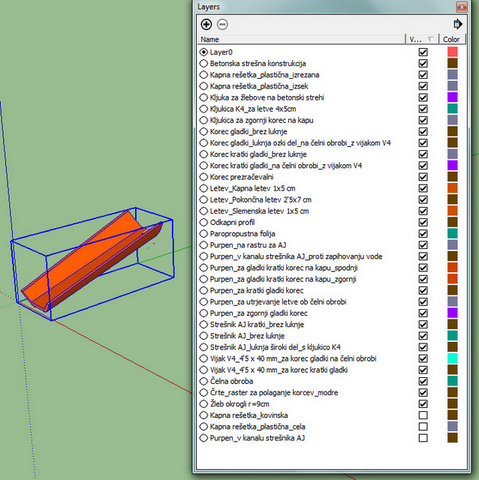
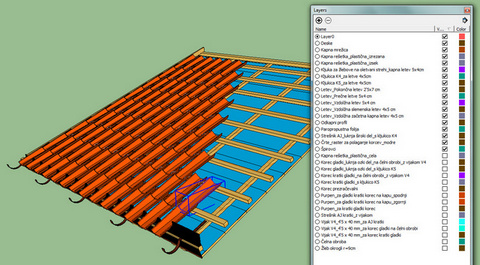
-
RE: Select all on the same layer
You're right. The problem was that I work most of all with groups and if you right click on group there is no option select in the contex menu. I found out that I have to double click on group and if you then right click on that group there's an option select-select all on the same layer.
thanks again
-
RE: Select all on the same layer
I just have no 'Select' options - in the submenu choose 'All on same Layer'. Would you know why?
-
Select all on the same layer
I would like to know if there's any way to select all on the elements that are on the same layer?
Thanks
-
RE: Layers list
I don't think this would be OK cause then you can not sort them by 'groups' they belong. Usualy I name layers like for example window_80x80, window_120x140, door_outside door_90x210, door_room door_90x120
If I would give the indication number infront of the layer, then it is not possible to sort them by alphabet and that's pretty handy a lot of times.
-
Layers list
I wonder if there's any way to sort the layers by the serial number that would indicate when the parts of that layer are instaled. The problem is that layers can be now sorted only by name, colors and visibility. My wish is to have a column in the layer drop list where I would determine serial numbers (1, 2, 3, 4, 5, ....) that would alloud me to sort layer by sequence of integration.
Thanks for the answers
-
RE: High Quality Render Plugins
What about IDX RENDITIONER? What do you think about it?
-
Flow of the texture
Is there anybody who can save me this problem (attached in the file. It about the flow of the texture.
Thanks in advance
-
RE: Dimensions in rendered models
I've tried to do this but no success. Can you just explain me in short how to do this and what editor do you use?