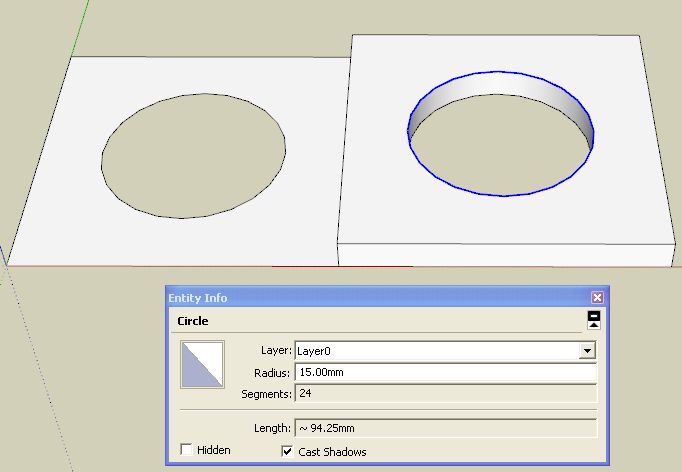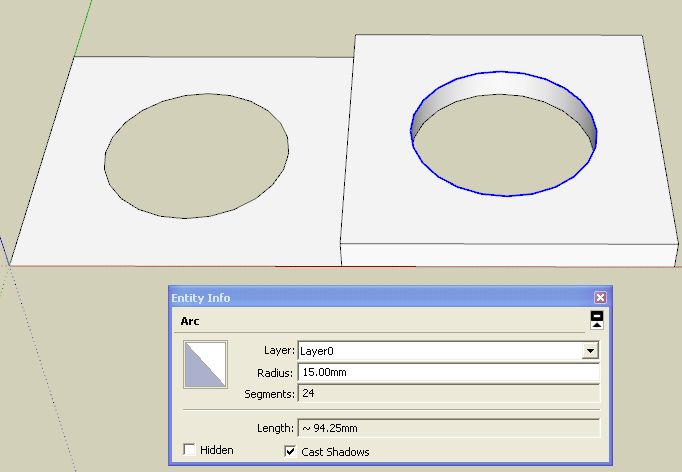Hi Anssi,
I understand the fact that Sketchup circles segmented, but why is it that about 20% of the circles export correctly, as standard circle entities in AutoCAD. Considering that the 1st circle was copied to create 4 x 10 array, so all the circle should be identical. If I repeat the export, exactly the same circles are correctly properly. If, in Sketchup, I copy one of the circles that previously exported correctly, this copy is also exported correctly. So it can work but it's just "buggy"!
I have over 80 of these panels (each with over 150 circles), so I was not relishing the thought of having to do each circle again in AutoCAD.
Regards