(p.s. I'm thinking of writing a Ruby plugin instead.)
Posts
-
RE: Dynamic window frame -- how to?
-
Dynamic window frame -- how to?
Hi all; maybe a dumb question about dynamic components, but how would I implement something like this window frame? I want to enter width and height parameters and have the frame resize itself accordingly.
I figured out how to do it by splitting it into separate groups (rails and stiles) and setting all of their positions and sizes as functions of the width and height, but can this be done without breaking the frame into separate parts?
Super bonus question: it would be really awesome if I could somehow scale the window by dragging its inner corners to match the hole I've cut in the wall, but I suspect the scale tool can't be made to work that way.
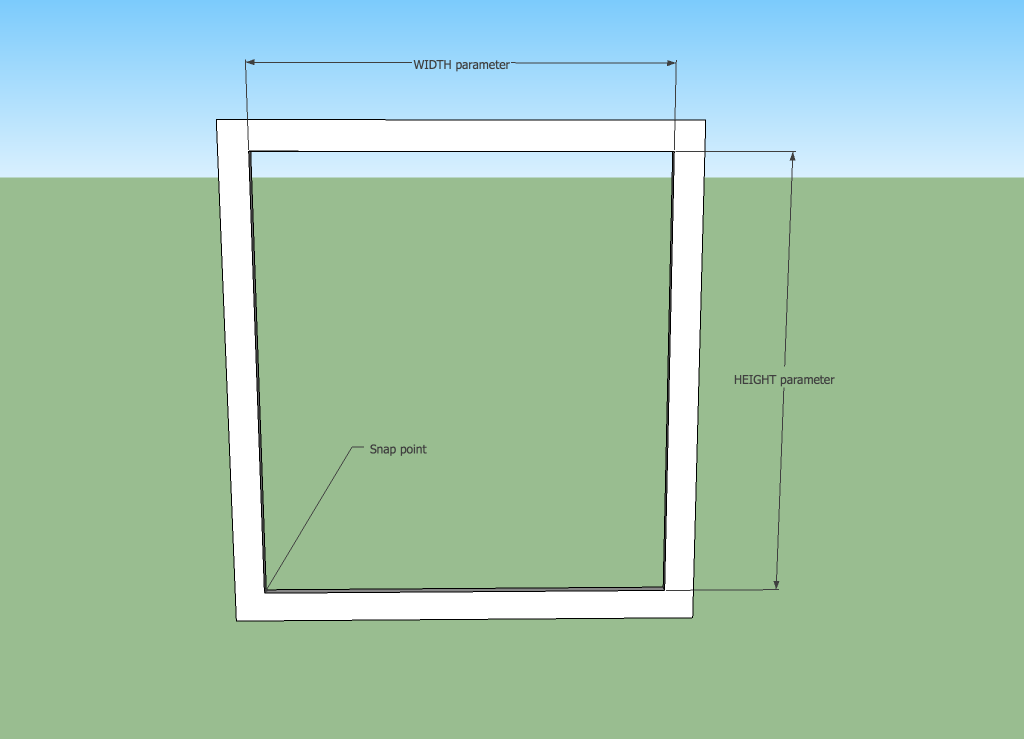
-
RE: The "Duh!" thread (aka the Doh! thread)
Thanks. And now that I've made it to the end of this thread (Best. Thread. Ever.), here's a tiny little plugin that I use all the time. It adds a "Show shortcuts" item to the Help menu. I find it very useful when I can't remember what I've assigned keys to. Especially when you're trying to assign a shortcut, and preferences tells you that key is already in use, and you can't remember what for.
-
RE: The "Duh!" thread (aka the Doh! thread)
My biggest D'oh! was learning to write plugins. I had no idea it would be that easy; why didn't I do it years ago?
-
RE: The "Duh!" thread (aka the Doh! thread)
@pmiller said:
Probably the best SU duh!:
(Link to the "Homer" button, which plays the "d'oh!" sound and does an undo. Sadly, it's no longer there. I don't suppose anybody kept a copy?)
-
RE: Frustration trying to print a template at 1:1 scale
Thanks for the info. I got to play with the pro version for 8 hours when I installed SU earlier this week, but I spent it learning dynamic components. Those are really awesome, but I only use SU for personal work, and can't quite justify the $600 for the pro version. (Especially since Autodesk Inventor is only like $700.)
-
RE: Frustration trying to print a template at 1:1 scale
I don't suppose the source code to gk_Postscript_Plot is available by any chance? I could take a crack at debugging the problem directly.
-
RE: Frustration trying to print a template at 1:1 scale
Could you take a look at the attached skp file? Here are the steps I took to generate the template:
Open file, exactly as it currently appears in the skp file. One single polygon. Parallel projection. Select Tools > GK Postscript Plot. Select letter size. I'm also including the resulting postscript files.
I tinkered with adding a rectangular bounding box to the geometry, and it generated good output for letter size, but not ledger size. Still experimenting.
-
RE: Frustration trying to print a template at 1:1 scale
Well, I installed SU 2014 on a different computer, but still got the same clipping issues. I can't print a usable template.
Is it possible that the problem is specific to Macs? Or that I have an old version of the plugin? Is there a newer version than the one published in June 2014?
-
RE: Frustration trying to print a template at 1:1 scale
OK, well those plots look perfect. I'll re-install everything tonight and we'll see what happens. Thanks a lot.
-
RE: Frustration trying to print a template at 1:1 scale
@dave r said:
This sounds like an OpenGL problem to me, too.
@unknownuser said:
I've also tried the gk_Postscript_Plot plugin, and it falls over in different ways.
In what ways? You're pretty vague with that comment. I haven't seen any problems with that plugin on either Mac or PC. In fact I just ran it now on your file and it worked perfectly.
I found that the output had been badly clipped. I'm away from my Mac right now, but I'll upload a snapshot of what it produced.
If it worked for you, then perhaps I have an out-of date version of the plugin. I'll try re-installing it with the latest version. I hope that's it, because it's an awesome plugin.
I'll also be upgrading to SU Make, but unfortunately, I have to upgrade my OS first.
(Aside: Why, oh why, do software manufacturers always require the latest version of the O/S to run their product? Was there some feature in MacOS 10.7 that SU really needed that wasn't in 10.6?)
-
Frustration trying to print a template at 1:1 scale
Hi all; has anybody had much luck printing a 2d template at 1:1 scale with SU8 for Mac?
I'm attaching my model to be printed (it's very small). It should print nicely on two sheets of 11x17 paper or maybe 3 or four sheets of 8½ x 11, but when I try, the model suddenly becomes horribly distorted and not only won't print, but also can no longer be viewed.
The steps I've tried are as follows:
Place outline on red-blue plane.
Camera set to parallel projection
Resize window so that template just fills it
File > Page Setup > set for US Letter
File > Document Setup > uncheck "Fit View to Page", set 1" = 1" scale
File > Print > Save as PDFImage on screen suddenly becomes highly distorted. Pdf output is blank.
I have to close the SU window without saving and then re-open my model to get rid of the distortion.Note: I've also tried the gk_Postscript_Plot plugin, and it falls over in different ways.
-
RE: Must Have Ruby Plugins - Visual Index (Discussion)
The visual guide is a superb resource. Is this forum still active? I'd be happy to do one or two for my own favorite "must have" plugins.
-
RE: Maxwell vs IDX Renditioner
@mwm5053 said:
echo boost is still windows only last time I checked.
@ Falk are still using SU 6 or have you not updated your profile, just wondering
SU 8 now. Never bothered to update my profile.
-
RE: [Plugin] Boolean--OSCoolean (Dec 2013) for SU 8 up free ver
Hi: just wanted to say this is a great plugin. I'm going to use it a lot.
Donz, if you have SU8 Pro, do you even need this plugin?
-
RE: Maxwell vs IDX Renditioner
Oh, just double-checking -- "Kerkythea 2008 Echo" is the latest version, right?
-
RE: Maxwell vs IDX Renditioner
@falk said:
Unfortunately, I'm on a Mac. ...
Hmmm; but I see Kerkythea runs on Mac. I think I'll try that next.
-
RE: Maxwell vs IDX Renditioner
@solo said:
My Website:
OK, I'm impressed. As in my jaw drops. Wow, I had no idea what Sketchup and a good renderer could do.
-
RE: Maxwell vs IDX Renditioner
@unknownuser said:
Why are you limiting yourself to Maxwell and Renditioner? There's a whole gamma of rendering apps out there - try as many as you can, until you find the one that fits your needs, budget and skills.
Unfortunately, I'm on a Mac. Normally, that's a good thing, but there are precious few renderers that run on it.
-
RE: Maxwell vs IDX Renditioner
I have to say though; they both produced beautiful results with my test model and the default settings.

