Hi
I'm modeling the landscape around a large, irregularly shaped pond. I've been using an older version of the Artisan plugin to raise, lower and smooth different parts of the terrain.
The difficulty is how to get the terrain to just touch the edge of the pond. It will take an enormous amount of time if I do it bit by bit.
Does anyone have an idea how I could speed up this process? Maybe plugins or something else?
Thanks
Posts
-
Landscaping around a pond in SketchUp 2021
-
Match Photo does not center on correct part of model
Hi
I'm using Sketchup 2018 and have a large model with many structures. I've added a new building to the model and would like to use the PhotoMatch Project Textures features on it. I've centered the new bulding in the viewport but when I use New PhotoMatch the image appears in a completely different part of the model. I can't really use the Photomatch red, green and blue axis lines to correct the position.
Is there anything else I can do to get PhotoMatch to center it's image where I want>
Thanks
Elliot -
RE: Solid to face
The following works great - thanks - I'll my update the profile
@dave r said:
double click with Select on the face you want to keep, keyboard shortcut for Copy, triple click on it to select all attached, hit Delete, Edit>Paste in place. Assign a keyboard shortcut for Paste in place to make it faster.
Alternatively, use a right to left selection box around the geometry you wish to remove making sure you don't select the face or its bounding edges. Hit Delete.
-
Solid to face
Hi
Is there anyway to use push pull to create a face from a solid, i.e. the reverse of it's normal use. The native behavior for this tool is to simply make the solid disappear as soon as it reaches the original starting point. However I need to preserve the face. I know it's possible to do this by selecting individual lines but push-pool or a plugin would be much faster.
Thanks -
RE: [Plugin][$] Profile Builder 2
Hi Whaat
By combining I mean adding two pre-existing assemblies together. These would be assemblies that had been created to be used together.
I just made a combination exterior siding and stud wall. I dumped the siding assembly into a model where the wall assembly was open. I then added profiles and components from the siding assembly in the model to the wall assembly. I used eye dropper tool which did save some time.
But I'm lazy and would have preferred to the use an eyedropper like tool with a "+" symbol that would have just "combined" the second assembly into the first with one click. This would have saved me some quite a bit of work and been guaranteed to be error-free.
Hope that explains it
Elliot
-
RE: [Plugin][$] Profile Builder 2
Hi Whaat
My assemblies are getting complicated and I wonder if there is any way to automatically combine them?
This would make it much easier to get amazing results since they could be created in a modular fashion and debugged and re-used more easily.
If this cannot be done, can you think of any way to get a report on the assembly that would contain a listing of components and the dialog attributes such as elevation etc.?
Thanks again for all the fun.
Elliot -
RE: [Plugin][$] Profile Builder 2
Hi
I'm just getting started with this amazing and wonderful plugin.My problem is that when I save my assembly and then reuse it a new model, one of the components, #2 "Corner" in the original, is missing in the saved Assembly.
Here's the original Assembly dialog from the skp where I created it followed by the one that's loaded from the Assembly browser:
There are only 3 instead of 4 components in the second one.
Ideas? -
Profile Builder 2 Question about materials
Hi
I notice that when I go to apply a material to either a profile or an assembly the list of available materials is limited to whatever has been applied to beautiful Lissane.
Is there a way to get to the standard Material dialog or some other work around?
Thanks
Elliot -
RE: [Plugin][$] Profile Builder 2
Hi Whaat
I'm wondering if you are aware of the problems that I and many others who are on Windows 10 are having when we try to download the Trial version of PB 2.A few seconds after the download dialog loads Sketchup crashes, usually with no error message or only a Windows, "this program has stopped working ..." message.
All of this is quite fully documented at the Sketchup forum:
http://forums.sketchup.com/t/extension-warehouse-download-attempt-crashes-su/18869/27Hopefully you can check it out and help get it fixed so that we can have a look at PB2.
Thanks
Elliot -
Better User Interface for Dynamic Components
Hi eveyone
I've created my first DC. See topic: http://sketchucation.com/forums/viewtopic.php?f=289&t=50742&p=460255#p460255 .
I believe I learned enough from the experience to build more advanced components. I have to confess that I found the interface unintuitive and error prone. So, I'm not looking forward to creating another one. I suspect that this is the reason that DC's have not become more popular.
I think it might be helpful to start a thread here where suggestions for improvements to the interface could be posted. Maybe someone at Trimble will read them and do something

One suggestion is to allow users to rename the component attributes to something more user friendly. (I think I read something like this in another thread). For example, "width" could be typed in over the lenY attribute name. Attribute formula's would then display these names. I'm pretty confident that for most users this would make the formula's a lot easier to create and understand.
Hopefully we'll get lots of other ideas here.
Elliot -
RE: Scale AND keyed in values for component size
Thanks jim and driven - I've removed the ability to scale on the green axis

-
RE: Scale AND keyed in values for component size
Hi Jim
I have been able to get it to work by giving the user a choice in the DC options dialog: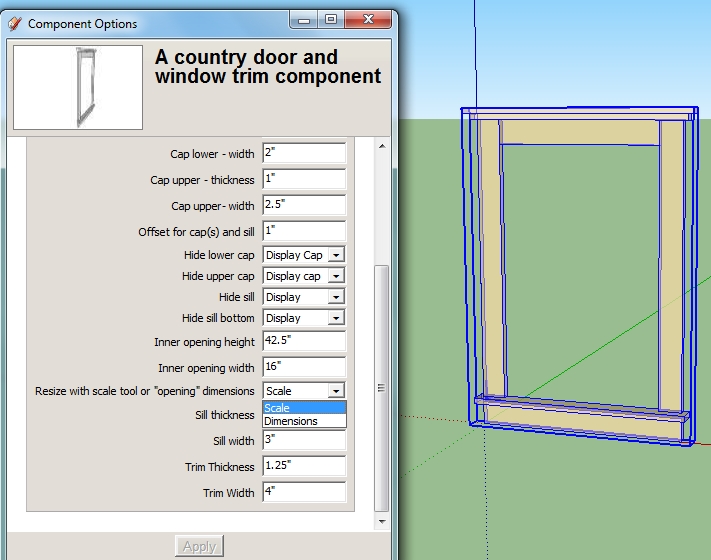
I use the following formula for lenZ and the same kind of thing for lenX:
=if(ScaleOrDimensions="SCALE",current("lenZ"),OpeningHeight+SillHeight+Width)
I did get happily carried away with the project the goal of which was to create a customizable window trim component that could be used be used to decorate the many existing dynamic window components.
I'll upload this to the warehouse in a bit, but I'm attaching it here. If you'd like to have a look and hopefully make any comments that might help improve it I'd appreciate it.
Thanks
Elliot
-
RE: Scale AND keyed in values for component size
Hi
I found this post which gave me the answer:
http://sketchucation.com/forums/viewtopic.php?f=289&t=47048&p=420570&hilit=current&sid=b0e2d1b9d1664ad9915628072fb5a35d#p420570Thanks for the forum.
-
Scale AND keyed in values for component size
Hi
If I leave the lenX and lenZ of my DC unconstrained, the user can scale on those axes. However, I would also like to have input fields so that the user has the choice of keying in these values. Once these are added scaling is no longer possible.
Is there anyways to let Sketchup know it should ignore the input fields when the user tries to scale my component or by using another logical field in the options dialog?
Thanks
-
RE: DC axis becomes offset when component moved
Thanks for the help Jim. You are the man.
-
DC axis becomes offset when component moved
Ht
The attached model is my first real attempt at dynamic component creation. It scales the way I want but when I move it the DC axes changes position and is offset from the model itself (definitely not my intention). This leads to all kinds of unpredictable behavior.I created all of my sub components first and adjusted their axes in order to make all of my attribute definitions easy. I then selected them all and created the top level component. I set the component axis in the component creation dialog as is explained in the tutorials.
Why does the axis become offset when the component is move or copied?
Thanks in advance.
-
RE: NEW BuildEdge PLAN 2.0 Beta
Aaron
I've just started playing with the Beta and have a couple of quick questions.
Is there anyway to snap new windows and doors to existing Sketchup endpoints?
I don't seem to be able to create a ground floor only second and higher. Is this normal?
Thanks so much for all the work.
Elliot -
Triangular DC ?
Hi
Does anyone know how to approach creating a component with parts that don't meet at 90 degrees. In my example, the thickness and width of the parts would be fixed but the intersection angles would change based on the overall width and height of the parent component.I want to use this for adding trim to the gables of the houses I model and wonder if this is possible with DC's?
Thanks
-
Moving/Scaling component causes axis to change position
Hi
I've just finished making my first DC. It's square shaped with custom fields for the thickness and width of the parts. I'll use it to add trim for house models or as a sub-component for more complex components.
I thought everything was working correctly until I noticed that after scaling it for the first time the position of the axis for the component had moved away from the bottom left corner where it was originally placed. After this it became impossible to move the component in a predictable way.
Does anyone know what's going on here or how to fix it?Thanks
Elliot
-
RE: Cannot move component axis to new face
Thanks so much for that very clear explanation. It worked exactly as advertised. How to really modify component axes has been a mystery until now.

