Scale AND keyed in values for component size
-
Hi
If I leave the lenX and lenZ of my DC unconstrained, the user can scale on those axes. However, I would also like to have input fields so that the user has the choice of keying in these values. Once these are added scaling is no longer possible.
Is there anyways to let Sketchup know it should ignore the input fields when the user tries to scale my component or by using another logical field in the options dialog?
Thanks
-
Hi
I found this post which gave me the answer:
http://sketchucation.com/forums/viewtopic.php?f=289&t=47048&p=420570&hilit=current&sid=b0e2d1b9d1664ad9915628072fb5a35d#p420570Thanks for the forum.
-
There is no way to do it that I know of. You must chose either scaling or dialog input, but not both.
-
Hi Jim
I have been able to get it to work by giving the user a choice in the DC options dialog: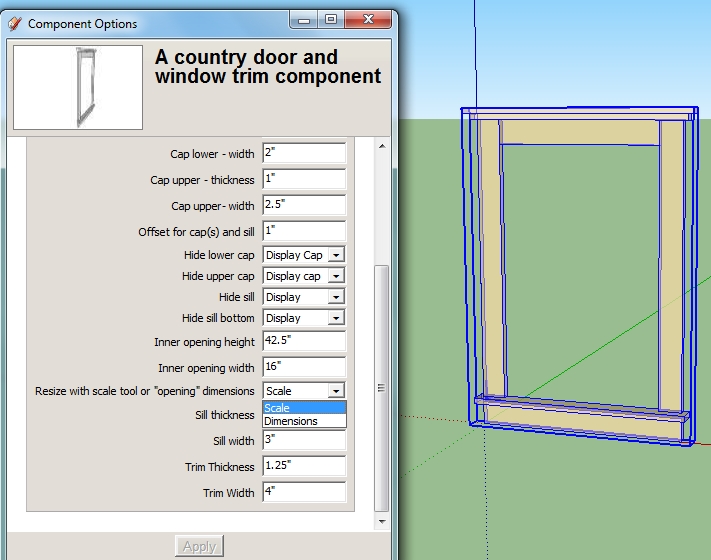
I use the following formula for lenZ and the same kind of thing for lenX:
=if(ScaleOrDimensions="SCALE",current("lenZ"),OpeningHeight+SillHeight+Width)
I did get happily carried away with the project the goal of which was to create a customizable window trim component that could be used be used to decorate the many existing dynamic window components.
I'll upload this to the warehouse in a bit, but I'm attaching it here. If you'd like to have a look and hopefully make any comments that might help improve it I'd appreciate it.
Thanks
Elliot
-
Not bad!

-
hi
very nice,
question: why have scale along green if it does nothing?
john -
Thanks jim and driven - I've removed the ability to scale on the green axis

-
Ah, allowing the user a choice per component - that's very neat, thankyou.
Advertisement







