Any news on this topic? Can model specific states be safely indexed by the model object now or do we still need to use hacks such as using the DefinitionsList object id as index?
Posts
-
RE: [Code] Tracking Models during a Ruby session
-
RE: Semantic: Options vs Settings vs Preferences
Just the other day I read a Microsoft guideline stating which one was preferred in Windows, but I just can't find it anymore, and instead found my way back here (Hello everyone!). "Preferences" seem to be preferred on Mac. Config or configurations seem to be exclusively used in very technical contexts, not to what a user could change from a graphical UI.
Is any of the terms more used than others for SU extensions? I'm thinking about using Preferences as it matches SU's own phrasing, even though it might contradict MS guidelines.
-
RE: What's your beginners tip?
Oh, forgot the maybe most important tip:
Group anything that can be though of as an objects of its own, whether it's a chair, a door, a door handle, a chair leg or the little plastic end of the chair leg that protects the floor. Grouping allows you to move around items without having them stick to other items.
Anything that is a product that can be bought and has a name, e.g. a car or a window, should be made a component. This way it shows up in the Component browser's In Model category and can be easily re-used. If the object only exists in a specific context, e.g. a slab cast on site, it should be a group. This way it doesn't clutter the component browser.
-
RE: What's your beginners tip?
Don't think of layers as layers. They don't introduce drawing contexts as layers in other programs usually do (e.g. LayOut). In SketchUp groups and components server that purpose. Think of layers as tags that you apply to entities, not places you put the entities on. Also, think of layer0 as "none" or "No tag has been applied" as it is fundamentally diofferent from the "other" layers. It's the only one that cannot be renamed or deleted.
Think of the default material as No Material. That makes material inheritance in groups and components and the fact that its color is controlled from Styles and not Materials much easier to understand.
Read the status bar! The native tools and properly made plugins show a lot of useful information here.
Remember that the instructor exists. A lot of users, including myself, starts off by hiding the instructor because it's too d**n distracting with its animation. However, if you don't know how a tool functions or forget what modifier keys there are, or even just are curious if there is any additional functionality of the tool that you didn't know of, the instructor is a very useful resource.
-
RE: Importing to Unity, mesh normals broken?
Maybe the problem isn't shading caused by faulty normals but just a visual effect of all the dashed lines. What happens if you do the Unity equivalent of SketchUp's hide hidden geometry?
-
RE: Becoming a SketchUp developer DENIED: a rant
Are you using SketchUp Make? This seems to be directed towards people not using SU Pro (even though the text fails to say it out loud) "If you are learning SketchUp, creating 3D models, downloading an extension, OR developing an extension for your internal/personal use you DO NOT need a SketchUp Developer account". If you are planning to sell extensions for money that's probably commercial use that requires a Pro license. However I think having a Make license is a really bad reason for not being allowed to be a developer. I had never used SketchUp commercially and was still using SketchUp make when I became one of the top developers in Extension Warehouse. There's no reason why Make users shouldn't be able to share their extensions with others.
-
RE: Getting rid of grey border on 2d graphic save
In Vray you can open the Asset Editor, go to the output options and disable Safe Frames. The current version of VRay 3 adds these boxes by default as soon as you interact with the extension and doesn't wait for you to manually turn this feature on. This is a change to the model that is kept in the file even if VRay is uninstalled or the model is opened on another computer that doesn't have VRay installed. I have already told the VRay people that this is NOT an OK behavior by their software but the more people that tell them, teh more likely they are to fix it.
-
RE: Controlling line types in SketchUp
@dave r said:
This was explained to me years ago by a SketchUp team member. Different line types weren't possible because of the way the identification of lines was handled in the software. Since they have implemented PIDs with SU2017, perhaps that'll be possible in a future version.
I can't make much sense of that explanation. Even without persistent IDs both faces, edges and component/group instances can have a material. Why wouldn't it be possible to assign an edge style or edge type to edges even without persistent Ids?
-
RE: Custom Library for Groups
I fail to understand why. If you can name something and but it in a catalog, e.g. a window or a car or door handle, then it is a component. If something only makes sense in a certain context, e.g. the slab of a specific floor in a specific building, then it's a group. I think it would only be confusing to blur the line even further.
-
RE: Change SketchUp UI from painful light to awesome dark
I wouldn't mind having an option for a dark interface but I wouldn't use it myself. Something that's strangely quite unique for SketchUp is how it feels like you are working with a real, physical object when many other programs make it feel like you work with a diagram. Besides the good camera control I think the light colors are the reason for this. Also the light gray background in the user interface follows the well established conventions which is another great thing about SketchUp. You don't have to learn and get used to something different, you have File, Edit, View etc and it looks as you are used to from other software. As an optional setting I approve of a dark theme but I think the default look and feel should be kept just as it is.
-
RE: GROUPS VS COMPONENTS
@pipingguy said:
I see what you mean. I was looking for the option in the context menu when the group is open for editing.
You can already do that but you have to right click the axes. I didn't know you could right click outside the axes to change them for components until today. It would be nice if this behavior was made more consistent.
-
RE: Tool.onCancel - Reselect tool?
This seems like a documentation error. However when re-selecting a tool the deactivate and activate methods seems to be called right after each other so maybe comparing a timestamp can be used to detect when a tool is re-activated.
-
RE: [Plugin] SmartPushPull v0.26 (05 nov)
@rubits said:
I will not claim that the FBI is extracting ideas from inside my mind. But I had infact developed a similar push pull tool some years back, but with a more native feel to it. Actually I also called it Smart Push Pull. It does not leave traces and it is completely fluid in operation. However it has some problems with antiprismatic prismatoids (OK, it sounds really scientific, but we make these shapes really often), and so I decided not to upload it to rubits. I have however looked at the script again recently, and I also have a few extra tricks up the sleeve that I think could improve the Push Pull tool, so I might release a version of it soon. I will tell you if I do get around to it.
Haha, I've also been working on this but I've been calling mine pressdrag instead of pushpull
 . My intention is a tool that looks and feels almost identical to native pushpull, i.e. live preview and an option for moving/creating new faces. Should I continue working on it?
. My intention is a tool that looks and feels almost identical to native pushpull, i.e. live preview and an option for moving/creating new faces. Should I continue working on it? -
RE: [Plugin] QuadFaceTools
I've just discovered the UV Mapping Tool in this plugin and it's so incredible useful. Not finding it earlier is definitely a Doh Moment for me. I'm a quad fan now!

-
RE: Float <-> String - Locale aware?
This method only works when format is set to decimal (or engineering which is also decimal) in the model info. If fractional or architectural are used '1.2.to_l.to_s" returns '~ 1 1/4"' without any decimal separator.

-
RE: [Plugin] QuadFaceTools
This is my home in minecraft
 . This really works and it's amazing! Some manual labor was needed to clean up the edges between blocks but that's fine, the plugin does a great job!
. This really works and it's amazing! Some manual labor was needed to clean up the edges between blocks but that's fine, the plugin does a great job!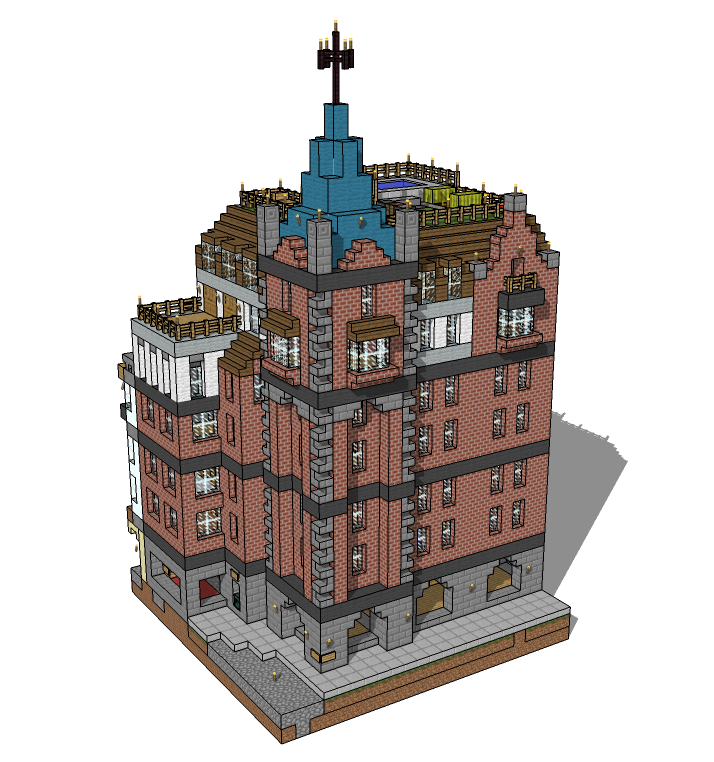
3D Warehouse
3D Warehouse is a website of searchable, pre-made 3D models that works seamlessly with SketchUp.
(3dwarehouse.sketchup.com)
-
RE: Eneroth Townhouse System
I've tried Thomthom's City Skylines plugin and it seems useful for creating buildings for that game. However I don't know exactly how it would help when making templates for mt plugin. The guides aren't really needed since elements such as windows are arrayed bu Eneroth Townhouse System and not arrayed manually in the template.
Each window is drawn once in the template. The user then set its positioning method to array in part Info and chose interval and margins.

The plugin then automatically arrays the windows depending on the width of the facade.

-
RE: Eneroth Townhouse System
@deaneau said:
@unknownuser said:
Regarding what a typical building is for a specific region I can recommend "Så byggdes husen 1880-2000" for Sweden. It's a book with maybe 20-30 example of very typical Swedish buildings from that time period. Here's an example of what a spread looks like: https://www.google.se/imgres?imgurl=htt ... mrc&uact=8.
%(#FF0000)[Very interesting, is this only as Swedish version avaiable?
is not so easy to read Swedish ]
]The text is only available in Swedish but the images speak for themselves
 .
. -
RE: Eneroth Townhouse System
The building depth varies quite a lot. In Sweden up to 15 m was quite normal in the 1910s. 10 m has also been very common and in smaller towns I don't think 8 vas especially unusual.
On this map of my home town you can see how building depth can be vastly different on adjacent buildings, some being twice as deep as the one next door: https://www.google.se/maps/@55.7055163,13.1918988,17.75z?hl=en.
Height has typically been limited by fire regulations. In Sweden, and probably many other European countries, the building height to street width ratio has also been regulated.
Regarding what a typical building is for a specific region I can recommend "Så byggdes husen 1880-2000" for Sweden. It's a book with maybe 20-30 example of very typical Swedish buildings from that time period. Here's an example of what a spread looks like: https://www.google.se/imgres?imgurl=http%3A%2F%2Fimg.tradera.net%2Fimages%2F287%2F231177287_72331872-e835-436c-9e1a-195ba2b9566f.jpg%26amp;imgrefurl=http%3A%2F%2Fwww.tradera.com%2Fitem%2F342300%2F261609940%2Fsa-byggdes-husen-1880-1980-arkitektur-konstruktion-och-material%26amp;docid=-CPH_3nH4damzM%26amp;tbnid=-EfODjQhRdJGuM%3A%26amp;w=1024%26amp;h=768%26amp;safe=off%26amp;bih=973%26amp;biw=1920%26amp;ved=0ahUKEwiu_e3zpazOAhWjdpoKHUugACMQMwggKAUwBQ%26amp;iact=mrc%26amp;uact=8.
If anyone know of a similar book for other regions, please tell me!
-
RE: Help! Parrallel View skew--cannot change!
30 for Pro and 35 for Make.
