I just finished a model, and I need to give it materials to make it look like a proper building. I have done that, but I don't like the colours and I can't seem to find anything better. I know it sounds rather trivial but I'd really appreciate a second opinion on this and suggestions.
There are two sketches. The first is the real model. The second is what it's supposed to look like when one end is transformed into a sunroom /solarium. The coloured squares are supposd to be some sort of stained glass-type concept; the idea is to have some transparent, some transluscent and some opaque, to control the amount of daylight entering the building. Also, I'm not really sure the transformation is a really good job, but I'm stumped. I have no architectural skills whatsoever, but I need to get this done ASAP!
Please, please help.
Thanks.

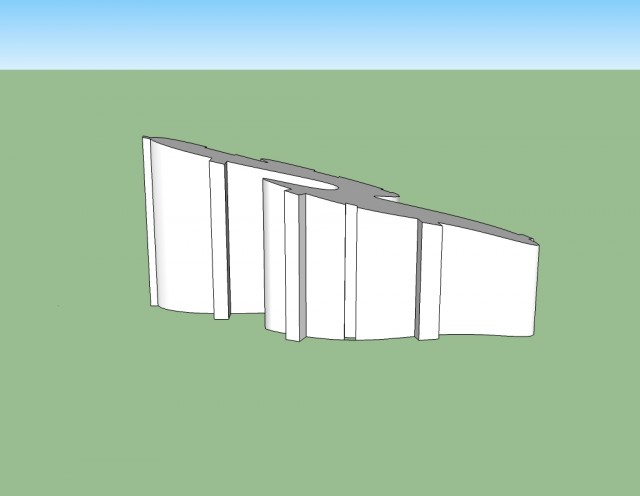
 ...
...