ah, got it! My issue was I was clicking my mouse prior to it "gluing". Thanks to both you and Dave for all the help!
Posts
-
RE: Best Way to Align Faces within Groups?
-
RE: Best Way to Align Faces within Groups?
Thank you for those instructions. It was one of the missing pieces. I am now able to create the component plane along the face.
I think the last piece of info I am missing is; how are you able to rotate the components so they line up face-to-face? Are there key strokes/mouse clicks I am missing? Thanks again. -
RE: Best Way to Align Faces within Groups?
I think one of my issues is that I don't get the dialogue box when I make a component. It freezes up and the only thing I can do is hit enter, which creates the component at the preset axis.
I can then go into the default tray and set the Glue to:-> Any but that is it. I am using Sketchup Pro 2019 if that matters.
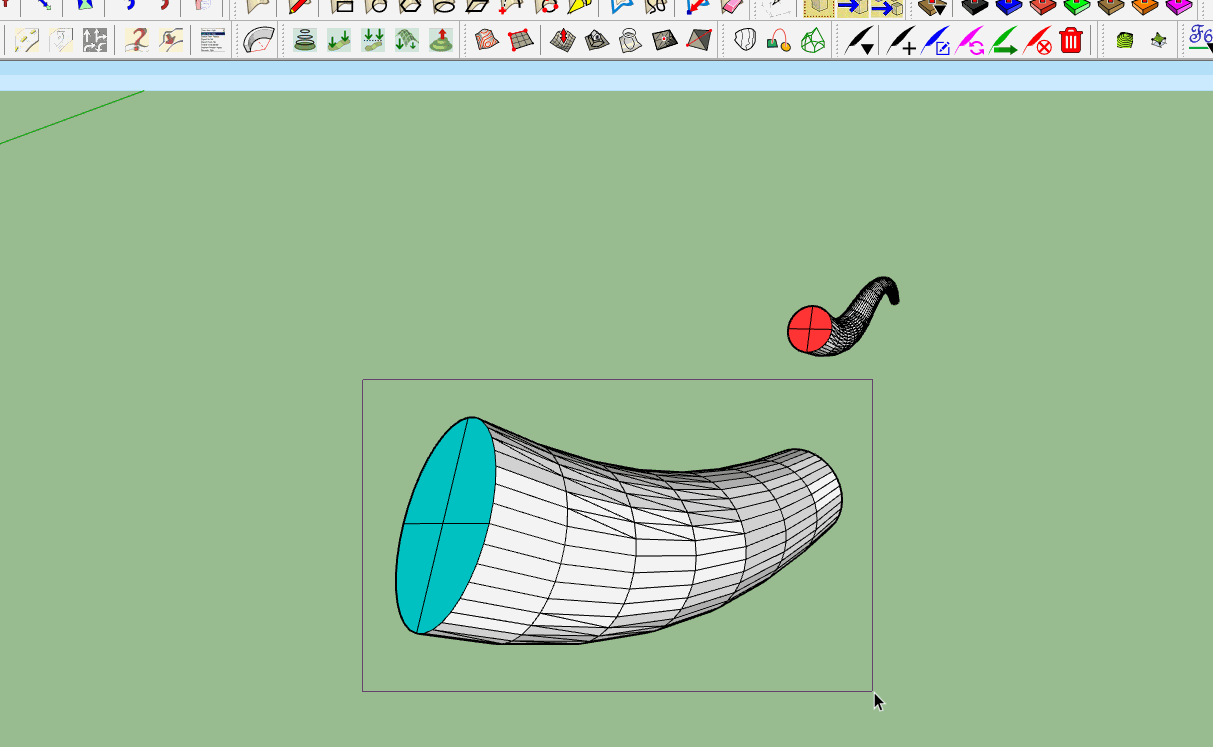
-
RE: Best Way to Align Faces within Groups?
Thank you for the reply. The gif shows exactly what I am going for. But still having issues with the alignment. I converted each piece to a component and changed the Alignment -> Glue to: Any. It still cannot get it to snap the faces like you were able to. What am I doing incorrectly? Thank you again
-
Best Way to Align Faces within Groups?
My current project consists of an octopus arm that that is cut into 3 different groups. I need to align the circular faces of each piece with each other. In attached gif, align and attach the blue faces (centerpoint to centerpoint) and do the same with the red faces. I have tried Align Object extension and the MoveAlignMe extension but they don't seem to work as needed - User error maybe?
Any advice is welcome. Thanks
-
RE: Undulating a Curved Surface
I am selecting all the lines but Curviloft is having issues interpreting the lines - I've tried both Loft by Spline and Skin Contours. Hopefully the attached gif sheds light on my issue.
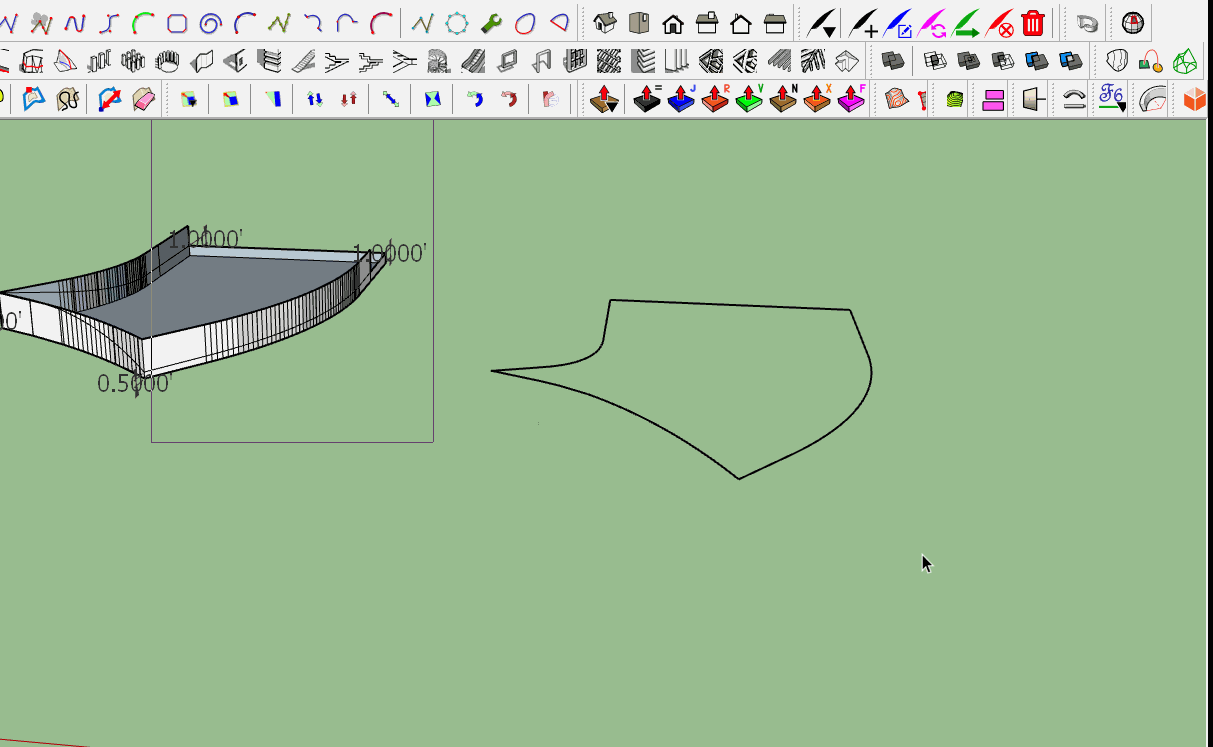
-
RE: Undulating a Curved Surface
Thank you! The Tools on Surface was the piece I was missing. I downloaded it and gave it shot. Works great. Curviloft was giving me issues for some reason but was able to get Sandbox (Create a Terrain) to work.
Thank you again. It is very much appreciated. -
RE: Undulating a Curved Surface
Thank you for the comments. Attached is the file with the piece I am trying to modify.
I am starting with a flat face and each corner needs to get to its own elevation while maintaining curves. It may be an easy solution, of which I am not aware.
I can't seem to get the rotate tool to work due to the curves and it not being on exact axis. Also the line will not connect due to the change in length due to elevation change.Hope this brings clarity to my issue. Thanks again.
-
Undulating a Curved Surface
I have a face with multiple curves and corners. I am trying to adjust each corner to a specific height. See attachment. My attempts have not yielded the results I need.
I am trying to do smooth transitions between points.
Is there any easy way to do this? Can you anchor multiple points at one time?
Any feedback helps. Thanks
-
RE: Tapering a Curve
I think I figured out my "NO curve in the selection" issue. I had to select the line and then convert it to curve using BZ-Convert to -> Classic Bezier curve. This seemed to group it in a way that CurviShear could read.
Thank you all for the responses
-
RE: Tapering a Curve
I just tried Curvishear but getting a "NO curve in the selection". I tried "Grouping" but that didn't solve it. Is there another step to make the selection a curve?
-
Tapering a Curve
Is there an easy way to taper along a curve? In the image attached, The left side is my starting point bottom curve and heights required at both ends. The right is my attempt using the existing bottom curves but I lose an unacceptable amount of accuracy with this attempt. Is there an extension that can do this? Any feedback helps. Thanks
-
RE: Bend Grouping Along Curve
I'll do some more digging and use your comments as a checklist. Thank you for your expertise and patience in the matter.
-
RE: Bend Grouping Along Curve
Running an Intel UHD Graphics 630 and the latest updates were already installed.
Computer is less than 2 years old.
Unsure about the admin rights on my license. More than likely I have admin rights since my license is only for a single user (commercial use) -
RE: Bend Grouping Along Curve
Hey Box,
I downloaded Licecap and put together a quick gif to show the same issue. Using Sketchup Pro 2019.The curve I am trying to bend to is also on the red axis. Unsure what to make of it.
Something with my settings? Is there another option besides Shape Bender? I've tried Fredoscale but can't get it the curve they way I need.
Thanks again.
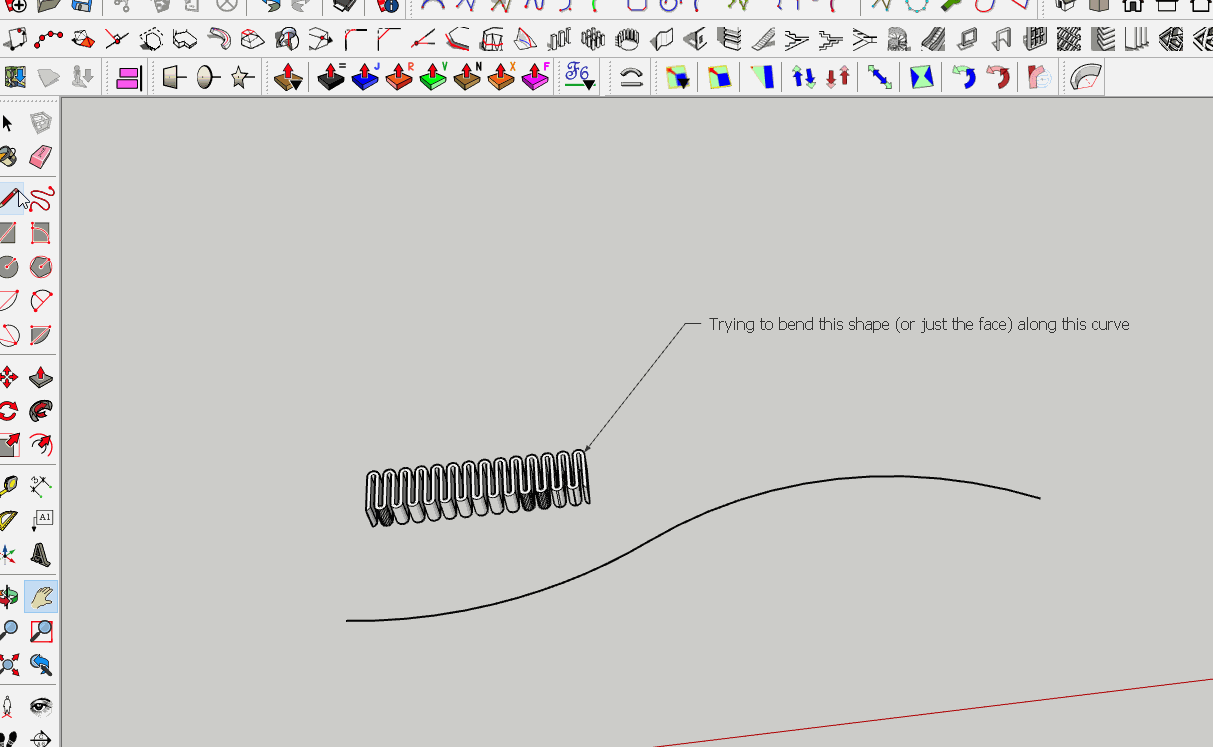
-
RE: Bend Grouping Along Curve
I've upgraded to Sketchup Pro 2019. I had it in the original message but will change my profile. I will revisit.
I verified I'm on the red axis just can't seem to figure this one out. I'll post a gif later today. -
RE: Bend Grouping Along Curve
Same issue. I added the edge along the group, activated Shape Bender, selected the edge (waited for it to turn blue), the line below the cursor changed to a curve. I then select the curve line (made sure it turned blue) and then nothing. I should say when nothing happens, it does not allow me to click on anything and the cursor is still white. I have to manually select any other icon to get it to start working again.
One thing about the Shape Bender I have is that it requesting that the line be on the red axis. The model I sent, it is not on the red axis but same problem regardless.What GIF program do you use? I can try to make one to show you what I am doing. Hopefully, its something simple.
Thank you again.
-
RE: Bend Grouping Along Curve
Hi Box. Thank you for the reply. I have gone through the steps with Shape Bender to no avail.
In your demo you hit the Shape Bender button first and then select the group. I get the error "Please have a single group or component to bend selected before activating the script."So I select the group (which is a solid), select the straight line -I do not get the "Start" "End" texts after I select. But the icon below below my cursor changes from a straight line to a curvy line-indicating it is working.
When I select the line I want the group to follow, nothing happens. It doesn't freeze, nothing happens.Thank you again for the reply and thank you for pointing me in the right direction regarding posting in "tutorials".
-
Bend Grouping Along Curve
Hello,
Using Sketchup Pro 2019
Trying to take a unique grouping (already with a lot geometry) and bend it along a curved line. True Bend only seems to do a radius. I can't seem to get Shape Bender to work. (and I am putting the lines on the red axis).It seems fairly simple given the Add-ins available but I am striking out. Even just adding the face along the line would work cause then I can push/pull it the right height. Unsure if that's an optionor not.
In the example model, I can add to the object in the grouping but unsure if needed.
Any feedback helps. Thank you.
-
RE: Follow Me Tool Issue
Thank you! I was able to apply your advice and get it to work. Thank you for the response!