Tapering a Curve
-
Is there an easy way to taper along a curve? In the image attached, The left side is my starting point bottom curve and heights required at both ends. The right is my attempt using the existing bottom curves but I lose an unacceptable amount of accuracy with this attempt. Is there an extension that can do this? Any feedback helps. Thanks
-
Fredo6's Curvishear would be one option.
-
I just tried Curvishear but getting a "NO curve in the selection". I tried "Grouping" but that didn't solve it. Is there another step to make the selection a curve?
-
Curvishear is pretty accurate...
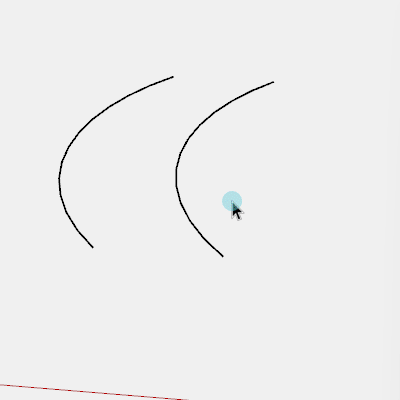
-
I think I figured out my "NO curve in the selection" issue. I had to select the line and then convert it to curve using BZ-Convert to -> Classic Bezier curve. This seemed to group it in a way that CurviShear could read.
Thank you all for the responses
Advertisement







