[Plugin] Blackout
-
Interesting.
I made this script very very quickly. I might revise it and implement some more stuff suggested. Appears that there was more use for this than I thought. And there's some good ideas here. -
THanks Thomthom
Back to the forum after a while and discovering new rubies


MALAISE
-
can you please show some pics on how to use, and what for ?
that would be great
thanks in advance -
Would it be possible to include transparency of .png . Give you an example. If you for instance have a .png tree in front of the material than tree should go black instead of rectangle. It would make life much easieer if possible.
Thanks -
Nope. Can't read transparency info. If I had access to the V-Ray maps I could have replaced the texture with the alpha texture - but I don't have access to that either.
-
Thanks for the reply.
-
This is actually another really good plugin for character and product design and a standard feature of high end modelling programs. Animation modelling programs implement this feature to help the designer get a better idea of a characters posture and demeanor which subtly reflects their personality. Product designers also use it for similar purposes.
Probably is a good idea to do a quick save before using it though, just in case.
-
Hi I know it's an old thread. Is there a way to customize the color, instead of black maybe something else, like red or any RBG code? Thanks!
-
Hi onzki,
Go to your 'Plugins' folder and open 'blackout.rb' in a pure text editor (Notepad++ for instance).
Search for lines like this one:
material.color = 'Black'Replace 'Black' with the color you want, like 'red', 'green', 'blue' and so on.
Lines to be modified are: 42, 69,91, if i'm not mistaken.
The names of available colors can be found on this page:
https://ruby.sketchup.com/Sketchup/Color.htmlTo customize the color with RGB values will be a little longer to explain

Save the file blackout.rb, quit SketchUp and restart.Regards,
-
Hi, me again,
Here is an enhanced version with which you can select your color in a list.
Menu can still be found in the 'Extensions' menu but I've put the 3 options in a sub-menu to spare your menu space
Hope Thomthom won't mind if I modified his script.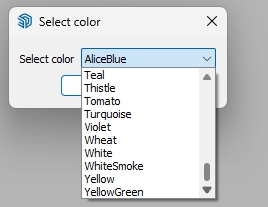

Regards,
-
@didier bur said:
Hi, me again,
Here is an enhanced version with which you can select your color in a list.
Regards,
Amazing! Big Thanks!


Advertisement







