@Gus-R Thank you very much! This looks like exactly what i need.
Best posts made by DickWolf
-
RE: Tool like Profile Builder but for duplicating an object across another surface?
Latest posts made by DickWolf
-
RE: Tool like Profile Builder but for duplicating an object across another surface?
@Gus-R Thank you very much! This looks like exactly what i need.
-
Tool like Profile Builder but for duplicating an object across another surface?
Hi guys, is there an extension that could duplicate an object (like the red square) across another face to cover the whole face. Maybe in a similar manner as grid tool? I want to do this to speed up workflow with 3D roof tiles, by covering the roof with the roof tile object and then trimming the overlap with something like trim tools.
Best Regards
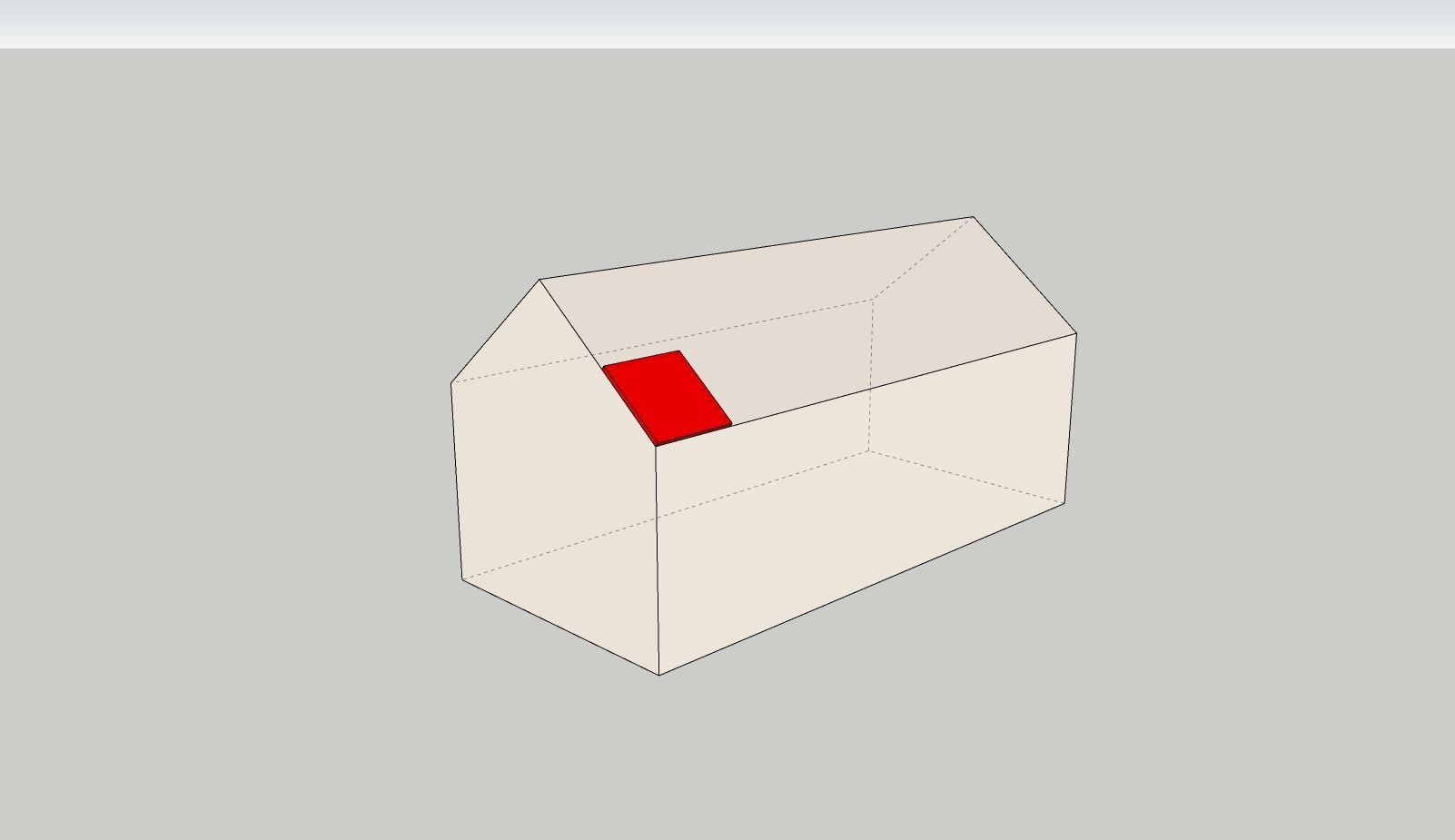
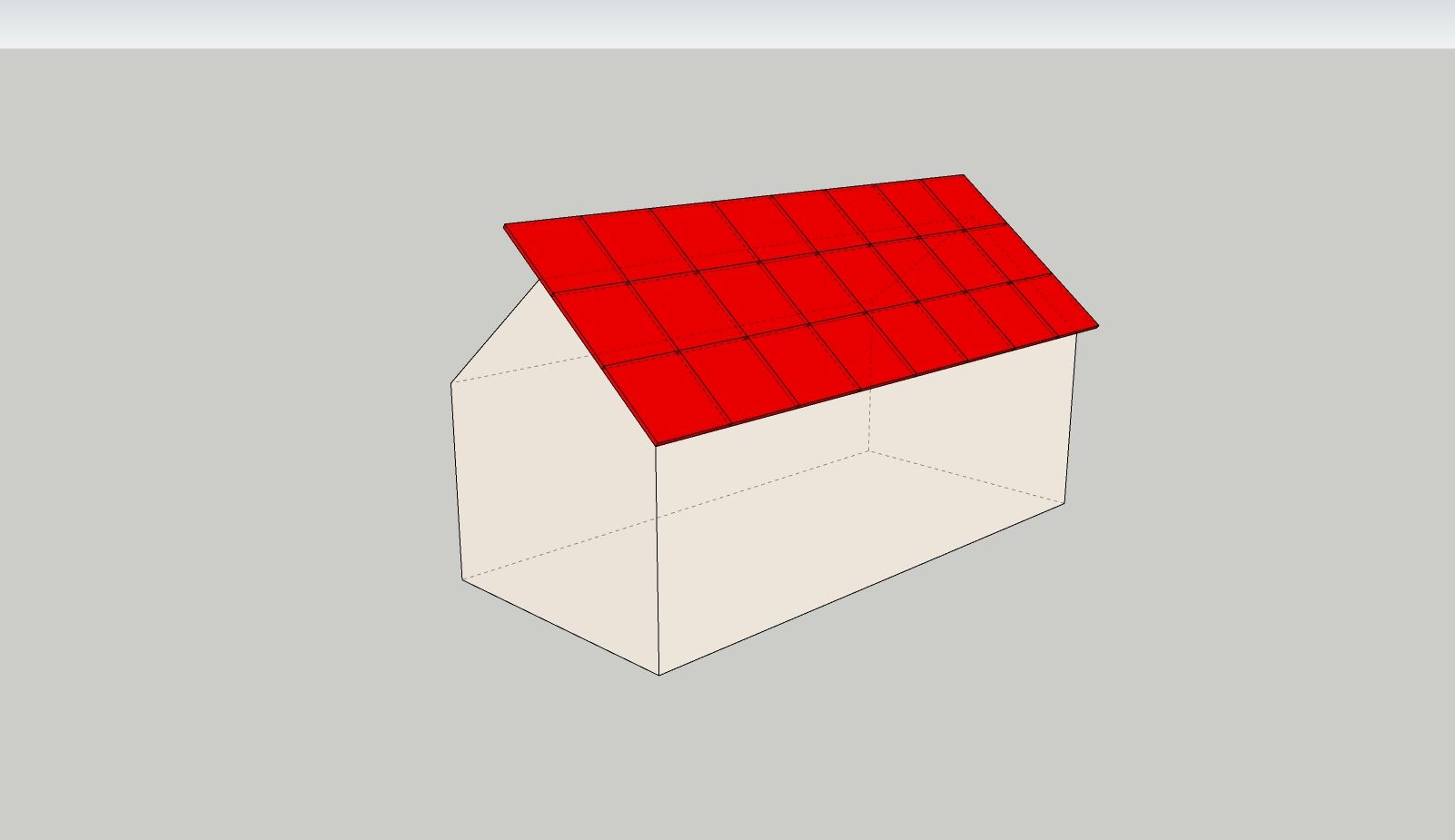
-
Plugin for cutting object in two halves?
Hi, i am looking for a plugin that could slice an object in half like section view, but permanently.
Inbuilt solids tool won't work since a rectangle isn't a "solid" and i don't want to use a cube object to cut the other object. -
RE: Grading a terrain
@pbacot said:
My process lately has been to create the hardscape (except roads) by drawing like a structure and join to the existing terrain that remains as cleanly as possible. I often use the existing terrain's face edges as a starting point for excavation and work to that--keeping as clean a geometry as feasible. But I also use intersecting planes such as curbs or projections of grade cuts to, well, cut the existing grade.
For driveways and some other paths that follow the terrain I might work with a copy of the terrain or sandbox tools. A good tool is Soap Skin Bubble for putting geometry into a hole such as a complicated driveway on slopes. You take the outline of the driveway and run SSB on it. Afterword you can adjust with Artisan for adjusting slopes meeting the roadway or buildings.
For specific grading and hardscape I don't try to manipulate the existing terrain model into submission anymore.
Thanks, good to know how a pro would approach this.
I'll try to make the driveway and earth banks as separate objects and then connect them didn't think about that, because i thought it would be too much of a mess and wouldn't look realistic (rounded) at the connection points or lines.
I'll try out the Artisan tools, but i struggle to understand how you could incorporate the SSB plugin here from what i have seen on youtube demos.
-
RE: Grading a terrain
@techdave02 said:
Did you try sandbox tools??
I dismissed the idea because it's too much of a manual work.
I was hoping there might be a better solution. -
Grading a terrain
Hello
Can someone please help me with this project
-I've replicated the terrain from contours from municipal map
+Then rounded with Instant terrain-Made a road with Instant Road plugin
Now i don't understand how to grade this terrain to make:
-smooth parking lot
-Leveled earth plot (green color horizontal to banked to horizontal again, also seen in real life picture)

Please check out:
https://drive.google.com/drive/folders/15f5OwxcQXz5fEQKOSYTGw-3MpRgF-YnN?usp=sharing