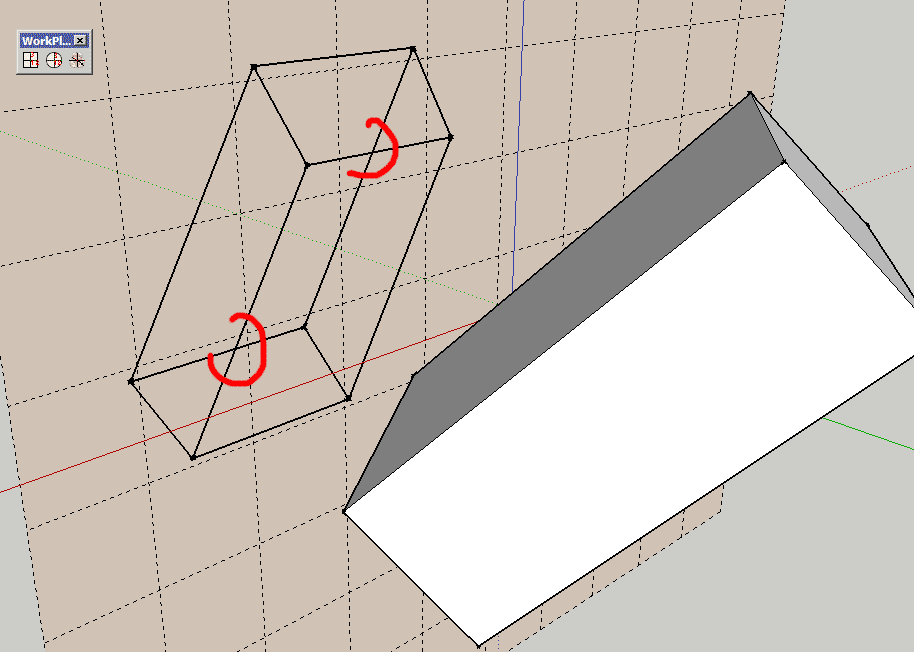Very useful plugin! I just wish for it to work at intersections)
Posts
-
RE: [Plugin] PipeAlongPath
-
RE: [Plugin] Originate component axes
It's great plugin!
But unfortunately it do not work for proper crop orientation of "make unique texture" function(
-
RE: [Plugin] Make Unique Texture ++
its a great tool!
but does not work with big size textures
maybe its because of imagemagic? -
Can`t install V-ray (error loading file...)
Using Sketchup8, WinXPsp3, and try V-ray 1.48.89 or 1.49.01.
Got error message when SU starts.Error Loading File C;\Documents and Settings\All Users\Application Data/ASGVIS/VfS/Ruby/R2P.rb -1073741795; - C;\Documents and Settings\All Users\Application Data/ASGVIS/VfS/VfSbin2xml.soError Loading File vfs.rb -1073741795; - C;\Documents and Settings\All Users\Application Data/ASGVIS/VfS/VfSbin2xml.soFrom all versions works only VRayForSketchUp6_1.00
Problem still remained after reinstall XP. Please help.

-
RE: [Plugin] Edge Tools
@thomthom said:
Are you keeping the cursor over the face?
Yes. And I notice vertical snap, when moving cursor down.

-
RE: [Plugin] Edge Tools
Line disappears, when I try to snap it with angle matching on another side.


-
RE: [Plugin] Perpendicular Face Tools (UPDATED 26-03-09)
Sketchup crushing very often, when use Ctrl+Z after this tools

-
RE: [Plugin] Axes Tools
Oh. Thanks!!! Very useful plugin, that saves a lot of time!
-
RE: [Plugin] Axes Tools
@thomthom said:
<span class="syntaxdefault"><br />cmd </span><span class="syntaxkeyword">=</span><span class="syntaxdefault"> UI</span><span class="syntaxkeyword">;;</span><span class="syntaxdefault">Command</span><span class="syntaxkeyword">.new(</span><span class="syntaxstring">'Set Insertion Point'</span><span class="syntaxkeyword">)</span><span class="syntaxdefault"> </span><span class="syntaxkeyword">{<br /></span><span class="syntaxdefault"> self</span><span class="syntaxkeyword">.</span><span class="syntaxdefault">set_insertion_point<br /></span><span class="syntaxkeyword">}<br /></span><span class="syntaxdefault"> </span>I just tried the same way, but did not work

<span class="syntaxdefault"><br />cmd </span><span class="syntaxkeyword">=</span><span class="syntaxdefault"> UI</span><span class="syntaxkeyword">;;</span><span class="syntaxdefault">Command</span><span class="syntaxkeyword">.new(</span><span class="syntaxstring">'Set Insertion Point'</span><span class="syntaxkeyword">)</span><span class="syntaxdefault"> </span><span class="syntaxkeyword">{<br /></span><span class="syntaxdefault"> self</span><span class="syntaxkeyword">.</span><span class="syntaxdefault">set_insertion_point<br /></span><span class="syntaxkeyword">}<br /></span><span class="syntaxdefault">cmd</span><span class="syntaxkeyword">.</span><span class="syntaxdefault">small_icon </span><span class="syntaxkeyword">=</span><span class="syntaxdefault"> </span><span class="syntaxstring">"ICONS/axisC_sm.png"<br /></span><span class="syntaxdefault">cmd</span><span class="syntaxkeyword">.</span><span class="syntaxdefault">large_icon </span><span class="syntaxkeyword">=</span><span class="syntaxdefault"> </span><span class="syntaxstring">"ICONS/axisC_lg.png"<br /></span><span class="syntaxdefault">cmd</span><span class="syntaxkeyword">.</span><span class="syntaxdefault">tooltip </span><span class="syntaxkeyword">=</span><span class="syntaxdefault"> </span><span class="syntaxstring">"Set Insertion Point"<br /></span><span class="syntaxdefault">toolbar </span><span class="syntaxkeyword">=</span><span class="syntaxdefault"> toolbar</span><span class="syntaxkeyword">.</span><span class="syntaxdefault">add_item cmd<br /></span>Excuse me, but what I do wrong?
-
RE: [Plugin] Axes Tools
Excuse me, how can I create a button with
"cmd = UI::Command.new () {}", for this tool?
-
RE: Rendering_options, "back edges"
Sorry, i mind 0 and 1..
And how can I add it to API?
ps. my English is not good
-
RE: Rendering_options, "back edges"
thanks, but
in ruby consoleSketchup.active_model.rendering_options["EdgeDisplayMode"] =works only 1 and 2
Sketchup pro 8.0.3117
-
RE: Rendering_options, "back edges"
+1
I`m searching name of rendering option