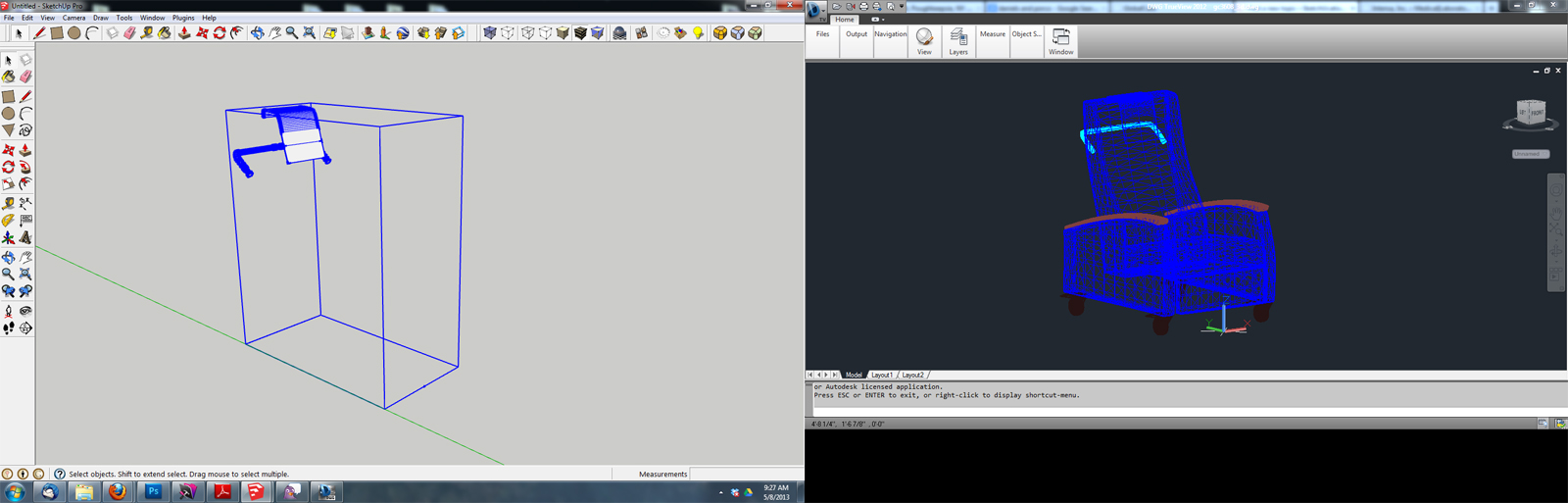Hello,
I must first say that I absolutely love SketchUp and it has helped me immensely with work.
I recently was experiencing some trouble with the speed of my models. My graphics looked awesome, but when i would swing around a room with a lot of components it would be very choppy. I have a computer that should EASILY be running these files with no problem. So my brother who is a computer technician recommended that I upgrade the drivers on my video card. He is the one who built my computer so he also knows that it should not be experiencing problems with graphics.
Once i upgraded my GeForce 8600GT video card driver to the latest version, I opened SketchUp and WOW what a difference! Flows incredibly smooth....however my graphics seem choppy. All of lines look like the are dotted. Before I had nice solid straight lines everywhere, and now it looks like it has a million jagged lines to create the entire line. Here is the best example i can give....
my lines used to look like this. .................................................... (without the periods, i couldnt make a solid line without characters)
now they look like this..... _ _ _ _ _ _ _ _ _ _ _ _ _ _ _ _ _ _ _ _ _ _ _ _ _ _ _ _ _ _ _
Ive tried a million things and I cant get it to work. I restored my video card drivers and nothing. I deleted version 6 and upgraded to version 7. nothing. i upgraded to 7.1, and still nothing.
Ive gone through all menus in SkecthUp changing a zillion things with no resolution. Ive turned up anti-aliasing,ive turned it off. ive turned on hardware accel...ive turned it off..
please help, my models went from Xbox360 to SNES.
Thanks!