DWG Import trouble
-
Good morning all!
I'm currently working on a project with vendor supplied CAD files in .dwg format.
The problem is, when I view the file in a DWG viewer (screen on right) everything looks fine.
However when I import the file into SU, (screen on left) it barely imports anything!
This is not the first time this has happened so I would really love to find a solution to this.
Im confused as to how the elements could be there in the viewer but not import when bringing into SU?

If anyone has a solution to this problem, please pass it along!!
Thanks!
Dan
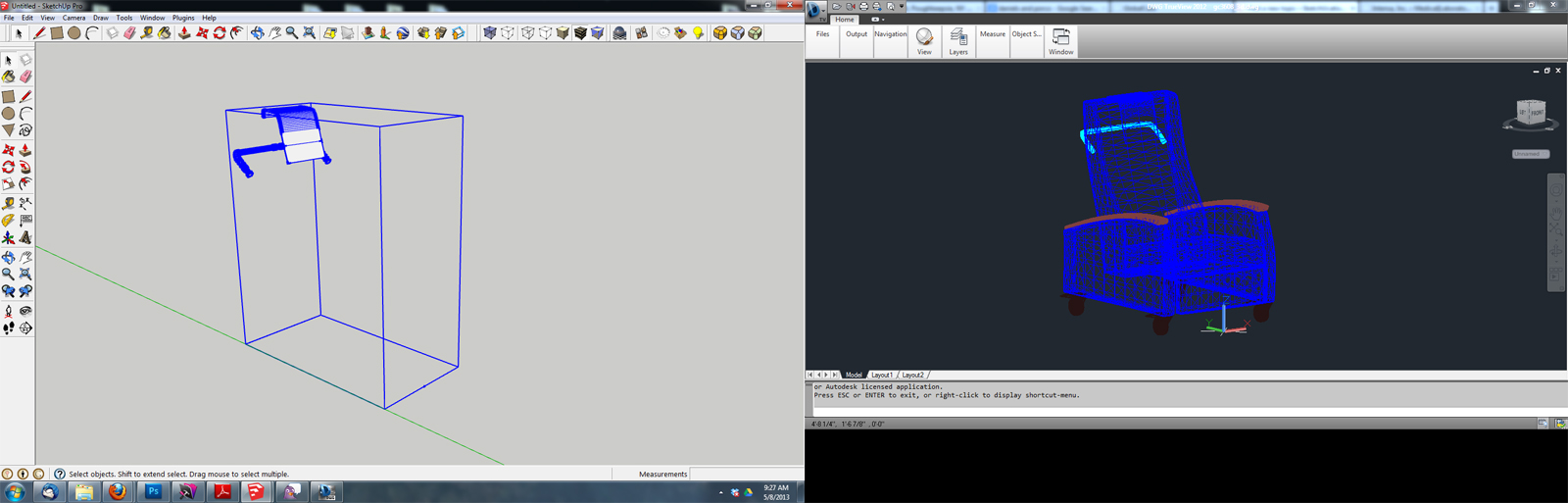
-
Same result here.
-
It contains a 'Proxy' object.
I opened it in CAD and Exploded it and got a lot more to Import...
BUT it is still pretty much useless !
-
Some of the more recent AutoCAD programs allow a fbx or obj export. That could be a better way of getting a good transition.
I could do it for you, if you can't with your version.
Advertisement







