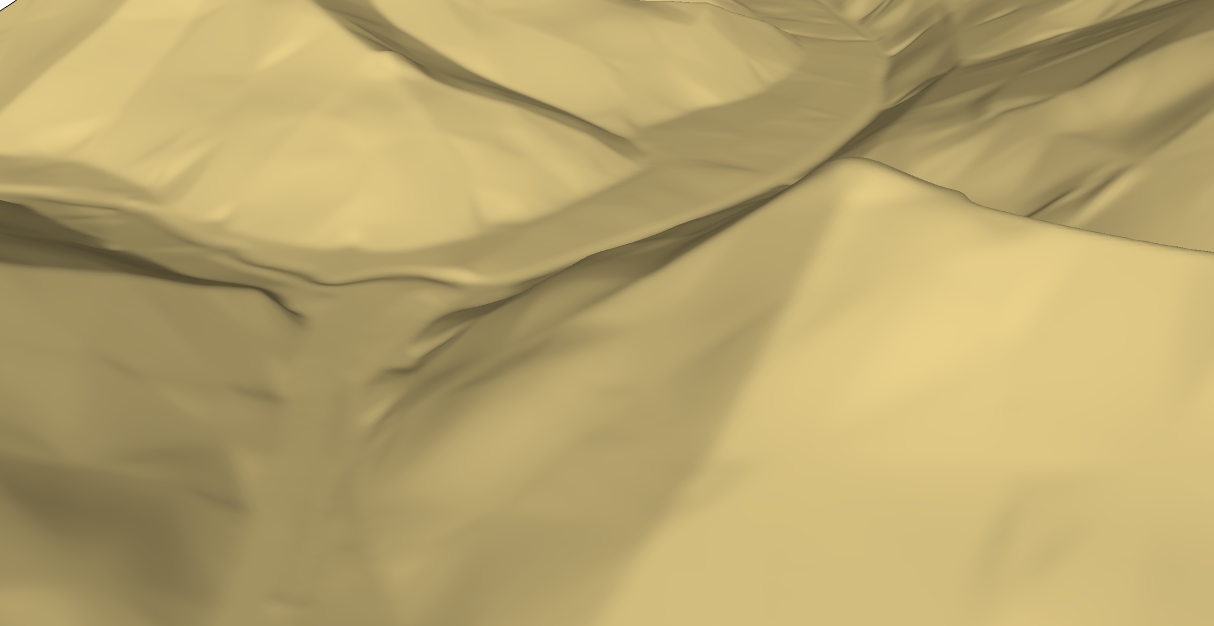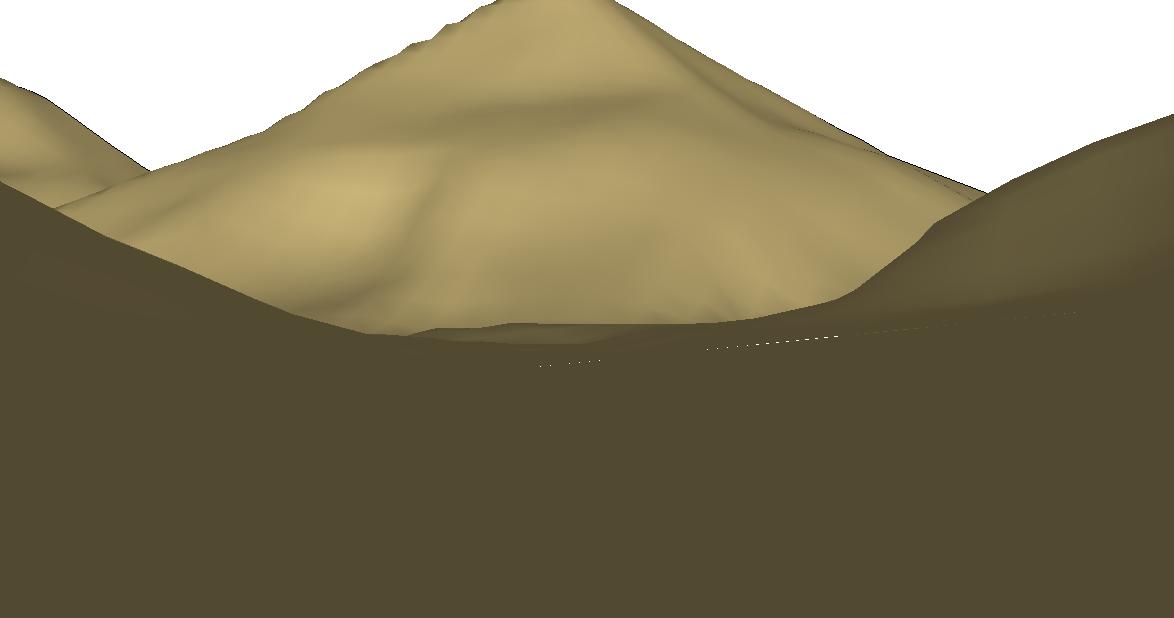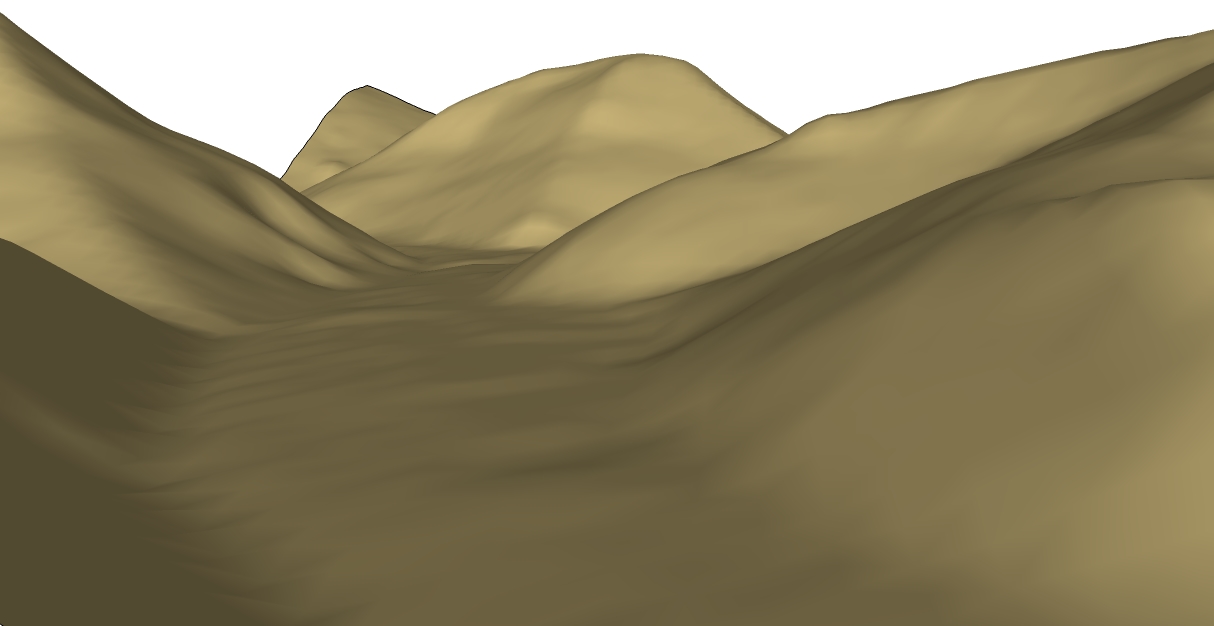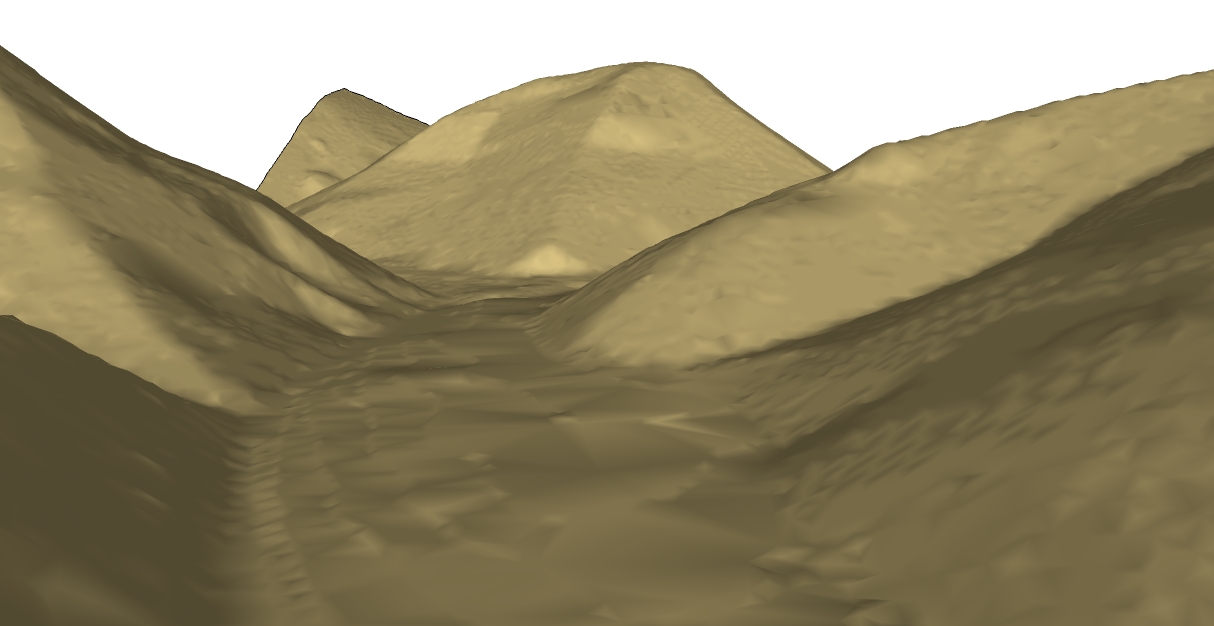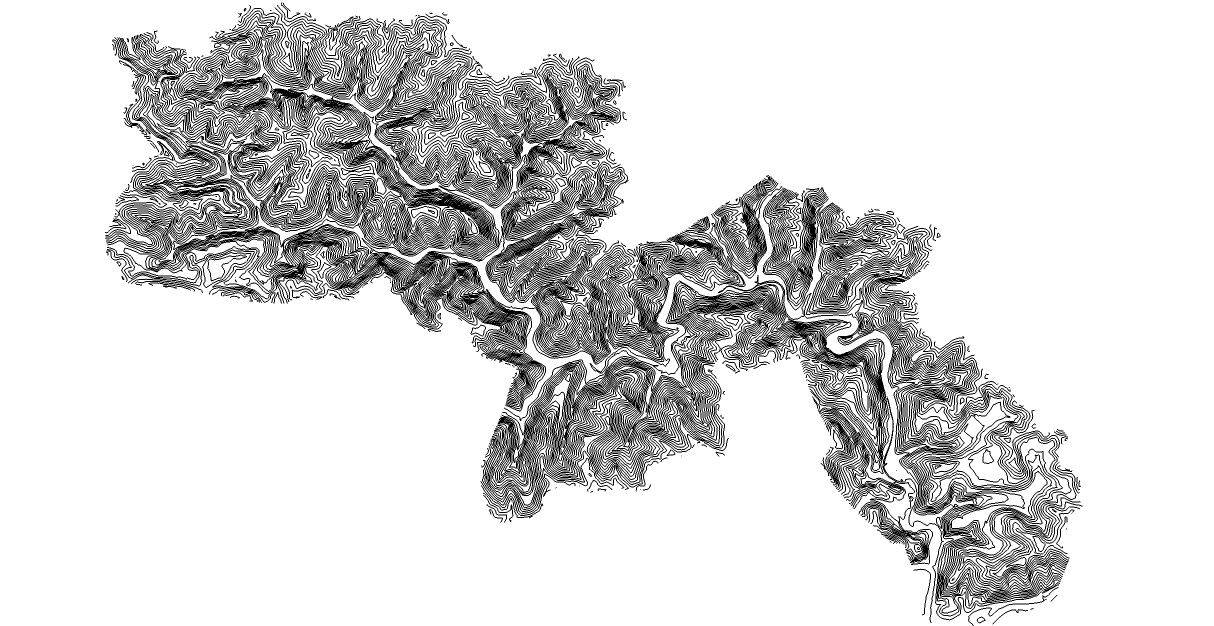I did some further testing to see if I could increase the sample spacing, thus reducing the point counts and resulting triangles contained in the generated terrain mesh while still managing to achieve an acceptable result.
First, I created 5 different XYZ files, each having different sample spacings ranging from 100 to 500 percent, from a test area of approximately 1 square mile.
XYZ Sample Spacing = Points
100% = 193053
200% = 48336
300% = 21518
400% = 12008
500% = 7696
Next I generated terrain meshes from the imported point clouds for the 400 and 500 percent sample spacing XYZ files. I already knew that the 300 percent file would have yeilded too many triangles in the resulting terrain mesh so it and the others were not tested.
Triangulation Samples:
12008 Points = 23556 Triangles (Faces)
12008 Points = 35563 Edges
7696 Points = 12513 Triangles (Faces)
7696 Points = 19972 Edges
The 500 percent file yeilded a terrain mesh that was just beyond what I would consider an acceptable result but the 400 percent file yeilded a terrain mesh which appeared to be useable.
Using crude math, I estimate that the XYZ file for the entire area would contain about 180,000 points and if divided up into 5 distinct areas, each would contain about 36,000 points. The number of triangles that would be contained in each resulting terrain mesh is unknown.
While waiting for the test meshes to triangulate, an idea came to me...
I could generate and import a point file for the entire area, then edit or delete the points, thus shaping them into 5 distinct areas. It would solve the problem of keeping each mesh in the same 3-D space.
However, I remain uncertain of how I would be able to also import topo or satellite imagery and keep it properly aligned with each terrain mesh. I suppose I could create a point file for a square area as opposed to an irregular area, then trim the point cloud down after everything is aligned but that would mean a lot of extra overhead. There is also the problem of trimming the projected texture images down while keeping them properly aligned.