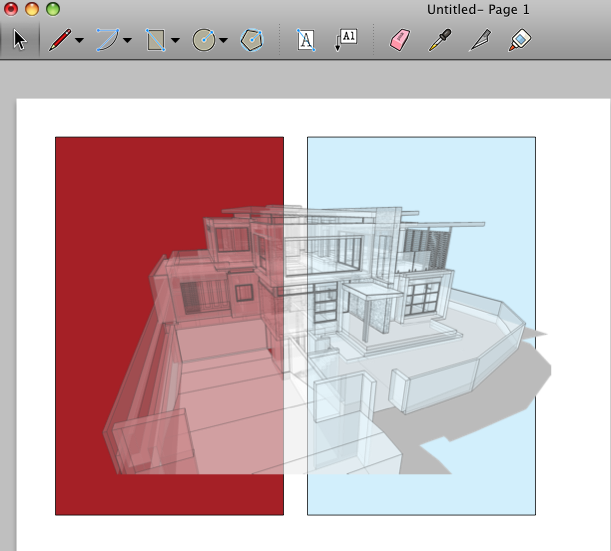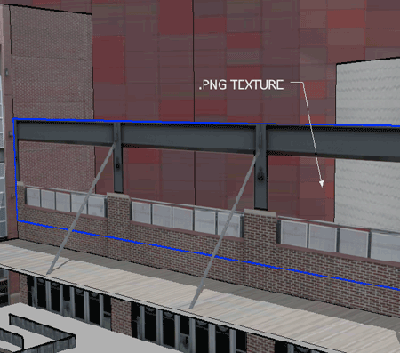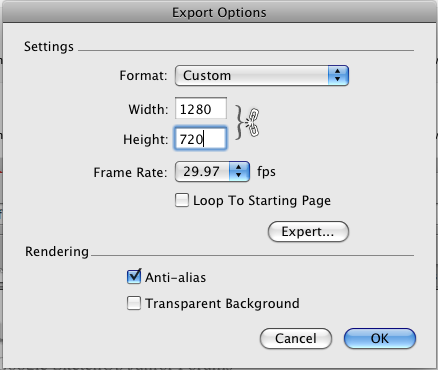Yeah, i think pen and paper are you best bet to track them. In any case here are some shortcuts I use a a lot that may be helpful.
h = hide (i dont need the pan shortcut since im using a mouse)
u = unhide all (makes it easy to hide and unhide groups to see inside stuff rather then dealing with layers)
ctl+H = hide rest of model (this is great when dealing with detail and wanting to hide everything outside of the active group or component.
w = texture position (if you use textures a lot and modify them i suggest you add this, saves a lot of time over right click>texture>position)
d=display edges on/off (helpful for ge models, turn off before you submit to 3d warehouse or to ge.)
In any case, try to keeps all your shortcuts on the left side of the keyboard (asdf) so you don't have to take your hand off the mouse when orbiting or panning.
also, remember that the spacebar acts as the select tool (very useful in getting out of a tool)
I'm thinking of switching move and pushpull to C and V since they are used so frequently but i haven't made the switch yet.